Netgear A6200 802.11ac USB Wi-Fi Adapter Review
Netgear A6200: Final Thoughts & Conclusions

After working with the both the Netgear A6200 for a few weeks on my home 802.11ac WiFi, we found the experience totally transparent to what we had in our old 802.11n device. Throughout our day to day activities, we didnt experience any drop out of communication with our Netgear and ASUS routers. We were able to watch HD (720p) video streamed from our NAS with no stuttering or disconnects as well.

Netgear ships the A6200 Wi-Fi USB adapter with just enough to keep you running – nothing extra in the box whatsoever. The 3-foot WiFi extension/stand is useful if you have limited access to USB port on your machine. It would have been nice if the Netgear engineers would have included a clip of some sort that you could attach the USB dongle to the back of your laptop for a bit more elevation on your computer. These are minor issues really, and everything that you need to move your device over to Wireless-AC is included with the purchase of this adapter.

One of the most unique features on the Netgear A6200 is that it has an adjustable antenna and you can mount the USB adapter in a number of different ways to your computer. We experimented with the antenna in a few different positions but really couldnt see a major difference in our throughput speed. There was much more of a difference when moving the entire notebook or rotating the router. However, the ability to make adjustments to the antenna makes up for the fact that Netgear only ships dongle with an extended cable dock and not a desk mount or extended antennas.
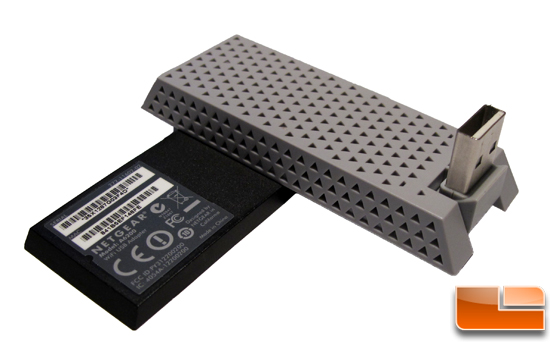
The version of Netgears GUI (Version 1.0.0.28) had everything that we needed to set up our USB adapter initially. It found the network that we want to connect to and after it connected reported all the statistics that we were interested in the network name, security, connect speed, signal strength, etc.
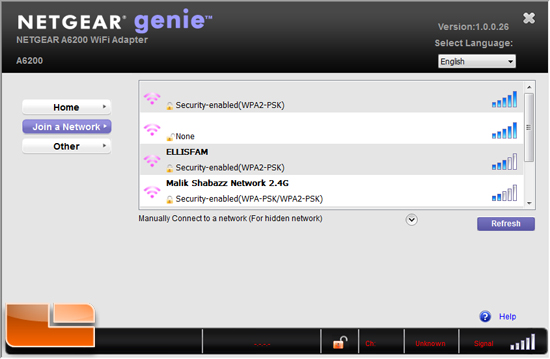
Netgear is touting that this latest software version as one that contains beamforming ability. This is where the router in the receiver works in tandem to know not only the best channel, but optimizes the channel for best throughput. Netgear has been consistently updating their firmware for their suite of routers so we expect this same dedication to continue with the USB adapter.
Speaking speed, we were hoping to get a little bit better performance out of the Netgear A6200 especially since we paired it up with a Netgear R6300 router. The Asus USB-AC53 USB adapter performed slightly better in our speed tests but, as we said, at the end of the day we were getting solid signals and our speed was more than double than that of a stock wireless (802.11n) adapter.

As it was with the ASUS 802.11 AC adapter, someone will surely ask if the USB 2.0 throughputs are limiting the performance of these Network devices. We found that the Netgear approached the limitations of the USB port but we saw no indication that the port was saturated. We would imagine when manufacturers make USB 3.0 adapters readily available we will see theoretical speeds faster than 867 Mbps. For now, this sub-$60 adapter is a very good choice when wanting to upgrade your legacy PC.
The Netgear 86200 Wi-Fi USB adapter comes with the limited warranty depending on the country of purchase in the United States is one year.
Legit Bottom Line: While the Netgear A6200 didnt perform at the top of our speed tests, it was very robust when comparing it to legacy WiFi devices. For those looking for an easy way to upgrade their computers to 802.11ac, this is certainly a solid choice.

Comments are closed.