Microcool Banchetto 101 Open Air Modular Chassis Review
Installing Parts Continued
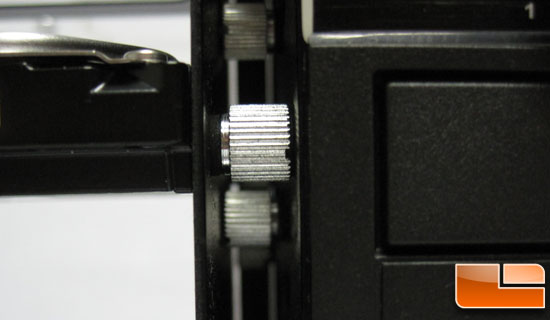
The bays are designed such that the screws for one bay do not conflict with the bay next to it. So there is no hole counting and guessing whether or not the mount will hit or not being able to pull a bay out because it’s blocked in.

When I went to mount my Swiftech triple radiator I noticed that I couldnt mount the radiator such that all the mounting holes in the bay and the radiator would line up. The inlet and outlet bungs in the radiator are just a hair too wide to fit. There were two ways to get around this. One way was to grind the mount open more, or offset the radiator one hole. I could still mount the radiator with 4 screws in the center and that should be more than enough to hold the radiator and fans.
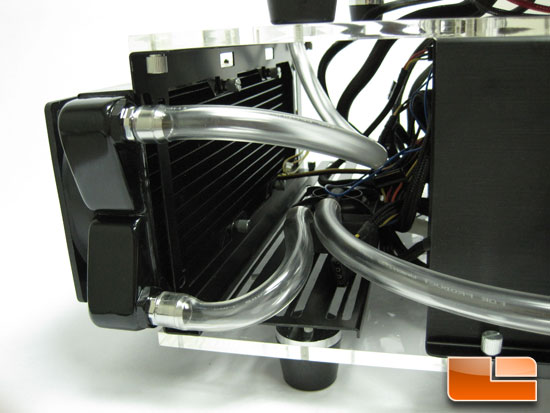
Next, I mounted my DDC pump and ran wires and tubing. I originally wanted to mount a D5 pump, but the stock pump was too tall and I could not get it to fit and not kink the tubing. So if you want to use a D5 with your system then you will need to get an aftermarket top to lower the height or change the direction of the outlet.

I finished up with the reservoir and tubing to the CPU block.
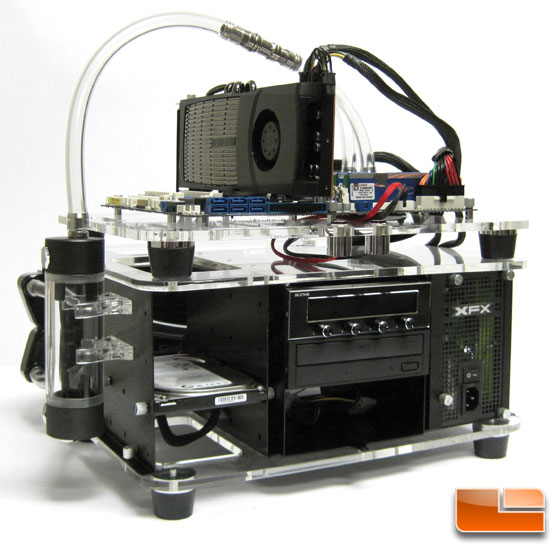
The Banchetto 101 does give the end user a lot of room to work and access to parts of the system that are normally blocked or hindered by a standard case.

I did have trouble routing my PCI-e cables to the video card. They were about an inch too short of being able to be routed under the tray to the front of the chassis. I know if I ever add a second card I would need a couple of extension cables.
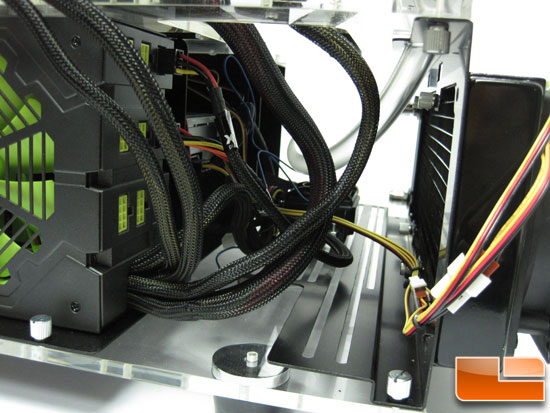
There is plenty of room to gain access to the back of the PSU and add in a second pump if I wanted to.

And looking from the back, not much to see, but I got to thinking that without fan guards I could have some issues with my monitor, keyboard, and mouse cables rubbing and or getting caught in the fans.
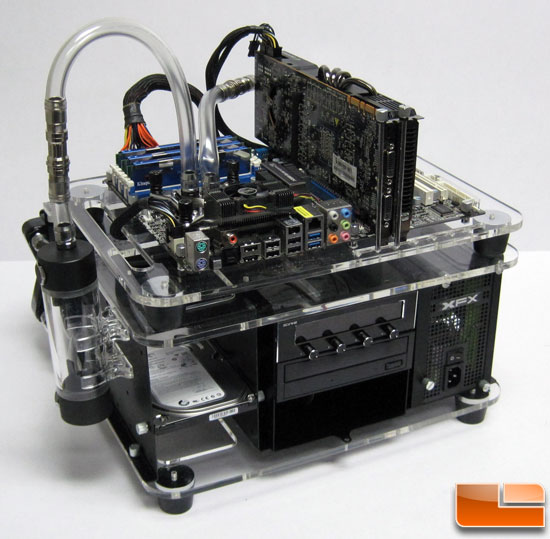
So I turned the motherboard tray 180*, and in doing so fixed my PSU cable length issue and gave me access to the rear USB ports without reaching. The only things that I would have to reach for now are the power and reset buttons.

Comments are closed.