Lian Li PC-A7010 All Aluminum Full Tower Case
Installing parts

The amount of parts in the accessories box seems like a lot at first, but it is everything that is needed and a couple of spares. What you get in the accessory box is all of the mounting screws needed (and then some), extra thumb screws, wire clamps, cable ties, hot swap drive rails, PCI card holders, secondary PSU adaptor plate and piezo speaker.

Lets start by looking at mounting a drive in the upper drive. To get a better look at the drive I removed it from the case. The hard drives mount in cam-like fashion, and with the aid of the mounting hardware is quite secure and rubber mounted.

To mount a drive in the upper cage you first need to get the mounting screws and rubber rings. The rubber ring has a groove in it that mates up to the side of the drive cage.

With a drive installed you can see how the drive cage and mounting hardware keep the drive snugly in place and noise down.

Mounting the drives into the hot swap cages is even easier. First you place a drive into the drive rail/caddy.
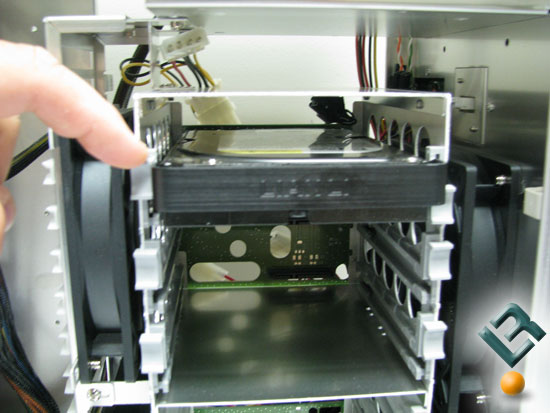
Then install the drive into the drive cage and engage the locks on either side of the drive. Now here is possibly the down-side to this cage. Lets say you would like to use the VelociRaptor drive in your build. If you own one already there is a large chance you have the cable connect version and the data and power connectors will not line up. If you have not bought the drive yet make sure you get the backplane ready version as it has the connectors in the right spot. Not a real large issue, but something worth pointing out.

Installing the rest of the parts was straight forward, and I was quite surprised that I didnt have an issue hiding wires. The one thing that took a little bit of time was the expansion card support bracket. The video card I use in the test system has the power connector on the end of the card. So using the card support in its stock setting blocked the power connector.
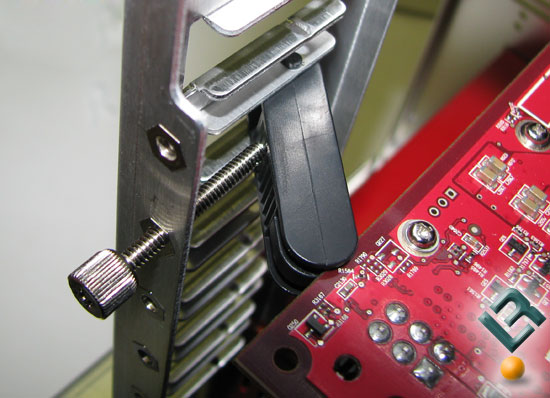
Moving the card support system to the short position and using the short arm I was able to support the card and not block the power connector. It did however get very close to the CPU cooler.

Comments are closed.