Intel Core i7-3960X Sandy Bridge-E Processor Review
Core i7-3960X CPU Overclocking
Overclocking greatly varies due to what hardware is being used and who is doing the overclocking. Always remember that no two pieces of hardware will perform the same, so our results will differ from what you might be able to get. Intel informed us that on their DX79SI motherboard with the Core i7-3960X that we should be able to hit 4.6GHz to 4.8GHz with relative ease.
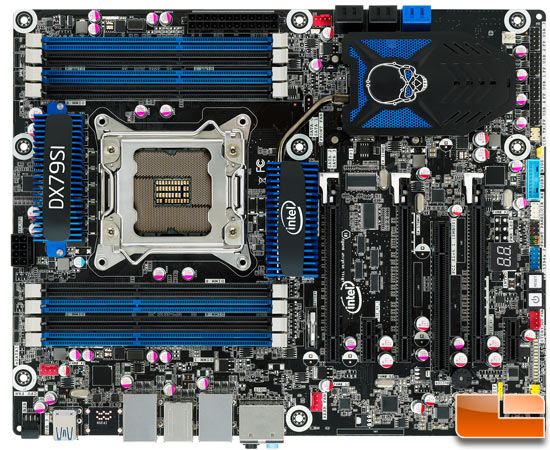
Intel has also introduced a new feature on their DX79SI ‘Siler’ motherboard called ‘overclocking assistant’ that will help novices when it comes to overclocking! This is great news as it will help enthusiasts get the most from their Core i7 processor and quad channel DDR3 memory kit.
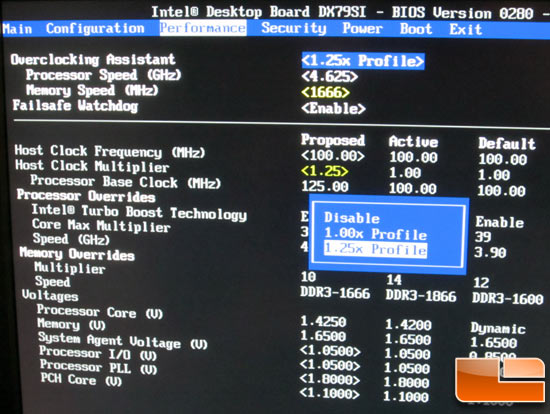
To use the auto overclocking feature you need to enter the BIOS setup (Press F2 during the system POST) and go to the performance page. After accepting the legal disclaimer you can pick either a 1.00x gear ratio or 1.25x gear ratio for overclocking. The CPU overclocking assistant allows for selections that range from 4.000 GHz to 4.625 GHz. It sets all the voltages, turbo ratios, power and current limits for you automatically. You can also overclock the memory on this BIOS page by selecting 1600, 1866 or 2133 MHz when using the 1.00 gear ratio or 1666 or 2000 MHz with the 1.25x ratio. Intel informed us that for the highest frequencies that we don’t want to populate the black memory slots. This is common sense as it is easier to keep four modules stable than eight!
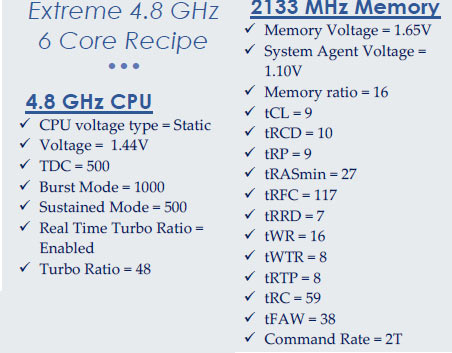
Intel also sent us instructions for manually setting the system to run at 4.8GHz! The bad news is that our test system wouldn’t even post with the 4.8GHz settings!
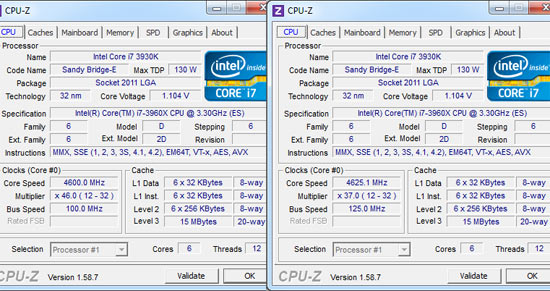
We were able to get the auto overclock running at 4.6GHz (1.0x gear ratio) and at 4.625GHz (1.25x gear ratio) although we found the system wasn’t fully stable when running stability tests like Prime95.
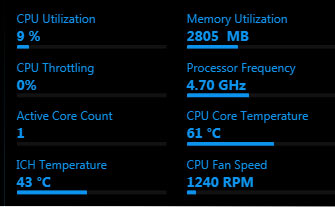
When running a single thread turbo mode bumped up the profiles one more multiplier, so, for example with the 1.0x gear profile loaded we were running 4700MHz when running a single Super Pi thread.

With the 4625MHz auto overclocked enabled it was benchmark stable for the most part and we were able to rip off some very impressive numbers. For example, in Cinebench we got a score of 11.46 and with this overclock we were hitting 13.57!
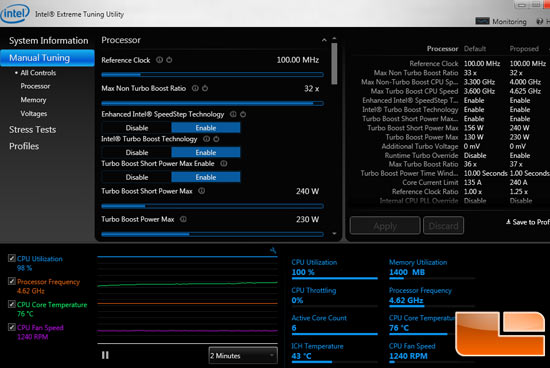
We then wanted to look at temperature and power consumption as that both of those usually drastically change when overclocked.
| Intel Core i7-3960X | Stock Settings | 4625MHz OC Profile |
| Idle Temp | 32C | 38C |
| Load Temp | 57C | 76C |
| Idle Watts | 60W | 84W |
| Load Watts | 260W | 319W |
| Cinebench Score | 11.46 | 13.57 |
As you can see the temperature was up 19C at load and the power consumption was up by 59 Watts. Intel designed the processor to work very power efficiently at stock speeds, but once you overclock it and increase the voltages you throw all that out the window. If you plan on overclocking one of these processors you will need aftermarket cooling! We used the Zalman CNPS12X for overclocking as it had the best thermal performance of all the LGA2011 coolers that we had available at the time.

Comments are closed.