Gigabyte GA-MA790GP-DS4H AM2+ Motherboard Review
BIOS Images
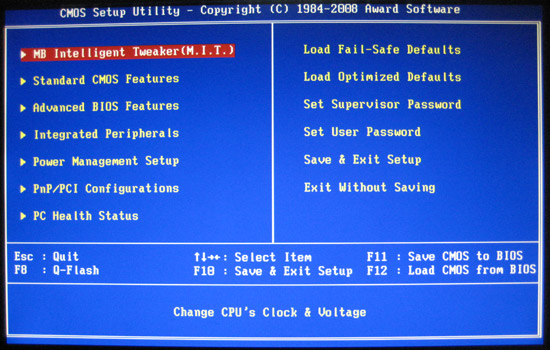
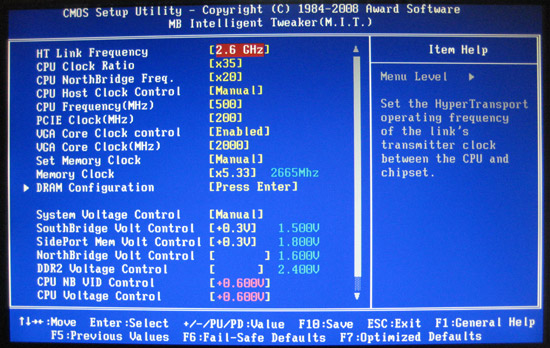
The Motherboard Intelligent Tweaker offers plenty of voltage options with enough voltage to kill even the most resistant of processors. CPU voltage goes up to 1.95v, +.6v above default of 1.35v.
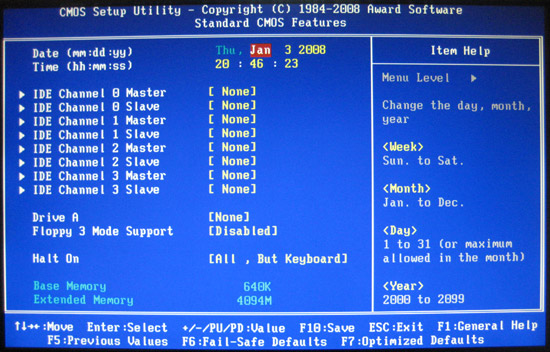
This is your standard BIOS time/date and hard-drive page.
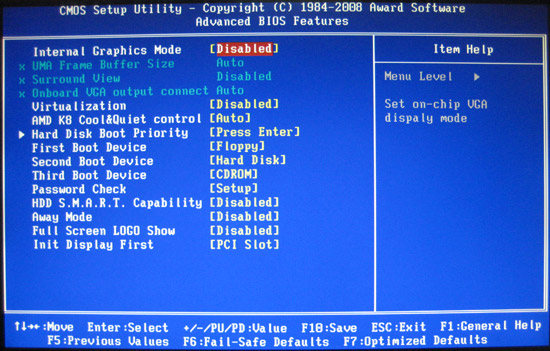
Here, you can adjust the integrated HD3300, set boot preferences, and adjust video initialization.
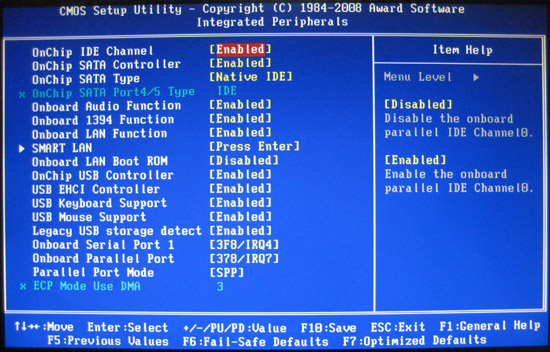
Here are all the onboard devices such as PATA controller, ICH10R settings, and USB settings. I highly suggest enabling USB keyboard and mouse support if you use a USB keyboard, otherwise you may not have keyboard support outside of the OS.
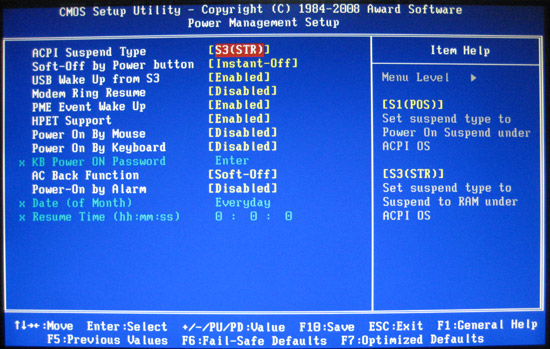
Here, you can enable peripheral devices to power on the computer and set which sleep state you prefer.
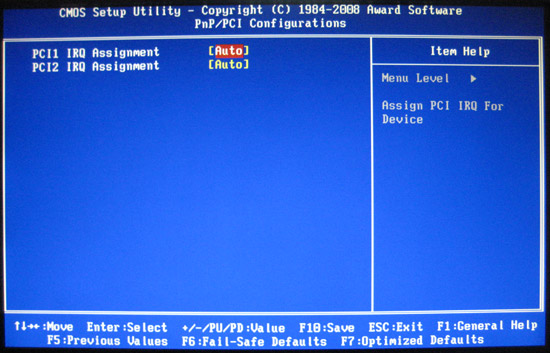
Here, you can adjust the PCI IRQ assignments. This is best left on auto unless you run into an IRQ conflict.
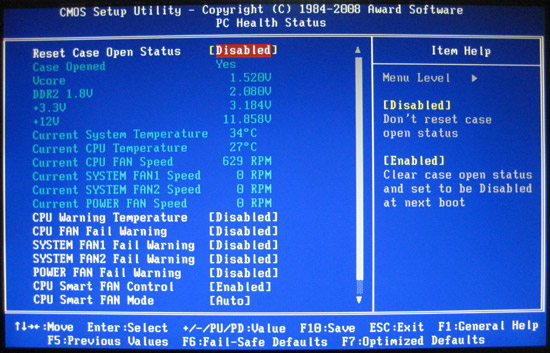
I really wish there was a little more monitoring offered here. Values like vNorthbridge and more accurate CPU temps would be nice to see. It is advisable to check your CPU temperature; my CPU reads 17C colder than actual values.
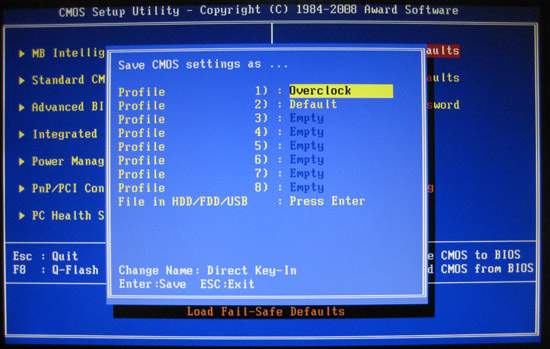
By pressing F11 you can pull up this menu. You can save 8 BIOS profiles. I find this very useful when tweaking settings; I will adjust a setting, save a TEMP copy, and if the adjustment passes then save to a permanent profile.

Comments are closed.