Gennum nXZEN VoIP Bluetooth Headset Review
Setting up for VoIP

What sets the Gennum nXZEN VoIP bundle apart from others is the Bluetooth dongle that allows the headset to be used wirelessly with PC applications such as Skype and MSN Messenger Talk. We have attempted this task in the past with very little success. The typical problem we had with other headsets syncing up with existing Bluetooth stacks on our laptops or dongles was that each combination provided inconsistent results. Instead of a simple out-of-the-box solution, we ended up trying to piece-meal solutions to work with existing hardware. Our best results came with Bluetooth stereo headsets such as the Plantronics or Motorola. Both of these headsets had their own unique solution to listen to stereo music wirelessly but their performance and ease of use varied greatly depending on the audio source.

Gennum includes a very easy to use installer for the Bluetooth dongle Manager software. This installer also loads Skype for you if you don’t have it already.

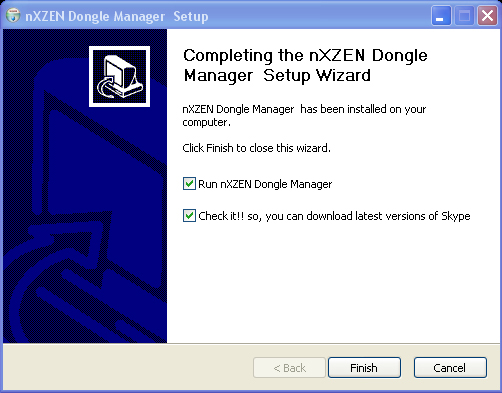
By using the Gennum headset and Bluetooth dongle, you are able to go from VoIP on your computer to a music mode to listening to the caller on your cell phone ? all very easily using the nXZEN Dongle Manager. This software detects the nXZEN Bluetooth dongle being used with the computer and associated paired devices. It then allows the user to decide what the interaction is with the headset and computer.
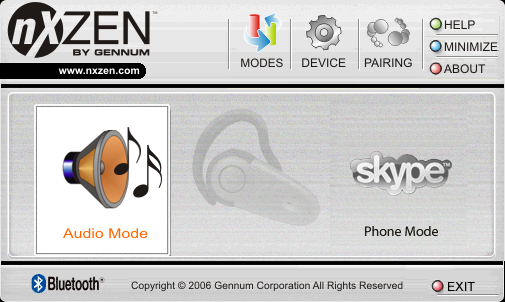
Listening to music with the one-speaker nXZEN headset is pretty lo-fi, but it can be done very easily. Switching to VoIP mode to grab the incoming Skype call from your buddy is quick and easy. Sound and voice quality using Skype was relatively good. The freedom that you have being able to walk into the next room while talking to your party is quite refreshing. During our Skype calls, we didn’t experience any drop outs or glitches with the Bluetooth connection (can’t say the same for our lousy high-speed cable). When phone calls arrived on our cell phone, we could here an audible tone in the headset allowing us to continue our Skype conversation or swap the call over to our cell phone. When we would do this swap, we wouldn?t loose either conversation nor would we have to re-pair our device with the computer.
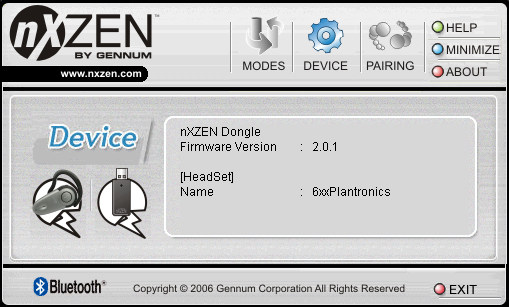
The thing that surprised us was the success we had when we tried to use this Bluetooth dongle and its manager with other headsets in our arsenal. We actually got the Plantronics Discovery 655 and our ‘old’ Motorola HS-850 to pair with this dongle quite easily! When we tried our stereo headset — the Plantronics and found that we were able to hear only ‘mono’ audio. Unfortunately, we ran out of time investigating if we could get stereo sound to work.

Comments are closed.