Corsair Graphite 230T Battleship Grey Mid Tower Case Review
Graphite 230T Battleship Grey External Impressions

As the name of this model indicates, the majority of the case is Grey. While the majority of the case is made out of steel, the front bezel is made out of plastic. This mid-tower case measures 505 x 210 x 440mm (DxWxH) or 19.8 x 7.9 x 17.3 inches but weighs just over 13lbs.
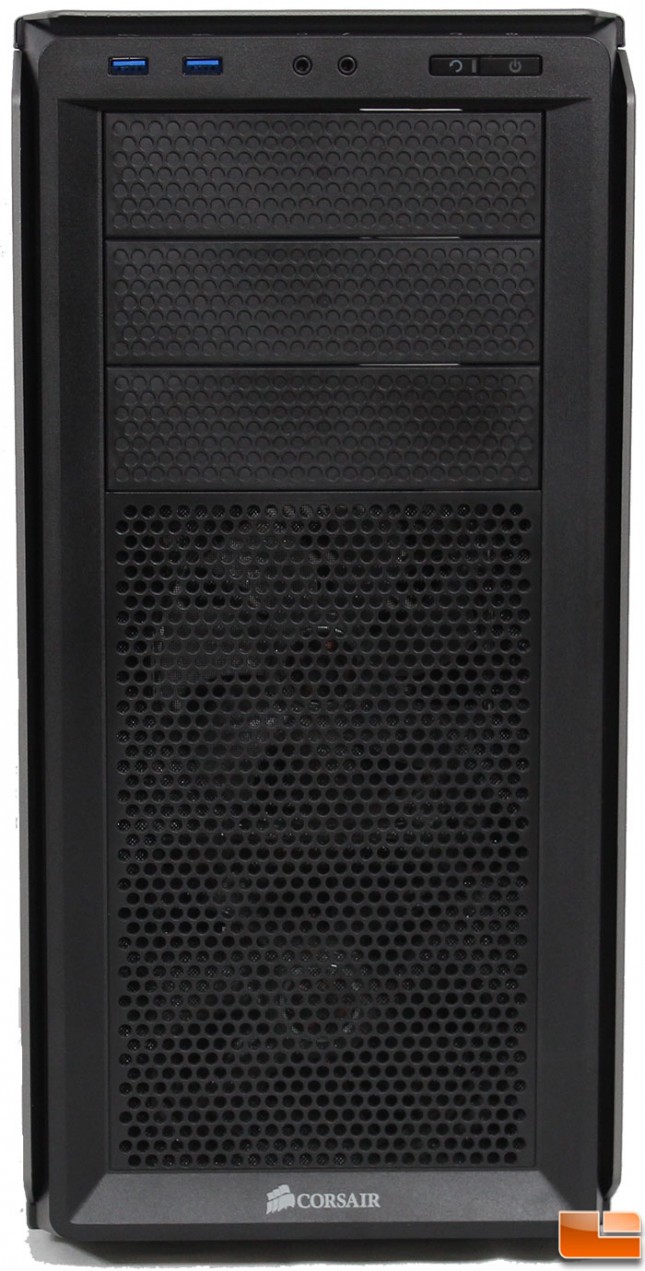
The front bezel is made out of plastic and while fairly normal, it is indented to provide some depth and gives it a unique appearance. At the very top is the standard front I/O cluster, three 5.25″ drive bays and finally a vented area for two fan intakes.

The front I/O includes two SuperSpeed USB 3.0 ports, headphone and microphone, reset and power switch. While only a mid-tower, it would be nice to see four SuperSpeed USB 3.0 ports. The 5.25″ drive bay covers are solid and need to be popped out from the inside.

The left side panel is held in place with a single thumbscrew, a large arrow type window has been installed on this model. Other models of the Graphite 230T do not include the window. To make sliding the panel off, and to give a hint at the direction it slides, there are two indented areas that point towards the front of the case, this is the direction the panel slides off.

The back of the case is pretty normal, at the very top is the motherboard I/O key, and a 120mm fan; this fan can not be changed for a 140mm fan. Next are the seven PCI expansion slots, and finally the bottom mounted power supply.

Corsair does include a removable filter for the power supply. It slides out the back of the case, however the case needs to be lifted slightly to remove the filter as the clearance between the bottom of the case and the desk surface is very minimal; the filter is pretty much laying on the desk.

Like the left side panel, the right side panel comes off by removing a single thumbscrew and sliding the panel towards the front. To indentations make this easy to do.

The top panel is fairly plain with vents for two 120mm or 140mm fans. Instead of being plain vents, Corsair has made them into an arrow, to give it a little design. When mounting fans, there are guards in place to reduce vibration noise.
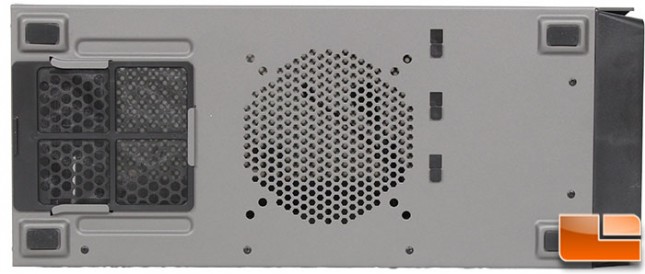
On the bottom of the case, we find a filtered area for the power supply intake, and another non-filtered 120mm or 140mm fan vents. This is probably the first disappointment in the case, the bottom filter should cover the additional fan vents. Another disappointment is the height of the feet, they are barely high enough to keep the power supply filter off a desktop, if the case was placed on any kind of plush carpet I would be concerned it would greatly lower the air potential.
