Corsair Graphite 230T Battleship Grey Mid Tower Case Review
Graphite 230T Retail Packaging
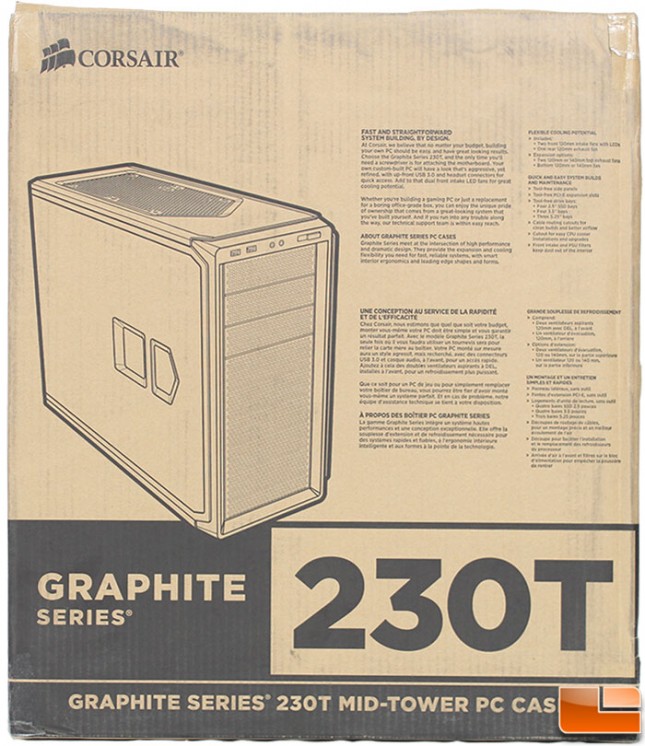
Most manufacturers are going to the plain brown box with most purchases being done online, and Corsair is no different. The box for the Graphite 230T provides a view of the 230T without the window along with some promotional information.
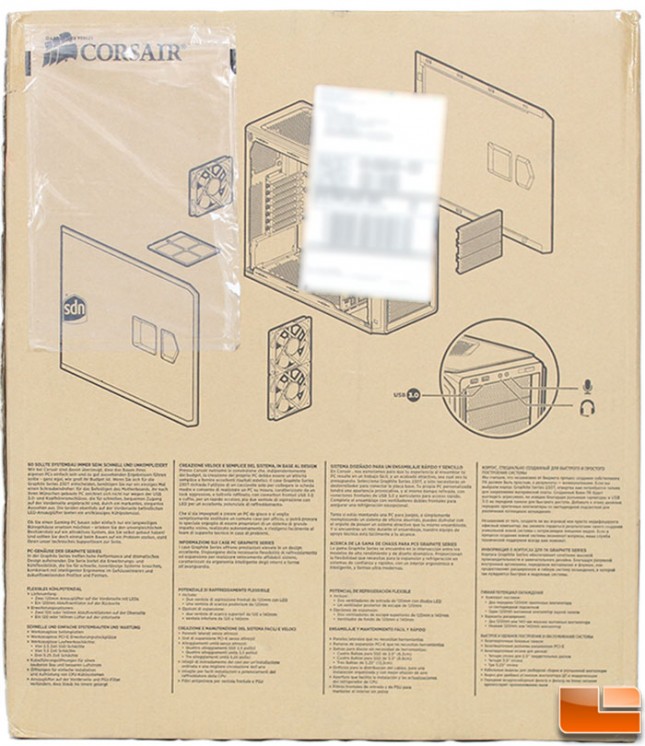
The back of the box provides a nice exploded view of the case. Some information on the features of the 230T is provided in multiple languages.
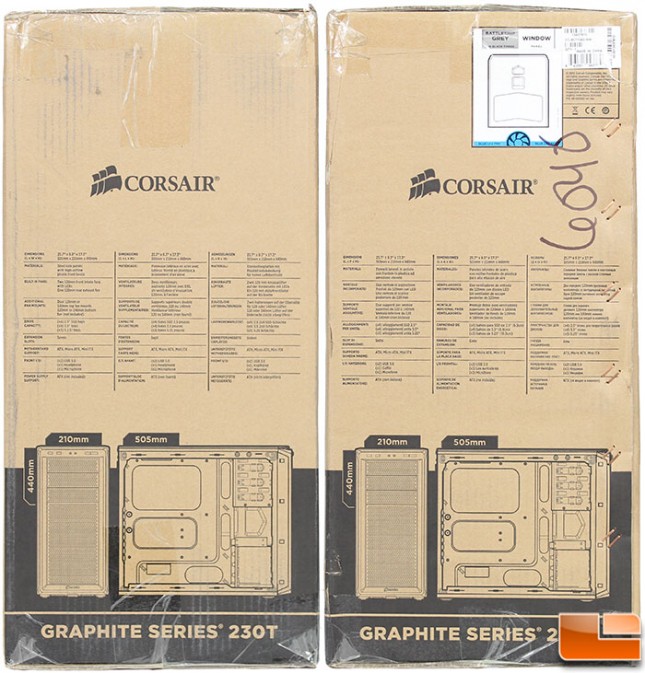
The sides of the box are nearly identical, presenting the specification and a couple of pictures of the case with the dimensions. The one difference is in the upper right corner, as there are several models of the 230T, the specific model information is listed on a little label with a small view of the modified side panel with the window.

As expected, the 230T is shipped inside a plastic bag, and rests between two hard Styrofoam blocks. Where most cases are shipped with the blocks on the sides, the 230T has the blocks at the top and bottom.

All cases need several accessories to complete the install. The Graphite 230T includes a very brief Quick Start guides that shows the components in an exploded view, and the list of the various accessories. These accessories include six cable ties, twelve motherboard mounting screws, sixteen fan screws with four additional plastic guards, eighteen device screws, and four long fan screws. This points to the motherboard standoffs coming pre-installed.
