Cooler Master ATCS 840 Case Review
CM ATCS 840 – Interior

As you can expect, the inside of the case is spacious, allowing for over-sized components to fit with ease. However, this can also be an issue if you have a power supply with rather short cables. Mounting at the PSU at the top may alleviate this problem should you encounter it. Working inside the case is a breeze although there is not much reason to do so with the motherboard tray allowing effortless removal for easy access.
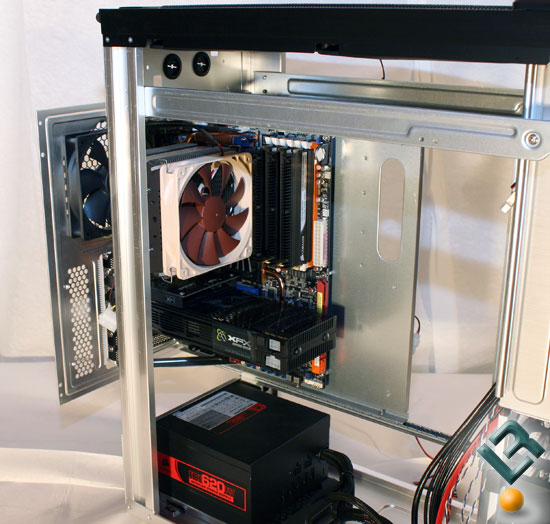
This brings us to one of the best features of this case and one I cannot understand why more cases don’t utilize. The cutaway motherboard tray with easy access to the back of the CPU area on the motherboard for switching out coolers without taking off the whole motherboard. Paradise for a tinkerer or those that switch out parts often!

In addition, the motherboard tray slides in on bearings making it very smooth and luxurious. When you have motherboard, a heavy CPU cooler and one or more graphics cards mounted on the motherboard tray, it can get very heavy. On the bearings, it slides in and out with little effort which reduces the risk of forcing something and having something unfortunate happen.
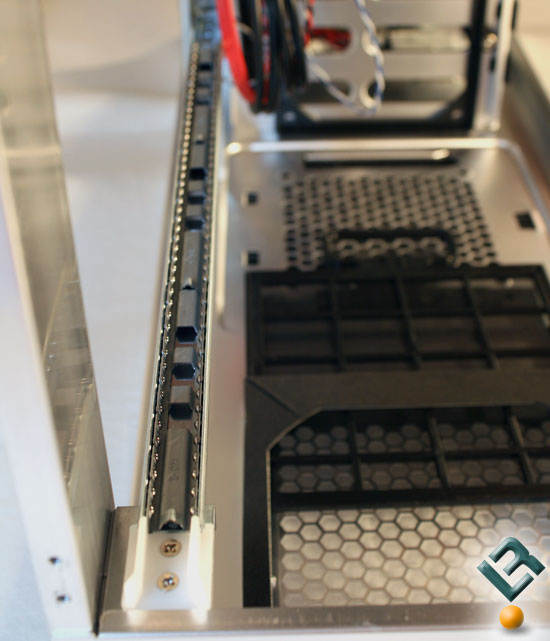

Comments are closed.