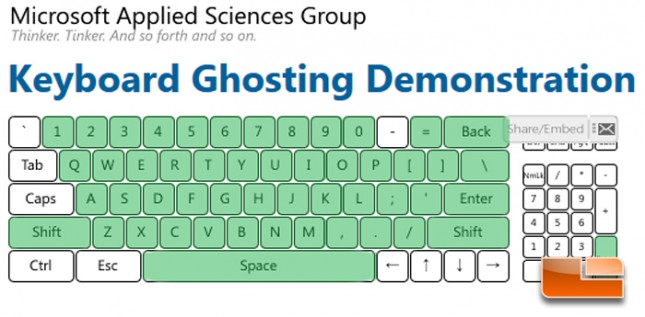CM Storm QuickFire Rapid-i Mechanical Gaming Keyboard Review
Looking around the QuickFire Rapid-i
The QuickFire Rapid-is tenkeyless design and minimalist bezel results in measurements of 14.1 x 5.4 x 1.5 in (LxWxH) / 35.9 x 13.8 x 3.9. The small footprint expectedly makes this keyboard well suited for limited desk spaces or making more desk space.

A 6 ft (1.8 m) long braided and gold plated USB-to-microUSB cable is included to connect the QuickFire Rapid-i to computers.
Every key on the QuickFire Rapid-i is individually backlit with a white LED.
Caps Lock, Scroll Lock, and the Windows lock which is shared with PrtSc, remain off or are illuminated when toggled regardless of lighting mode.
On the far side off towards the corner near the Esc key is the CM Storm logo out of sight from the user.
Every key on the QuickFire Rapid-i is backed by a Cherry MX switch currently either in the clicky-tactile Blue or quiet-tactile Brown depending on the keyboard version. Here we have the Blue switch model.
Integrated with every switch is a single white LED which not only shines through each keycap, but also floods out onto a white colored sheet to shine light in the spaces between the keys.
All the F keys have dual functions when used with the Fn modifier key on the QuickFire Rapid-i. The alternate functions on the F1-F4 keys control the backlighting allowing them to be turned on or off, have the brightness adjusted across five illumination levels, and switching between the five available lighting modes.
The five lighting modes are steady, breathing, WASD steady only, ActivLite that lights up during keypress and then off when released, and ActivLite with a fade effect when the key is released. The reactive lighting with fade effect is demonstrated with an onscreen keyboard at one of the Rapid-is product pages.
Pressing Fn with F5-F8 changes the speed of the key repeat rate.
The navigation keys double as media keys when the Fn function key is pressed.
Above those are more dual function keys. F9-F12 also serve as banks for the custom backlight profiles which illuminate a set of keys defined by the user. This is achieved by pressing Fn and the Pause button all the way at the right-hand top corner of the keyboard, selecting a profile, and then selecting which keys are to be illuminated.
Though not easily observable in pictures, the QuickFire Rapid-i has a rubberized grip surface finish on the bezel and some grip on the keycaps.
The bottom of the keyboard has four gripping feet near each corner and a pair of plastic flaps for angling the keyboard.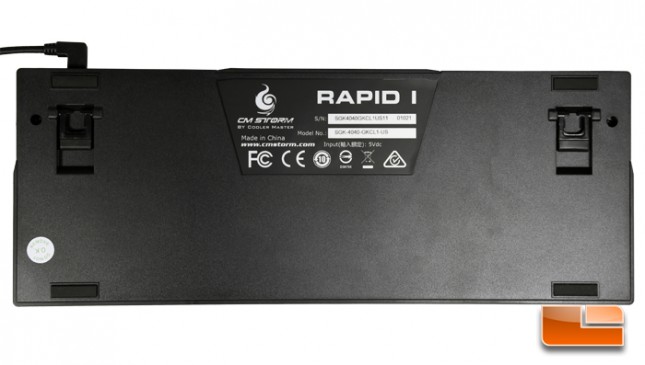
Here the Microsoft Keyboard Ghosting Demonstration is used to verify that the QuickFire Rapid-i has n-key rollover (shortened to NKRO) when every single is pressed simultaneously. For some reason, the minus key (-) wasnt being detected by this particular application, but the keystroke works fine for everything else.