Building a BitTorrent Rig with the Zotac ZBOX Nano Plus
Building a BitTorrent Machine Installing the Software
The Zotac ZBOX is a great platform for anyone wanting to put a PC in area that traditionally doesnt see computers. You can definitely use the ZBOX as a home theater PC to push your multimedia to your big screen, but in my opinion, you can do much more than that with the ZBOX. Personally, it makes for an excellent secondary PC. There is enough power from the VIA CPU to surf the net, Skype, listen to music, and watch videos almost everything you would do normally on your home PC all in the palm of your hand.
Windows 7 64-bit Install:
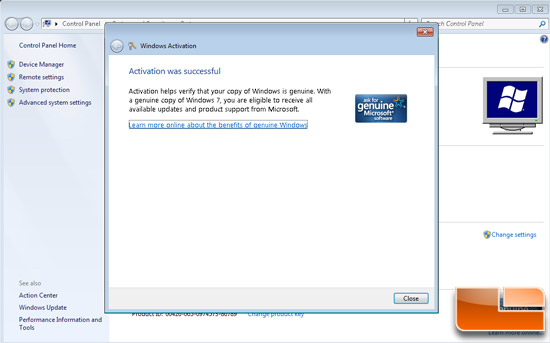
We used a flash drive to load a new copy of Windows 7 64-bit on to the
ZBOX Nano. The built in 320GB hard drive is convenient, but its not as
a SSD drive of course.
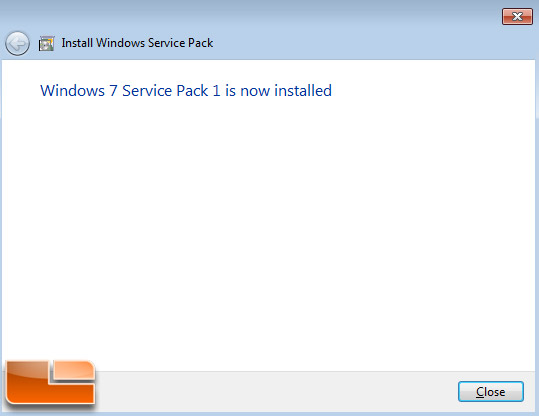
With few problems getting our OS installed, we
updated all of the Window drivers and prepared to set up the BitTorrent
software.
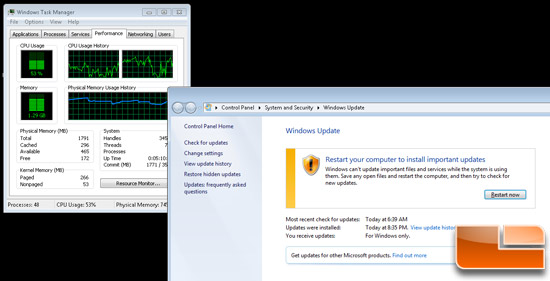
Antivirus Software:
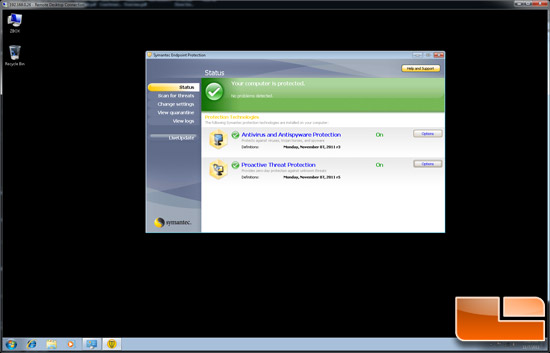
The first piece of software we want to install is a virus scanner. When
dealing with BitTorrents it is a good idea to protect yourself from
nasties. We are using Norton Antivirus, but there are many
alternatives that work just fine. A very popular free Antivirus
software is AVG Free (http://free.avg.com).
Spyware Software:
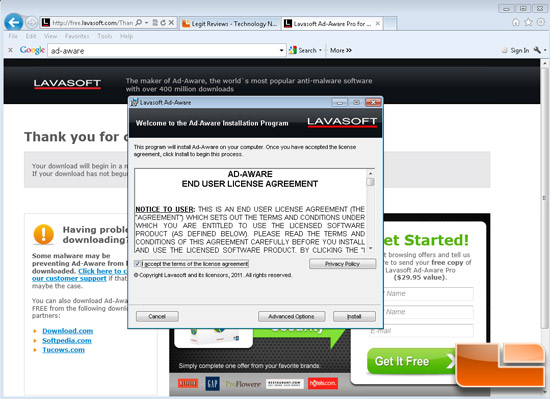
We chose to install Lavasofts Ad-Aware as our spyware software to use
on this BitTorrent machine. Lavasoft is one of the original pioneers of
spyware software and have been around since the early days. The free
version of Ad-Aware version that we are using does enough to keep the
our machine clean of malware that could affect performance.
Of course installing anti-malware doesnt stop or BT machine for doing
its job. We just want to make sure that we arent overexposing
ourselves when we start sharing data with thousands of our friends on
the internet. Better be safe now than sorry later on.
IP Blocker:
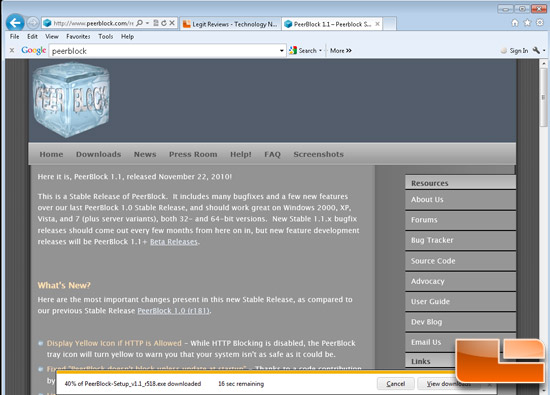
For those building a BitTorrent build, we highly recommend some form of
IP blocker. IP blocking stops certain connections or certain IP ranges
from connecting to your machine. Whether you are downloading legal
material or not, its never a good thing to get a letter from your ISP
to cease and desist all your downloading.
To protect your online
activities from being monitored and all those watchdog websites from
taking your IP number and transmitting them to your ISP or media giant
who is against P-2-P transfer activities, you need to get an IP
Blocker. These blockers are commonly used as preventions to brute
force attacks to computer systems.
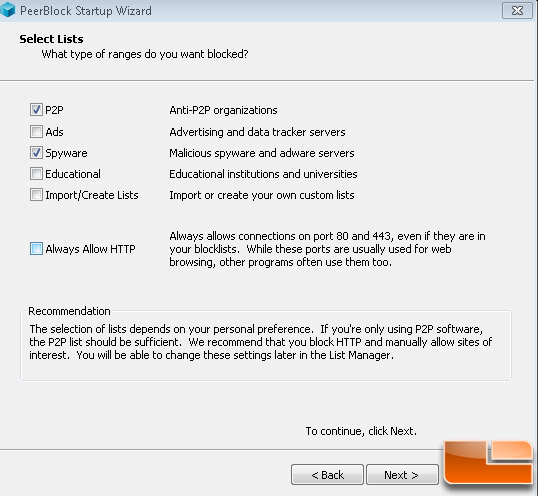
Some BitTorrent client software has built-in blockers, but it seems that
the stand alone software is more full-featured. We chose to install
PeerBlock 1.1 whis is based on the same code as the classic
PeerGuardian.
There is a nice little wizard that you can use if you have no idea what
you are doing. For us, we just needed to stop anti-P2P organizations
along with spyware and adware from snooping in on us.
You want to make sure your blocking software database of IP addresses is
up to date so dont be afraid to have PeerBlock update your software
every day or every other day. Remember, people are getting really smart
about how they spy on your file sharing activities. You have to be
smart too.
Peer Block, like many other IP blockers, can load custom blacklists or
allow lists so that you can tailor your sharing access.
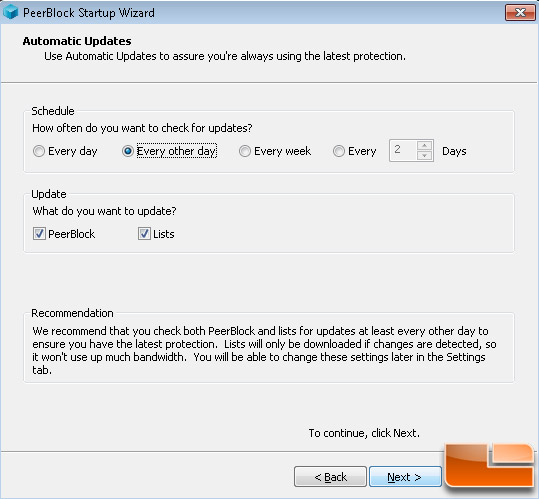
You can read a ton more about how to customize and tweak PeerBlock from
their website here: We have provided just enough information to get
you up and running fairly secure. Remember that your mileage may vary
and that no method of protection is foolproof.
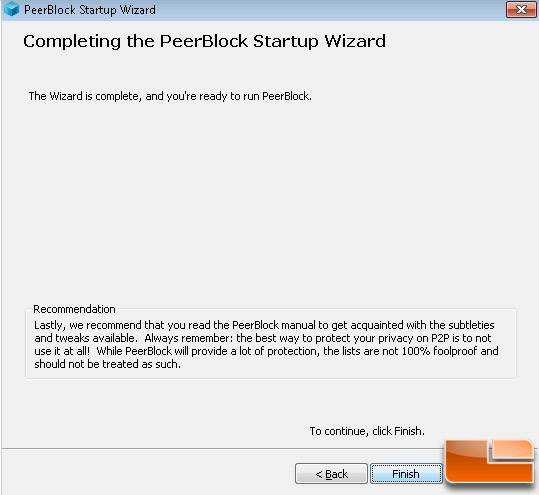
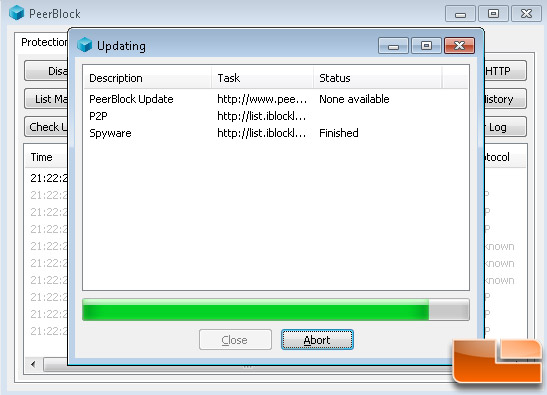
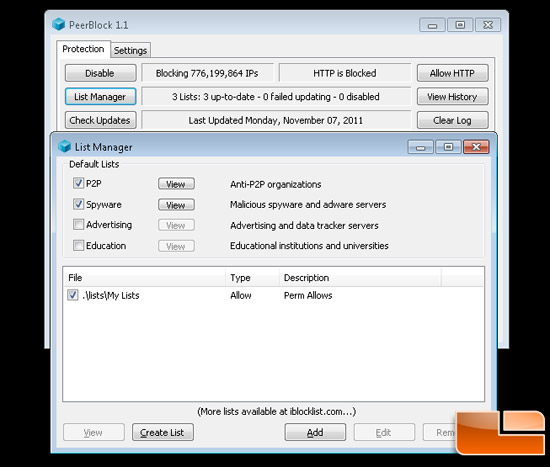
Now that we are fairly secure in our P2P footprint, lets get our BitTorrent client installed and ready for Torrenting!

Comments are closed.