Building a BitTorrent Rig with the Zotac ZBOX Nano Plus
Building a BitTorrent Machine with Zotacs ZBOX Nano Plus

Many of our readers have wanted to dive into the world of P2P (Person-To-Person) file sharing so we decided to put together a high-level guide to get started. We think building a solid BitTorrent machine is easier than most people think. Of course there are some confusing issues such as Which client should I use? Or, Which ports work best? that might stump even the most advanced computer user. We wanted to put together a quick guide as to how to build a low-cost BitTorrent machine.
BitTorrent is just a way to transfer files and multimedia of any size easily. The BitTorrent process basically breaks up a file or group of files in to small pieces to be transferred over the net to someone else with a BitTorrent client who has requested that file. The peers who are interested in your file download small pieces of the files bit by bit. When there are many peers who have the same file, they share the file so that a client who has requested this file can download from multiple sources at a time. As more peers share (or seed) the same file, the download becomes easier and faster using essentially less bandwidth for the seeders. Because you arent relying on one particular individual or server to send you information, P2P BitTorrent is a great way to share large files over the internet especially if the file is a popular one.
Selected Hardware
We wanted to make our BitTorrent machine have the smallest footprint possible. What better way to make this happen than to use the ZOTAC ZBOX Plus. We were lucky enough to get our hands on a new ZOTAC ZBOX Nano that is powered by VIAs Nano X2 CPU. The ZOTAC PC comes in two flavors: One that is a bare-bones PC with only the CPU installed or a model that is fully outfitted with memory and hard drive. The price for the barebones PC is $169.99 plus shipping, while the the Zotac ZBOX Nano with HDD and DRAM included is $249.99 shipped. The VIA Nano X2 contains the VIA VX9 00H chipset that is designed to deliver an low-cost and energy-efficient micro-PC solution.
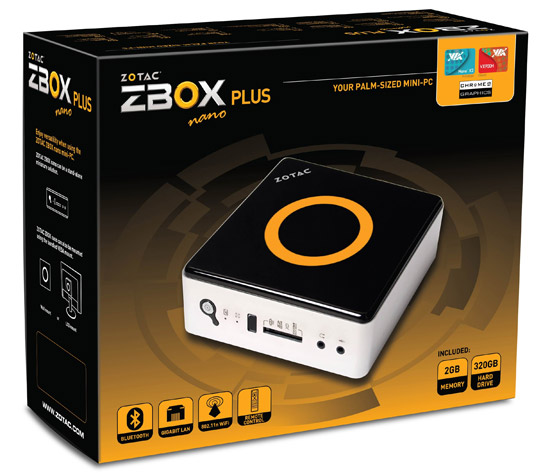
Our ZBOX model VD01 came equipped with 320GB SATA hard drive and 2GB of DDR3. Already running at 1.2GHz, the dual-core VIA Nano X2 was designed to serve up a variety of digital media and should be good enough for any of our BitTorrent needs. If in the future we want to move the ZBOX to the front of the living room to act as a home theater pc, the ZBOX Plus will certainly have the horsepower and expandability. It has a ton of modern input and output options: HDMI, USB 3.0, Bluetooth, Gigabit Ethernet, built-in WiFi, DisplayPort output, eSATA, and a Card Reader that reads SD, SDHC, MS Pro, and xD. There is even a bundled remote control to work with the integrated IR receiver.

ZBOX Nano VD01 Plus Features:
- VIA Nano X2 U4025 CPU
- 1.2 GHz, dual-core
- VIA VX900H chipset
- VIA Chrome9 graphics processor
- VIA ChromotionHD technology
- ZBOX nano VD01
- 1 x DDR3-1066 SO-DIMM slot
- Support 1 x 2.5-inch SATA 3.0 Gb/s HDD/SSD
- 2GB DDR3
- 320GB 5400RPM HDD
- 2 x SuperSpeed USB 3.0 ports
- HDMI & DisplayPort outputs
- Gigabit Ethernet
- Onboard 802.11n WiFi
- Onboard Bluetooth 3.0 technology
- Bundled MCE-compatible remote
- Integrated IR receiver
- Bundled USB IR receiver (for mounted installations)
- Bundled VESA75/100 mount

Of course you dont really NEED a new Zotec ZBOX for your dedicated BitTorrent machine, its just that this form factor was too good for us to pass. My first BT box was an old computer I had laying around after a recent upgrade. Instead of tossing it in to the trash or converting it over to a Linux server, I used it as a dedicated download machine as to not interfere with my primary computer.
Our Zotac was very impressive out of the box and we instantly appreciated how you could use the ZBOX anywhere around your house. We weren’t too familiar with the VIA X2 processor or VIA VX900H chipset, but learned quickly that this chipset was designed to boost hardware acceleration of HD video for smooth playback of multimedia without straining the CPU. Our VIA VX900H features a high-performance VIA Chrome9 HD 3D integrated graphics core that supports DirectX 9.0 and a 128-bit 2D engine.

The VIA VX900 Media System Processor also supports the latest DDR3 memory modules at speeds of up to 1066 Mz. Even though we don’t plan on using all of the ZBOX’s video processing power, it’s good to know it’s there if we do decided to use the mini-PC as a stand-alone PC.
The $80 difference between a fully configured Zotac ZBOX PC and the “bare bones” ZBOX PC looks to be a large gap until you start doing the math: If you go with the $169.99 model that needs memory – found on Newegg for around $11 – and a hard drive – again found on Newegg for $96 – you still would be better off buying a fully outfitted ZBOX Nano.

We are going to use our QNAP NAS as the primary storage destination. QNAP has been one of our favorite NAS’s for a few years running mainly because of the robust and intuitive user interface. QNAP equips their NAS devices with more features than anyone on the market today and while they are more expensive than most, we think they set the gold standard when it comes to SOHO NAS devices.
Our QNAP 459 is a little old but has handled anything weve thrown at it. Our main issue for not using the built in BT client on the 459 is that there is really no way of securing your traffic from snoopers on the outside looking. More on this a bit later, right now, lets get to the build!

Comments are closed.