ASUS X99-A Intel X99 Motherboard Performance Review
Final Thoughts & Conclusion

Despite the low price tag of only $246.99 the ASUS X99-A Intel X99 motherboard was a very solid contender today while stacking up against the higher priced motherboards. When it comes to performance, the ASUS X99-A is spot on with what I’ve come to expect from the Intel X99 platform and there was minimal difference between our Intel X99 platforms. If the system needs to run heavily threaded applications like video encoding the ASUS X99-A and the Intel Core i7-5960X were able to pull away from the mainstream Intel X97 platform. Though if you’re looking to build a system that isn’t going to be running heavily threaded programs, the I7-5960X may be a little bit of overkill (if there is such a thing). Regardless of your planned uses for it, the ASUS X99-A Intel X99 motherboard is going to be able to handle whatever it is you may throw at it!
Outside of the typical features for the Intel X99 platform (Quad Channel Memory, LGA2011 V3, Native USB 3.0, SATA III ports, M.2 Support, SATA Express, and many more), the ASUS X99-A Intel X99 motherboard is pretty well packed with features. At it’s heart, the ASUS X99-A motherboard features a socket that is specific to a handful of ASUS X99 Motherboards. The ASUS X99-A is one of the lucky motherboards to have the ASUS OC Socket. The ASUS OC Socket has a handful of extra pins that will connect a proprietary circuit to contacts on the Haswell-E LGA. ASUS states that this will offer higher DDR4 memory frequencies and better stability while overclocking.
The ASUS X99-A was really easy to overclock with. The UEFI BIOS that ASUS uses are one of the easiest to use and are by far one of the most user friendly. I started out overclocking by using the OC Tuner, and had mixed emotions about the results. On one hand, the Intel Core i-5960X was overclocked to 3.875GHz which isn’t a great overclock. This particular processor has routinely been able to hit well over 4GHz. On the other hand, the ASUS X99-A OC Tuner overclocked my Crucial memory to 2666MHz! This is the first motherboard that has overclocked the DDR4 memory!
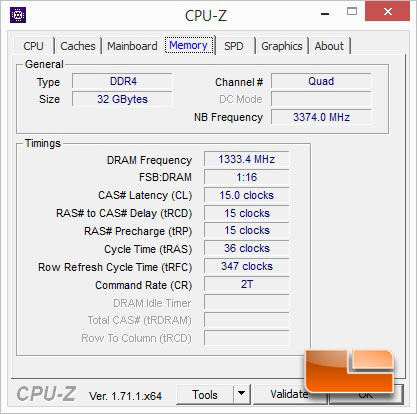
This particular kit of DDR4 memory is only rated for 2133MHz, but as you can see above, all 32GB of the DDR4 DRAM is running at 2666MHz! That alone makes the OC Tuner a success in my book! The ASUS X99-A was also able to bring the Intel Core i7-5960X to 4.5GHz at 1.315V on the CPU VCore. 4.5GHz is the highest that I have been able to achieve stability with any of the Intel X99 Motherboards, and the X99-A hit it with no issues what so ever!

The only real issue I have with the ASUS X99-A Intel X99 motherboard is the placement of the Intel SuperSpeed USB 3.0 on the I/O panel. Maybe not so much the placement, more the lack of identification. The only way that I was able to determine which port was the Intel USB 3.0 was to disable the ASMedia controller through the UEFI BIOS. In the grand scheme of things this is a relative non-issue, but it was the only issue I have with the ASUS X99-A motherboard. By simply looking at the I/O panel, there is no way to determine which of the ports is from the ASMedia controller, and which one is the Intel Controller. The Intel controlled USB 3.0 port is the bottom center, while the other five USB 3.0 ports are from the ASMedia controller.
While there’s always a chance you’ll have an issue with the ASUS X99-A (or any board for that matter), the ASUS X99-A is backed by ASUS with a three year warranty based on the serial number. If you should have an issue with the X99-A, all you’ll need to do is get in touch with ASUS, and they will be sure to take care of you. The ASUS X99-A Intel X99 motherboard has a lot of bang for the buck, at only $246.99 the X99-A may be one of the lower cost boards out there, but it sure doesn’t act like it.
 Legit Bottom Line: The ASUS X99-A Intel X99 motherboard has proven itself as a great board today. If you’re in the market to build an Intel X99 platform, the ASUS X99-A motherboard should be at the top of your short list. It has the features to run with the best of them, and a price that isn’t going to break the bank!
Legit Bottom Line: The ASUS X99-A Intel X99 motherboard has proven itself as a great board today. If you’re in the market to build an Intel X99 platform, the ASUS X99-A motherboard should be at the top of your short list. It has the features to run with the best of them, and a price that isn’t going to break the bank!
