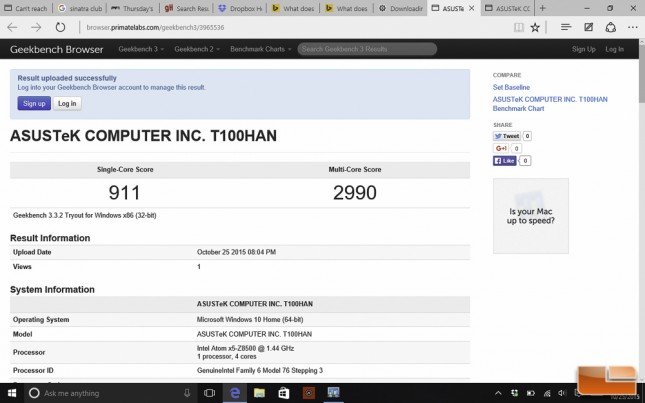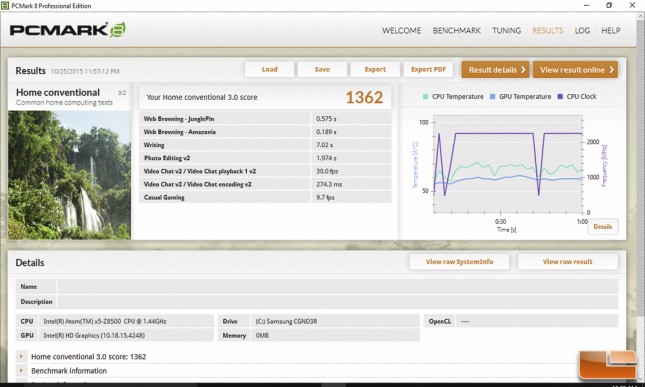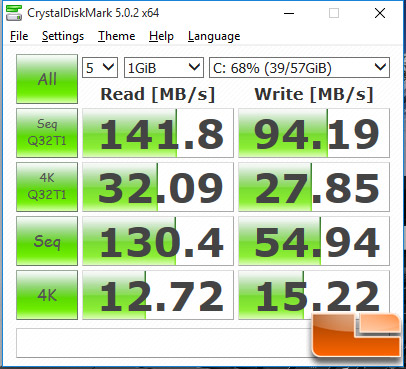ASUS Transformer Book T100HA Review
ASUS Transformer Book Setup and Use
Even though the ASUS screen is 10.1-inches, the T100HA device feels much more like a ultra-light netbook when the keyboard is attached. As a person who has quite large hands, I was concerned about how the chicklet keyboard would feel. The undersized keyboard compliments the ASUS tablet very well with all essential functions represented including a Windows button that brings up the Windows Start Menu.
 Besides the Windows button, the ASUS T100HA has all the keys that you would normally find on a full-sized keyboard. The touchpad doesnt have any buttons but can detect what side of the touchpad you are clicking to simulate the left and right buttons. The keyboard has no separate power and doesnt work when not physically connected to the tablet. It does, however contain a USB 2.0 port that is rare for a tablet device.
Besides the Windows button, the ASUS T100HA has all the keys that you would normally find on a full-sized keyboard. The touchpad doesnt have any buttons but can detect what side of the touchpad you are clicking to simulate the left and right buttons. The keyboard has no separate power and doesnt work when not physically connected to the tablet. It does, however contain a USB 2.0 port that is rare for a tablet device.
Taking a quick tour around the tablet, there is a front-facing camera and indicator centered above the 10.1 touchscreen. Over on the back, there is a rear camera and two audio speakers. The left side of the T100HA is where you will find the volume button and USB Type-C port. On the other side, ASUS has included a MicroSD card slot, Micro HDMI port, Micro USB 2.0 port and headphone/headset/microphone jack.
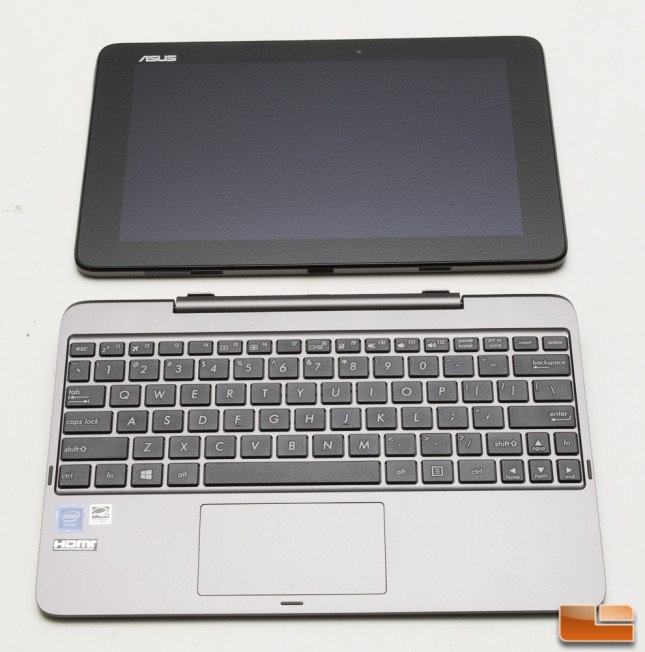 ASUS ships the T100HA tablet with the latest version of Windows 10 Professional which has been a great start in the past, but I have always really wanted a machine that could handle not only MS Office, but possibly Adobes Creative Cloud Suite and allow me to easily enjoy my multimedia. In the past, this used to be a dream, but now we really do have the performance to have all of this creative computation on a tablet. The ASUS Transformer Book allowed me to check off all of my tablet wishes at an incredibly affordable price.
ASUS ships the T100HA tablet with the latest version of Windows 10 Professional which has been a great start in the past, but I have always really wanted a machine that could handle not only MS Office, but possibly Adobes Creative Cloud Suite and allow me to easily enjoy my multimedia. In the past, this used to be a dream, but now we really do have the performance to have all of this creative computation on a tablet. The ASUS Transformer Book allowed me to check off all of my tablet wishes at an incredibly affordable price.
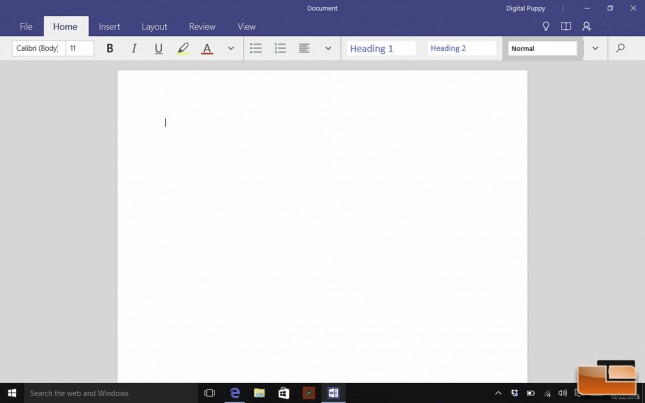 Office Mobile Suite was already installed which is great if you have a Microsoft account and can sync the files to your main PC. Microsoft Mobile Word, Excel, The ASUS tablet gives you a surprisingly fast and crisp experience when in laptop or tablet mode.
Office Mobile Suite was already installed which is great if you have a Microsoft account and can sync the files to your main PC. Microsoft Mobile Word, Excel, The ASUS tablet gives you a surprisingly fast and crisp experience when in laptop or tablet mode.
 Other than Mobile versions, ASUS includes other popular apps such as Netflix, iHeartRadio, Flipboard, and some other ASUS-centric apps like ASUS Giftbox which is like ASUS version of Apples iTunes App Store.
Other than Mobile versions, ASUS includes other popular apps such as Netflix, iHeartRadio, Flipboard, and some other ASUS-centric apps like ASUS Giftbox which is like ASUS version of Apples iTunes App Store.
We ran benchmarks with Geekbench 3.3.2 and obtained a Single-Core Score of 911 and Multi-Core Score of 2990 which looks fairly decent for a tablet when compared to tablets and ultra-light netbooks.
Our PCMARK 8 test gave us an unsurprising score of 1362. This score is fairly consistent with netbooks and tablets but falls very much short of typical scores associated with devices that have more powerful processors. For the purposes of a sub-$300 tablet, this score is perfectly acceptable in our eyes.
The 128GB eMMC storage solution on the ASUS T100HA is adequately responsive and our test run of CrystalDiskMark shows sequential read/write performance with a Queue Depth of 32 and one worker peaked at 142 MB/s read and 94 MB/s write. 4K file performance was 12.7 MB/s read and 15.2 MB/s write, so don’t expect this convertible device to be able to keep up with devices that have true SSDs instead of eMMC memory that is soldered down.
Battery life for the ASUS T1000HA Transformer Book is stated to be about 12 hours between charges and we dont think that is too much of an exaggeration. We certainly had juice left over after a typical working day. We noticed that the battery usage did vary greatly depending on which particular applications were being used. The T100HA tablet seemed to go on forever when simply browsing the internet, but was more limited when playing HD videos and streaming. It was also very nice and convenient to be able to recharge the device with a MicroUSB plug.