ASUS GeForce GTX 560 DirectCU II TOP Video Card Review
By
Temperature Testing
Heat is the enemy of all things electronic and keeping track of the overall thermal load of your system has become a new area of focus for today’s enthusiasts. Given that this is a factory overclock and a custom cooling solution we wanted to see how these items affected the card under heavy loads so you can plan your case airflow accordingly.
The ASUS GTX560 DirectCU II Top Card Idle Temperature:

We allowed our test system to run idle with no activity for 15 minutes in order to stabilize the idle temperatures of the ASUS card. The idle state on the ASUS GTX560 Top shows the core clock speed at 50.6 MHz and the memory running at 67.5 MHz. You can see the card was running at 26C in a room with an ambient temperature of 25C which is not surprising given this is an open test rig.
The ASUS GTX560 DirectCU II Top Card Maximum Temperature:

In order to generate as much load as possible we once again fired up FurMark 1.9.1 at 2560 x 1600 and let it run for 10 minutes until we noticed the built in graph system stay flat. The results of this testing showed a maximum temperature of 70C which is well within the 99C max temp NVIDIA spec for a 500 series GTX card. This shows just how well the ASUS DirectCU II cooler performs providing 30C of headroom.
The image above is a bit hard to read due to the high resolution so here is a shot of the max temp from GPU-Z.
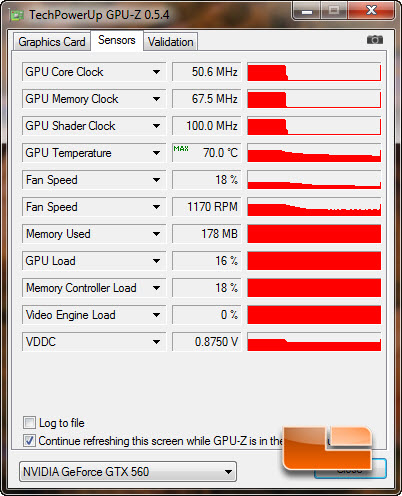
Since FurMark is an extreme synthetic test and is no where near real world use we also looked at our temperature levels from the Aliens vs. Predator benchmark tests and found that the maximum was a very cool 58C. Once again showing the power of that ASUS cooling system.
The ASUS GTX560 DirectCU II Top Card Fan Speed and Temperature:
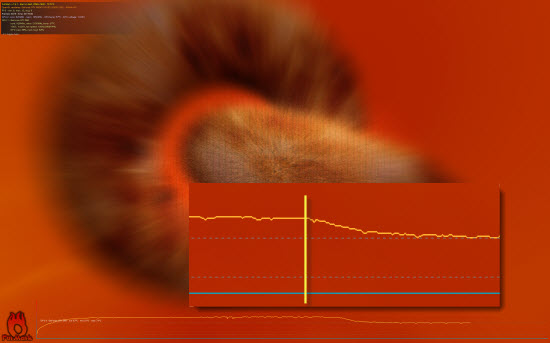
We happen to notice that like other ASUS cards the fan never seemed to get loud, even under full load. In fact the dual 80cm fans only ramped up to 42% under 100% load from the idle 1140 RPM to 2160 RPM and were barely audible over the system fans . This told us there was more cooling power in this solution but ASUS was willing to give up some thermal performance in order to keep the dBA’s to a minimum (good choice based on the noise to cooling this card shows off). To see what else this cooling solution might do we manually forced the fans to 100% and found out quickly why ASUS limits them to less than half speed as we looked behind us for a jet approaching. These dual 80’s are VERY loud at 100%! However as if 70C under full load wasn’t impressive enough you can see it dropped the max temperature another 11C down to 59C at 100% load. We were approaching water cooling territory which is amazing for a stock air cooling solution. In playing around with the fan settings a bit more we found that setting the fans at 70% provided 10C of additional cooling and lowered the noise somewhat. In the end, anything above 50% started to make the fans sound signature stand out above the other system fans and we agree that silence is worth the extra 11C.
While we would have liked more of the hot air to be exhausted out of the slot plate ASUS needs to be commended for making such an amazing cooling solution with their DirectCU II. You can game all night and never hear your GPU all the while knowing you are at least 29C from the maximum specification under even the most excessive loads.

Comments are closed.