AMD Phenom II X6 1055T Processor Performance Review
Overclocking the AMD Phenom II X6 1055T
Overclocking greatly varies due to what hardware is being used and who is doing the overclocking. Always remember that no two pieces of hardware will perform the same, so our results will differ from what you might be able to get.
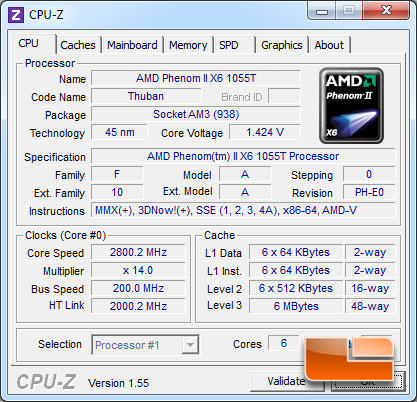
With stock BIOS settings, the AMD Phenom II X6 1090T processor runs with a 200MHz bus speed (base clock) and an x14.0 multiplier that is used to reach the final core clock of 2.8GHz when all the cores are at full load.
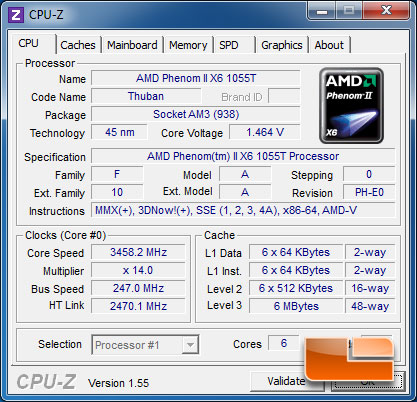
Firing up the MSI 890FXA-GD70 into the BIOS I was able to enable the OC Genie Lite function. This will automatically find the highest stable bus speed for your system. The whole process takes 40-90 seconds, after which we has a rock solid overclock of 658MHz with a fsb of 247MHz! Which is a solid overclock, especially since we didn’t have to do anything aside from setting the OC Genie to enable.
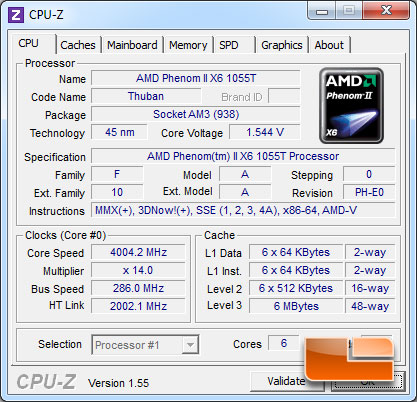
When manually setting the overclock on the MSI 890FXA-GD70 we were able to get past that 4GHz barrier, though it was only 4MHz. This is the second board that we have hit a wall at a bus speed of 286-287. That is quite possibly the limit of this particular AMD Phenom II X6 1055T with out much higher voltages, unfortunately the ThemalTake SpinQ VT is already being pushed to the limits of its cooling capacity.
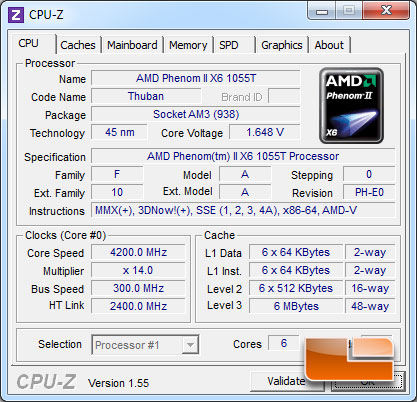
We also had the chance to run this processor on a GIGABYTE 890FXA-UD5. When we ran the overclocking on the GIGABYTE 890FXA-UD5 we were set-up under my AMD water cooling loop. The water cooling was able keep the processor much cooler than the ThermalTake SpinQ VT was able to. We were able push the AMD Phenom II X6 1055T bus speed up to an impressive 300MHz. This gave us an impressive overclock of 4.2GHz! This is the furthest we have been able to push the AMD Phenom II X6 1055T to date thanks to the improved cooling.
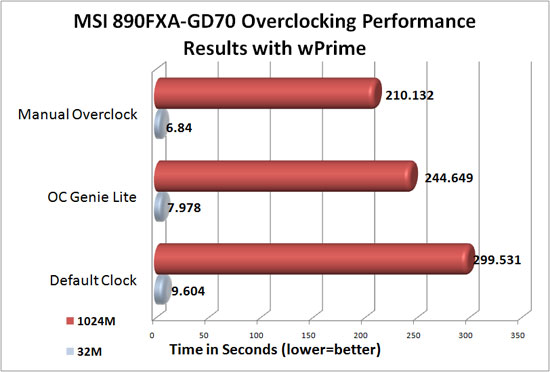
Firing up wPrime we can see that each setting was stable with a full load across all six cores. wPrime also allows us to see the performance gains from each overclock. Using the OC Genie Lite to overclock we knocked ~45 seconds or ~18.5% off of the overall time. Cranking up the overclock to 4.004GHz we can knock off~89 seconds or ~30% off of the overall time.

Comments are closed.