2012 Budget Mini-ITX Desktop PC System Build Guide
Benchmarks, Temperatures & Power Consumption
This article is about building a budget mini-ITX and wouldn’t be complete without some benchmarks. We installed Windows 8 Enterprise and ran some benchmarks on the system to see the performance that this exact system is capable of.
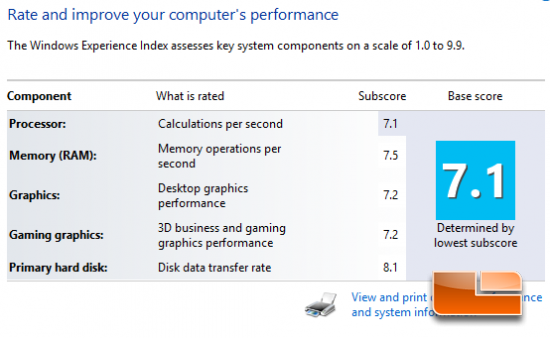
The Windows Experience Index Score on Windows 8 was 7.1 with the lowest subscore being that of the Intel Core i3 3200T processor. The ASUS GeForce GTX 650 video card was the second lowest with a subscore of 7.2 in the two graphics tests.
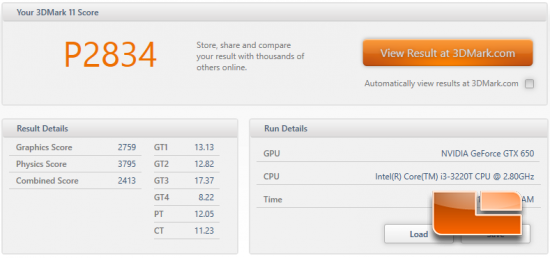
Futuremark 3DMark11 had the system scoring P2834 3DMarks when using the performance preset.
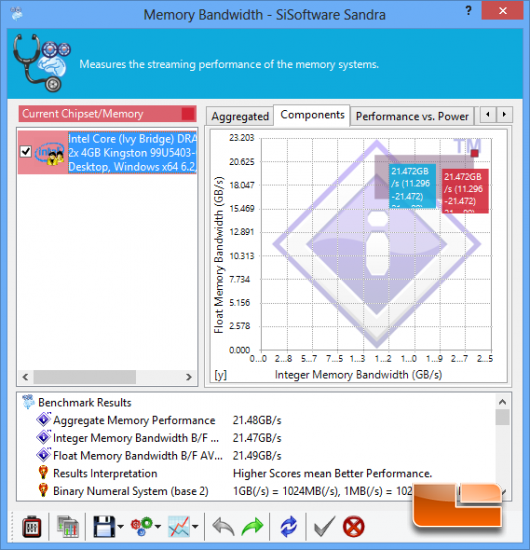
I used the Sandra 2013 memory bandwidth benchmark to check out how the Kingston HyperX Red 8GB 1800MHz CL9 memory kit was performing with 9-9-9-24 1T timings. The memory bandwidth was observed to be right around 21.5 GB/s and that is right where I expected it to be!
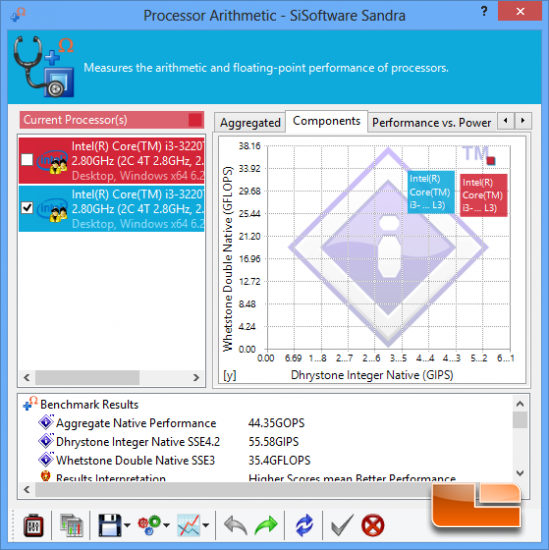
The Sandra Processor test showed an aggregate native performance score of 44.35GOPs.
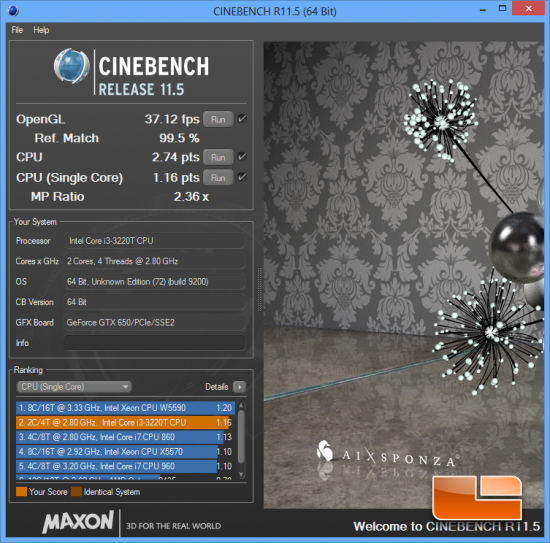
Cinebench R11.5 showed an OpenGL score of 37.12FPS and a multi-core CPU score of 2.74 points for the Intel Core i3-3220T along with the ASUS GeForce GTX 650.
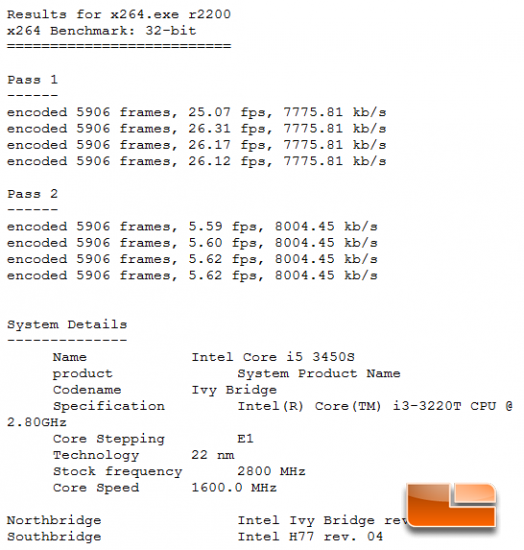
The x264 HD Benchmark 5.0.1 measures how fast your PC can encode a 1080p video clip into a high quality x264 video file. The mITX system averaged around 26 FPS on the first pass and 5.6 FPS on the second pass.
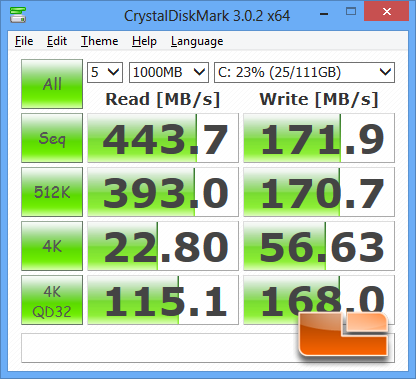
The primary drive in this system is the Kingston V300 12GB SSD and CrystalDiskMark showed 444MB/s sequential read speeds and right at 172MB/s sequential write speeds. These are very impressive performance numbers and this system feels fast in part due to the use of a SATA III SSD like this.
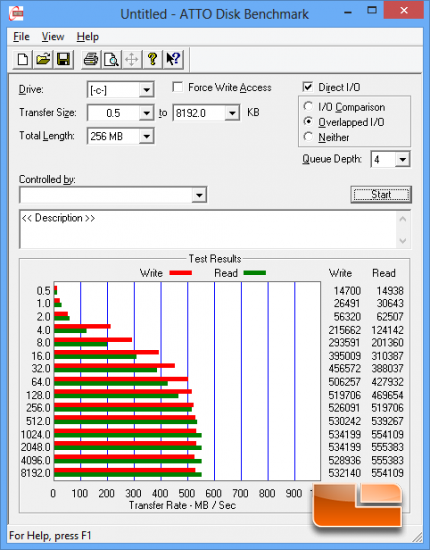
The ATTO Disk Benchmark showed this system having 555 MB/s read and 532MB/s write speeds!
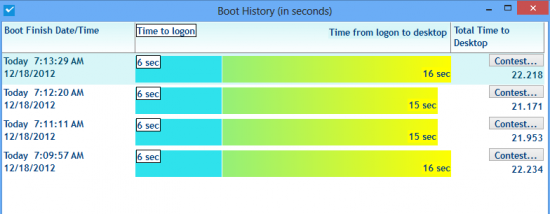
The system felt fast, so we used Boot Racer 4.0 to see how fast our system was turning on. From the time the OS started to load it took just 6 seconds to get to the logon screen and about 15-16 seconds to get to the desktop! The total time to the Windows 8 desktop was about 22 seconds on average, which is pretty darn fast!
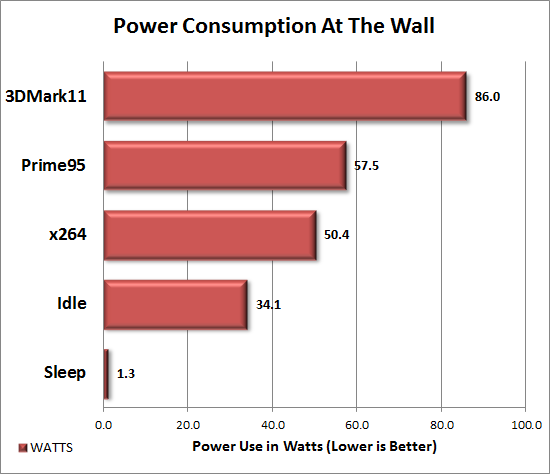
One of the goals of this build was to have a new small form factor system that was very power efficient, yet powerful. The performance of this system is nothing short of amazing, so you can imagine we were happy when we also saw great power numbers. Even with a discrete graphics card in the system the system was using just 34 Watts at idle and peaking at 86 Watts at full load in the first game test of 3DMark11. When surfing the web and unzipping files the power would bounce around 35-45 Watts, so this system is very energy efficient!
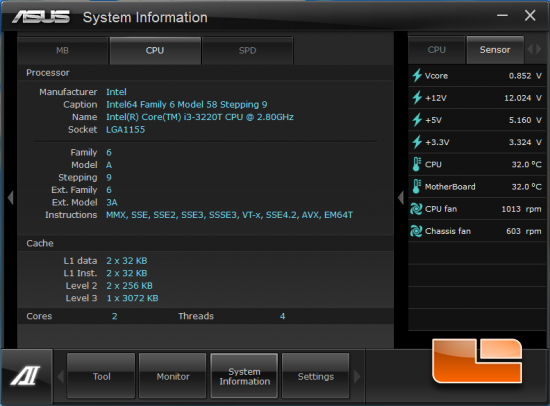
With the system at idle the Intel Core i3-3220T processor was running at 32C, which was also the motherboard temperature. This is a very low temperature and remember that we are using the tiny little Intel HSF that came with the processor. Notice that the Vcore is just 0.852 Watts and the CPU fan is running at 1000RPM. With a sound meter placed one foot in front of the PC the noise level was 39.2dB.
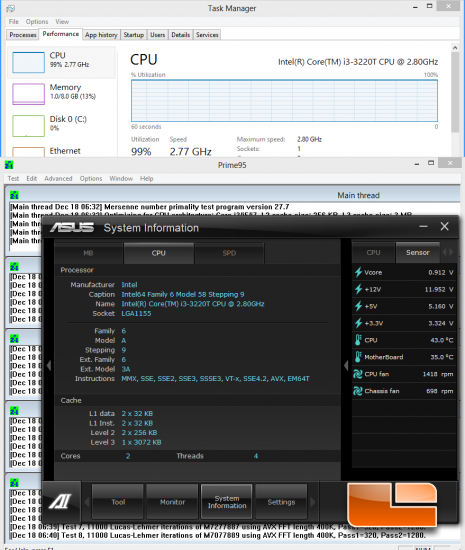
For full load testing we used Prime95 64-bit with the blended test and put the Intel Core i3-3220T processor under a heavy workload. The processors temperature slowly went up to 43C and the motherboard sensor was now reading 35C. This is only an 11C increase on the processor, which is pretty darn amazing. Notice the Vcore at load is now 0.912V and that the CPU fan speed increased up to 1400RPM. With a sound meter placed one foot in front of the PC the noise level was 39.5dB with the processor at 100% load in this test, so there isn’t a large noise difference between idle and load!

Comments are closed.