Windows ReadyBoost Put To The Test For Gaming
Is ReadyBoost Worth It?
Now that I have installed Windows Vista Ultimate 32-bit on my system and have updated all the drivers we can dive deeper into the new features of Vista. The ReadyBoost feature is only found in Windows Vista and allows you to use a USB key as virtual memory in order to enhance performance. Basically Windows ReadyBoost can improve small random I/O for people who lack the expansion slots, money, and or technical expertise to add additional RAM. Since many computers around the world have less than 512MB of memory this might be a cheap and easy upgrade for those looking to boost system performance.

Kingston Technology Company just last week announced their new DataTraveler ReadyFlash USB 2.0 Flash drive for use in Windows Vista-based systems. The new ReadyFlash USB Flash drive is enhanced for Windows ReadyBoost and was designed and tested by Kingston based on the performance specifications outlined by Microsoft. From my understanding a 2.5MB/sec throughput for 4K random reads and 1.75MB/sec throughput for 512K random writes is the minimum performance requirements by Microsoft, which means not many of the USB keys on the market today will be able to take advantage of ReadyBoost. The data to the Flash drive is encrypted (AES-128), so if someone walks by and steals your flash drive there is some protection for the user. I just happened to get one of these new DataTraveler ReadyFlash drives in recently and was able to take the 1GB version out for a test drive as seen above.

When I plugged in the 1GB Kingston DataTraveler ReadyFlash drive for the very first time, autoplay popped up asking if I wanted to open the device or use it to ‘Speed up my system’. Speaking of capacities, Windows ReadyBoost will work on Flash drives from 256MB up to 4GB. If a 4GB device is used it will turn out to be 8GB of cache thanks to the compression used by Windows. At first I thought Microsoft was putting the paging file onto the flash device, but after reading into it I found out that it’s just cache. This means that if you pull the Flash drive out of the system at anytime nothing happens as the operating system falls back to the HDD to get the data from the page file.
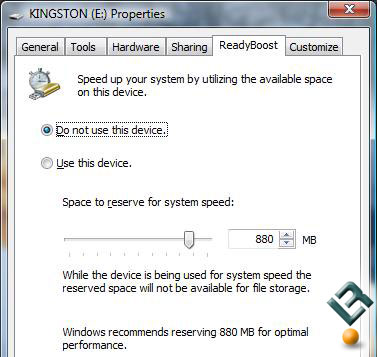
After clicking that I wanted to ‘Speed up my system’ the properties menu opened up for the drive and this is where we have to enable the check box to use the device and select how much space should be reserved for ReadyBoost. The suggested space for my 1GB drive was 880MB, so I went with it and clicked okay. I tried plugging more than one ReadyBoost flash drive into the system at once, but Windows Vista will only allow one ReadyBoost device at a time.
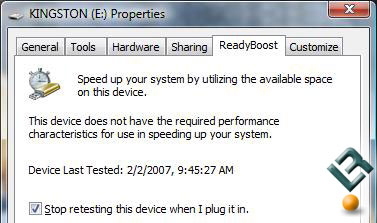
Just for fun I tried many of my older USB keys and found that many of them were unable to work. The above screen shot is from the just released Kingston DataTraveler Mini, which as you can see does not meet the require performance set by Windows for a ReadyBoost device. While 90% of my old devices wouldn’t work some of the recent USB keys, like the 8GB Corair Flash Voyager and 4Gb Kingston dataTraveler Elite were able to do ReadyBoost just fine.

Comments are closed.