Rosewill RK-9100 Illuminated Mechanical Gaming Keyboard Review
Rosewill RK-9100 Mechanical Keyboard Overview
You use your keyboard every day, but most people just use what they have and seldom upgrade one of the most used items. There are dozens of keyboard types out there for all sorts of users, but one type has withstood the test of time and that would be mechanical-switch keyboards. PC enthusiasts will tell you that a mechanical keyboard is a must have accessory for any system. Keyboards with mechanical switches have been around for many decades, but were phased out over the past decade mainly due to cost cutting measures. The most popular type of keyboard in recent years used rubber domes and those types of switches just don’t have the feel of a real switch. The nice thing about mechanical switches is that there are many types, so often you can pick out a keyboard style that you like from a company and get the model with the switches that you want.
Over the past few years, many companies have started to release mechanical keyboards. The reason is that the profit margins on them are better than say memory modules or CPU coolers, so it makes sense to go where the revenue is at. It is also good for enthusiasts and PC gamers as the mechanical keyboard choices on the market keep getting better and prices are starting to come down due to the increased competition.
There have been many mechanical keyboards released in the past two years, but there wasn’t a mechanical gaming keyboard that was illuminated. Once you have backlighting it is hard to give up, so when Rosewill announced an illuminated mechanical gaming keyboard, we were interested to get our hands on Rosewill RK-9100 series to see what they were able to do with it.
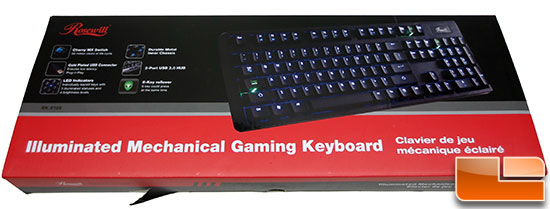
After waiting two months for a review sample, we finally got our hands on a Rosewill RK-9100-series keyboard! This keyboard uses the Cherry MX switch design, has individually backlit keys, three different lighting modes, four illumination brightness levels, anti-ghosting technology and more. This is not your plain Jane mechanical keyboard with some backlit keys!
Rosewill RK9100 Illuminated Mechanical Gaming Keyboard Features:
- Individually backlit keys with 3 illuminated modes and 4 brightness levels
- Equipped with 8 multimedia shortcut keys
- 2-Port USB 2.0 hub
- 6-Key rollover: 6 keys could press at the same time
- Cherry MX Switches with 50 million click life cycle
- Gold plated USB connector to ensure low latency
- Durable metal inner chassis
- High quality braided cable

The retail packaging lists all the key features of the board and on the reverse it shows the three modes of the keyboard that we will get into a bit later. This keyboard features 6-Key rollover, so six keys can be pressed and registered at once. This should greatly reduce ghosting, but all keyboards have key combinations that ghost. You can find out more about ghosting here if you haven’t heard that term used before.

Opening up the retail box you’ll find the keyboard in a plastic bag and below that you’ll find a small paper user guide. We were shocked to see that a driver disc was not included, but this this keyboard is entirely Plug and Play (PnP) for Windows XP/Vista/7/8. No drivers are available for this keyboard, so that makes installation and setup a breeze.

The Rosewill RK-9100 illuminated mechanical keyboard uses a black plastic frame with a set of 104 conventionally assorted keys. It measures in at 17.56 X 5.51″ X 1.42″ (LxWxH), so it is a full sized keyboard with a key arrangement that should feel familiar to everyone. It is also fairly heavy at 2 pounds 7 ounces, which gives it a nice weight to it. This keyboard feels solid and well built. Part of the weight is due to the inner metal frame, which helps eliminate keyboard warp. If you press down firmly below the space bar you can get the keyboard to bend, but we weren’t seeing any flex during normal typing use or while gaming.
This keyboard also has 8 multimedia hotkeys and three illuminated modes that each have four brightness levels. There are plenty of mechanical keyboards on the market these days, but this one is not your average ‘cookie cutter’ model by any means as you should be finding out.

On the back of the keyboard you have a pair four thick rubber pads to keep the keyboard from moving around on your desk and a pair of flip up feet that also have rubber bottoms. Good ergonomics and personal preferences usually determine if you use the feet or not.

The Rosewill RK-9100 has keys that are just slightly concaved, so they kind of cradle your finger and prevent slipping. They also are non-slip in the sense that they aren’t slick and have a nice texture to them. They keys almost have a rubberized soft-touch surface feel to them. Each key has had the function laser etched in it, so there is nothing to wear off or fade over years of use.

Rosewill currently offers the RK-9100-series of keyboards with Cherry MX
key switches in your choice of two different types – Cherry MX Blue
(RK-9100) or Cherry MX Brown (RK-9100BR). Keyboard connoisseurs already
know the differences, but just in case you don’t we’ll fill you in. The
Cherry MX blue switches have an audible click and a tactile feeling
when the switch is activated. The Cherry MX brown switches don’t make
the loud click and have a much softer tactile feeling. Both key switches
have a switch life of 50 million uses, so they should last the same
amount of time. If you’d like to know more about the Cherry MX key
switches you can head on over to Cherry’s website and get all sorts of information.

With one key removed you can see the Cherry MX Blue switch that we have been talking about this entire time. You can also see the blue LED directly above the switch, so each key is most certainly backlit, which is very nice.
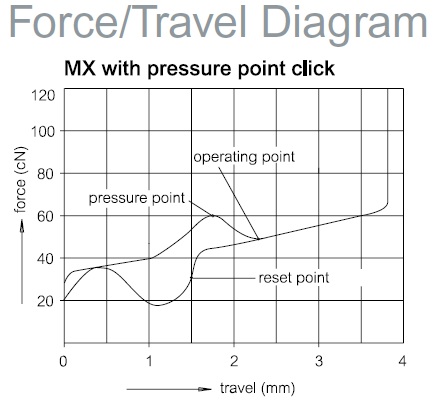
The Cherry MX blue switches have a key pitch of 19.05mm and a key stroke/total travel of 4.0mm0.5mm. These keys generate both an audible click and a tactile bump upon actuation. This means you get the typewriter-like high-pitch chatter with them. Some people love this sound and others hate it! The Cherry MX blue switches have an operating force of 1.80.5 oz, so they do take a bit of pressure to operate.

The Rosewill RK-9100 has a single 4.5mm cable coming out of the keyboard
that is nicely braided and is 5.9 feet long. Notice that at the main USB
connector that it splits into a second USB connector. This second cable
is necessary for the illumination system on the keyboard. If you don’t
plug it in the keyboard still works fine, but you have no power for the
lights. Just make sure you have two open USB ports for this keyboard
to work properly.

On the top right corner of the Rosewill RK-9100 you have two accessory USB 2.0 headers that can be used for anything you like. Most will likely use these open USB ports for charging a smartphone, camera or something like that so you don’t have to actually plug anything into the PC. This also comes in handy for people that don’t want to reach over to your PC and plug something in. Some might call that being lazy, but it is an added convenience. It also give you two USB 2.0 ports back, which is nice as it takes up two on the PC. Some people like when the accessory USB ports come out on the sides of the keyboard, but that is a personal choice and we look at it from the perspective that as long as they are present, people will make use of them.
Notice that Rosewill is using solderd-in USB cable, which is nice. On the older RK-9000-series keyboard, Rosewill used a Mini USB port on the back and many people complained about it. It looks like Rosewill listened to customer feedback, but then again they would have had to use two mini-USB connectors due to the illumination system and that would likely increase costs.

Comments are closed.