WD Scorpio Blue 1TB Notebook Hard Drive Review
WD Scorpio Blue 1TB 2.5-inch HDD
If you own a desktop computer you have the ability to purchase a 3TB 3.5″ SATA hard drive, which is amazing when you think about it. This is a massive amount of storage and has opened new doors for what you can store at home on your PC or in a home NAS server. It feels like just yesterday that 1TB desktop drives were all the rage, but those drives are now considered ‘small’ to many consumers for a desktop PC! What is considered ‘small’ now to desktop users sounds massive to notebook users as most would kill for that much storage space! Now that notebook sales have passed up desktop sales, more and more people only have a laptop now and they need storage space! Notebook hard drives have always been slightly behind desktop drives and that makes sense as they need to be smaller, lighter, able to handle drops and use less power due to power constraints. The design work that goes into a notebook hard drive has always been impressive, but we were a bit shocked when we heard that Western Digital was releasing a 1TB 2.5″ notebook drive that uses the standard 9.5mm height. Storage capacity continues to increase at a rapid pace!
You can never have enough storage and if your notebook is the only PC that you use, you more than likely know that storage space is a precious commodity. Most pre-configured mainstream notebooks that are available at brick and mortar stores come with 320GB to 640GB hard drives. That may sound like a bunch of space when you are standing in the store, but after you put all your programs, games and digital media on the drive it usually doesn’t leave you with much space for future growth. If you have reached or are nearing full capacity on your storage drive then you might want to consider upgrading to a larger drive and if you want the most space possible a 1TB 2.5″ notebook hard drive is your best, and well only, choice available.
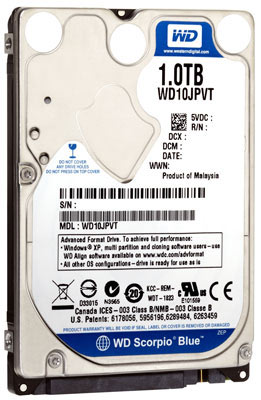
Today, we’ll be looking at a the WD Scorpio Blue WD10JPVT 1TB 5400 RPM 2.5″ SATA II notebook hard drive. With a 5400 RPM drive speed, 8MB cache, and 3 GB/s SATA interface speed, the 1TB Western Digital Scorpio Blue hard drive is the largest capacity drive offered by Western Digital in the 2.5″ SATA notebook standard. If you want to massive amounts of storage space in a laptop this is the drive for you! Before we dive into the specifics we should point out that WD has two Scorpio Blue 1TB notebook drives and you need to know what the differences are as they are two very different products.
| Model | Capacity | RPM | Height | Performance | Acoustics | Price |
| WD10JPVT | 1TB | 5400 | 9.5mm | 150 MB/s | 22dBA Idle | $127.00 |
| WD10TPVT | 1TB | 5200 | 12.5mm | 124 MB/s | 24dBA Idle | $99.95 |
When WD first announced a 1TB notebook hard drive it was the WD10TPVT, which is has a height or thickness of 12.5mm. This drive won’t fit in the vast majority of notebooks on the market today, but it will fit in some notebooks and can also be used for DIY external cases and some NAS servers. For the vast majority of our readers you’ll want to stick with the WD10JPVT, which is 9.5mm and will easily fit inside most notebooks. The drive also happens to be faster, use less power and makes less noise. The bad news is that it costs more than than it’s older and slower sibling.
How much will the WD Scorpio Blue 1TB WD10JPVT hard drive set you back? The lowest price that we could find for the drive online was for $127.00 shipped, which makes it $0.127 per Gigabyte. For comparison sake the Western Digital Scorpio Blue 5400 RPM 750GB notebook hard drive can be purchased online for $94.00 shipped, which comes out being $0.125 per Gigabyte. As you can tell the cost per Gigabyte is roughly the same, so be sure to get the drive that best suits your own unique storage needs.

The WD Scorpio Blue 1TB SATA hard drive that we are looking at today is part number WD10JPVT, and is obviously part of the Blue series as the label on the drive is accented in blue. WD has color coded their products, which makes is easy to see who they are aimed at. Their mainstream products are called Blue, power-efficient drives are named Green, and high-performance drives are called Black. All of the WD Black drives spin at 7,200 RPM, utilize a SATA/300 interface with Native Command Queuing (NCQ) support, and have 16 MB of cache memory. Those not needing performance like this should look at the Scorpio Blue series as they feature 5,400 RPM drive speeds (5,200 RPM on some), 8 MB of cache memory and a slightly lower price.
WD Scorpio Blue WD10JPVT Hard Drive Features:
- Form Factor: 2.5″ x 1/8H (100.2mm x 69.85 x 9.5mm)
- Capacity: 1.0 TB
- Interface Type: Serial ATA-300
- Buffer Size: 8 MB
- Features: Native Command Queuing (NCQ)
- Seek Time: 12.0 ms (average)
- Average Latency: 5.50 ms (nominal)
- Spindle Speed: 5400 RPM
- Noise Level: 22dBA at idle and 25dBA in seek mode 0
- Power Use: 1.40 Watts Read/Write, 0.59 Watts at idle and 0.18 Watts Sleep/Standby
- Manufacturer Warranty: 3 year limited warranty

The back of this 2.5″ notebook hard drive is pictured above and gives a
better look at the SATA power connector and the SATA NCQ interface. The WD Scorpio Blue 1TB WD10JPVT uses two 500GB platters to reach the full capacity rating of the drive, which is impressive for a drive that is just 9.5mm in height. If you want to talk about how areal density has improved over the years, this is the drive to brag about! Since this drive uses the standard 9.5mm standard it should fit in the fast majority of notebooks another devices like 2.5-inch NAS servers that use notebook HDDs.

The WD Scorpio Blue 1TB 2.5-inch hard drive uses WD ‘Advanced Format‘ technology. For years now most hard drives have written data blocks in traditional 512 byte sectors. Over the past three years the industry have been moving to a larger sector size of 4 kilobytes (4,096B) for obvious reasons. The Advanced Format (AF) nomenclature that WD is using is just their way to ID what drives are using 4KB sectors. If you purchase this hard drive and install a brand new operating system on it from scratch then you won’t even notice the changes, but if you are cloning an older storage drive to any WD Scorpio hard drive using WD AF technology you must run the WD Advanced Format Hard Drive Download Utility to properly align the drive after the cloning is done. If you don’t do this you won’t be getting the most performance from the drive!
Let’s take a look at the test system and then get into performance testing!

Comments are closed.