Kingston Wi-Drive 32GB Video Review
When 64GB is just not enough
Imagine this, you are at the Apple store admiring the new iPad 2 and you are faced with a dilemma do you go for the 16GB and save a bit of coin risking not having all your media with you, or do you jump up to the 32GB or even the whopper 64GB version? Knowing that you cannot upgrade the capacity on an iPad once you pull the trigger you go for the 64GB version and feel like you have more than enough room for your multimedia collection today and in the future.



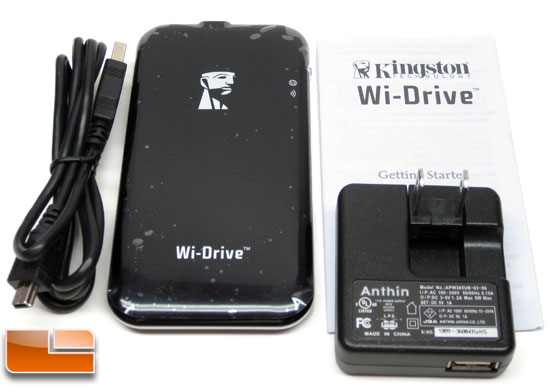
The Kingston Wi-Drive comes with an instruction mannual, wall charger and a USB cable. The Wi-Drive charges by using either the USB cable connected to your PC or when connected to the AC adapter that it comes with. The USB cable is also how you load movies, music, pictures or any other digital content onto the Wi-Drive with simply dragging and dropping them. When you plug the Wi-Drive into your computer, it shows up just like a USB thumb drive would, so the device is simple to use.
- Portability: Wi-Fi enabled so you can take your favorite media with you and not be tethered to your computer. Just use your digital device as a player and display.
- Expanded storage: Add 16GB or 32GB of storage space for more of your favorite music, photos, videos, PDFs and more. It’s also a great companion for Windows users on iPads, as it removes the frustration of using auto sync to view content.
- Casual Sharing: Wi-Drive lets you share your favorite media with three users simultaneously without any hassles. Access to the drive is done over the 802.11 g/n protocol, just like your typical home wireless hub, with a password. Carry extra files and content with you and use your iPad, iPod touch or iPhone as a display to share information. Best of all, Wi-Drive is backed by legendary Kingston reliability, 24/7 tech support and a one-year warranty.
- Capacities WID/16GBZ 16GB , WID/32GBZ 32GB
- Dimensions 121.5mm x 61.8mm x 9.8mm
- Operating Temperature 32F to 122F (0C to 50C)
- Storage Temperature 14F to 158F (-10C to 70C)
- Wireless Network Interface Wi-Fi 802.11g/n with wireless security (WPA/WEP)
- Rechargeable Battery up to four hours of continuous use
- Cable MiniUSB to USB cable included
User can upload files and content from their PC/Mac to the Wi-Drive using the USB cable - Convenient pocket-sized for easy transportability
- Simple just plug into a USB port
- Guaranteed one-year warranty
- App downloadable at Apples App Store
- Compatible with iPad, iPhone 3G/3GS/4, iPod touch (3G is limited to iOS4.2.1+)
- Customizable Device Name (SSID)
- Supports Native iOS File Formats:
- Audio: AAC, MP3, WAV
- Video: m4v, mp4, mov, Motion JPEG (M-JPEG)
- Image: jpg, bmp, tiff
- Document: pdf, doc, docx, ppt, pptx, txt, rtf, xls
| Operating System (to upload files to Wi-Drive) |
File |
|
Windows 7 |
Yes |
|
Windows Vista (SP1, SP2) |
Yes |
|
Windows XP (SP3) |
Yes |
| Mac OS v.10.5.x+ |
Yes |
| Linux v.2.6.x+ |
Yes |
Let’s take a look at how it works in our video!

Comments are closed.