Mushkin Callisto 60GB SSD w/ Sandforce SF-1200 Review
Mushkin Callisto 60GB SSD Performance Review
On May 11, 2010 Mushkin Enhanced announced the release of a new Solid-State Drive (SSD) series called, Callisto. Mushkin might not be the first brand name that rolls off your tongue when you think about SSDs, but don’t count them out. Mushkin has been making high-quality PC components for 15 years and we have been reviewing their power supplies and memory modules for the past seven years without once having and issues with the company. To be honest with you the SSD industry is much like the memory industry was years ago as any company can take some off the shelf parts and come up with some fancy packaging and bring a product to the market. SSDs are made up of five critical components; the controller, NAND Flash, printed circuit board (PCB), enclosure/housing and of course the every important firmware. The reason most SSDs look the same today is because they actually might be in some situations. Why am I telling you all this? Because we are getting to a point in the SSD market where it is becoming harder to differentiate between drives.
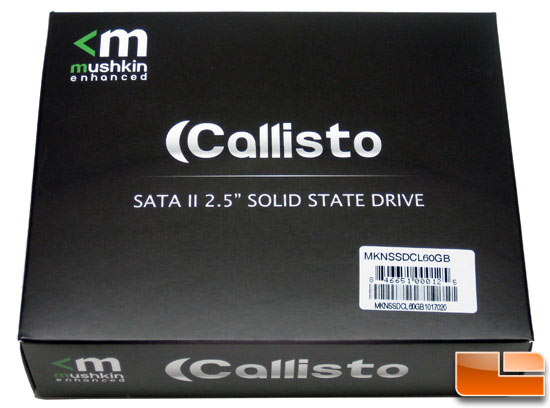
The Mushkin Callisto SSD series has sequential read speeds of up to 285MB/s and sequential write speeds of up to 275MB/s. These impressive numbers are thanks to the fact that the Callisto series of SSDs comes equipped with the Sandforce SF-1200 controller. The Sandforce SF-1222 has been getting a ton of attention these days on hardware review sites as it is the same controller found on numerous drives now.
Solid-State Drives Using The Sandforce SF-1222 Controller:
- A-DATA S599 Series
- Corsair Force Series
- Mushkin Callisto Series
- OCZ Agility 2 Series
- OCZ Vertex 2 Series
- Patriot Inferno Series
The only thing that really separates these drives from each other would be the bundle, the drive appearance, warranty and possibly the firmware. The firmware being used on the Sandforce SF-1200 series has become interesting as Sandforce has given OCZ exclusive rights to a firmware that gives their drives better performance than the rest. Anand Shimpi did a great article on the Sandforce firmware situation here that you should take a look at to understand what is going on with the firmware. The drive that we are looking at today uses mass production firmware with all the latest fixes. Let’s take a look at the Mushkin Callisto 60GB SSD and see how it stacks up.
One of the first things I asked Mushkin when I received the Callisto drive is why did they call this Solid-State Drive (SSD) series the Callisto? Do you know what Callisto means? Mushkin informed us that Callisto, just like their Io Series before it, are named after moons of Jupiter.
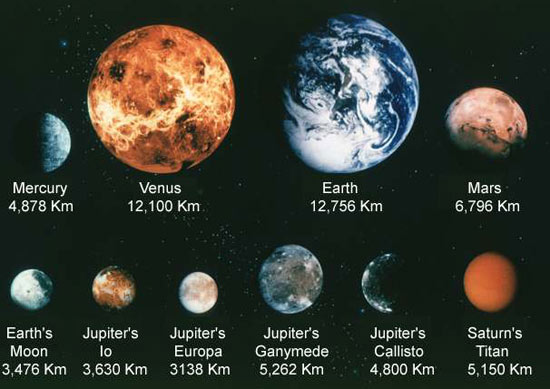
“Callisto is a moon of the planet Jupiter, (pronounced /klsto/, named after the Greek mythological figure of Callisto, Greek: ) . It was discovered in 1610 by Galileo Galilei. It is the third-largest moon in the Solar System and the second largest in the Jovian system, after Ganymede. Callisto has about 99% the diameter of the planet Mercury but only about a third of its mass. It is the fourth Galilean moon of Jupiter by distance, with an orbital radius of about 1,880,000 km.” – Wikipedia
They went on to say that they have some big NASA/space fans inside
Mushkin and they thought it reflected the growing, groundbreaking effect
that SSDs are having on the storage market. Another employee inside
Mushkin said that it was to show the “out of this world” performance
benefits of SSDs over traditional HDDs. All we know is that Jupiter only has four moons, but I doubt they will name an SSD Ganymede or Europa. Actually, you never know!
The Mushkin Callisto series will be available in 60GB (MKNSSDCL60GB), 120GB (MKNSSDCL120GB) and 240GB (MKNSSDCL240GB) drive capacities with the 60GB model having a cost of $204.99, the 120GB at $349.99 and the 240GB model being sold for $629.99. The Mushkin Callisto series happens to be very price competitive with other SandForce SF-1200 series drives!
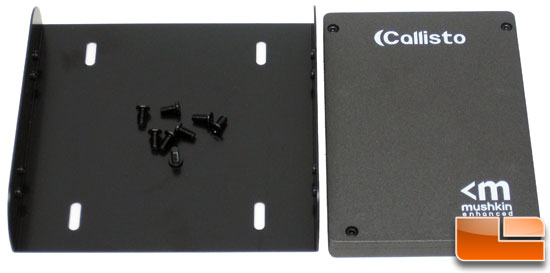
Inside the retail bundle we found that Mushkin has included a 3.5″ desktop adapter bracket with the Callisto SSD. This is a nice touch as most of the cases that have been sold in recent years were not designed to store 2.5″ SSDs, so you have to have a way to secure them. Notebook users will have no need for this, but it is nice that companies are including these adapters. Some companies like Corsair and OCZ have their name printed on the adapter bracket, but that wasn’t the case here.

The drive that we are reviewing today is the Mushkin Callisto 60B model with part number MKNSSDCL60GB. It features a gun metal grey finish and has the drive name and Mushkin logo silk-screened onto the drive. You can’t really dress an SSD up to make it look better, but for most of us appearance doesn’t matter as it will be locked into a laptop or drive bay in your chassis and not be seen for years if all goes as planned.
| Model | Controller | NAND | Max Read | Max Write |
| Mushkin Io 64GB | Indilinx Barefoot | MLC | 230MB/s | 160MB/s |
| Mushkin Callisto 60GB | SandForce SF-1200 | MLC | 285MB/s | 275MB/s |
The Mushkin Callisto, with the latest revision of its firmware, has been rated with transfer rates at up to 285MB/s read and 275MB/s write. The drives are shipping with firmware revision 3.0.9 and we asked Mushkin if the firmware will be end-user upgradable and how their firmware competes with OCZ’s offerings since they are said to have a higher level of performance. This is what Mushkin had to say:
“Yes; we will have a firmware tool and the firmwares available as soon as the SF-1500 is available. These will be available at our website. I can tell you that the SF-1200 was intended to be the client-level controller with lower write IOPS (10k vs 30k) than the SF-1500 but with less over-provisioning (13% vs 28%). To my knowledge the equivalent OCZ drive to our Callisto would be the Agility 2 but again, to my knowledge, they are using a 28% over-provisioning firmware at this time. We are currently gauging interest in SF-1500/MLC based drives which will offer higher write IOPS but with 15% less formatted capacity. We felt that for client applications the end-user would prefer the greater capacity over the higher write IOPS since that is only typically needed/desired in enterprise applications.” – Mushkin PR
From that question we got a loaded answer with plenty of interesting information.
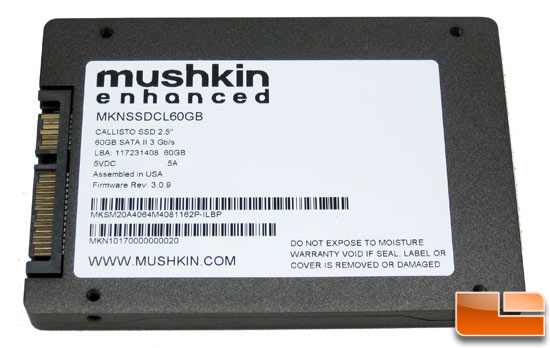
The Mushkin Callisto has native TRIM support and measures in at just 99.88 x 69.63 x 9.3mm in size. The drive has a shock tolerance of up to 1500G and a MTBF of 2 million hours. The Callisto is backed by a 3-year warranty in the event that it should ever fail. Flipping the Callisto 60GB SSD over gives you get a better look at the back of the drive. Notice that it has threaded mounting holes on both the bottom and sides to fit in various cases and laptops.

Here is a better look at the SATA II header and the SATA power connector on the Callisto. Notice that this drive doesn’t need a jumper for firmware flashing. The SATA 2 storage interface is backwards-compatible with SATA 1. For maximum performance, Mushkin recommends installing Callisto series SSDs on a SATA 2 controller and enabling AHCI mode in the BIOS. This drive does not support SATA 6Gbps, which is a bit of a bummer, but the factory ratings are very impressive and this drive should scream in the benchmarks.
Let’s take a look the new controller and then we will crack open the drive to give you a look inside so you can see what makes it tick.

Comments are closed.