What Internet Browser is Fastest for Windows in 2010?
Benchmarking JavaScript Performance on 17 Internet Browsers
Internet browsers have been making a ton of headlines this week. Just in the past few days we’ve seen IE9 Preview 3, Google Chrome 5.0.376.86 and Firefox 3.6.4 all be released. With Flash 10.1 also coming out this month and HTML 5 taking off we figured that it would be a good time to look at the performance of web browsers again. Last year Futuremark Corporation unveiled Peacekeeper, a free online benchmarking tool for measuring and comparing the performance of common internet browsers. Futuremark claims that the benchmark realistically simulates the load placed on the browser by common JavaScript functions as used by popular, modern web 2.0 websites. It has been well over a year since we have run any browser benchmarks, so we fired up our ASUS K42F notebook (read the review) and loaded a fresh install of Microsoft Windows 7 Ultimate 64-bit. We then downloaded all the Microsoft Windows 7 updates with Adobe Flash 10.1 and proceeded to install 15 internet browsers to see how they stack up.
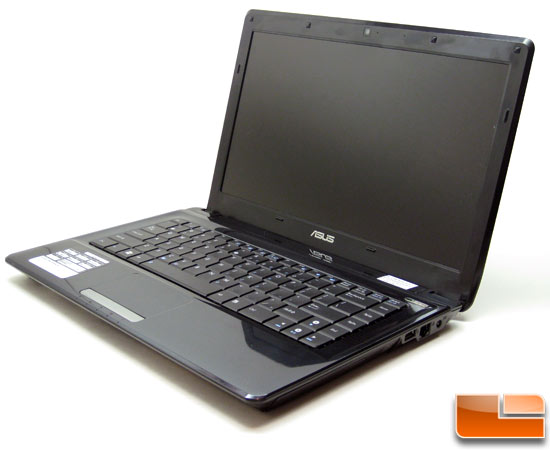
Before we show you the benchmarks results, let’s take a look at the ASUS K42F test system that all the testing was done on. The ASUS K42F notebook uses the Intel Core i5-540M processor, 2x2GB DDR3 1066MHz SO-DIMM memory modules and an OCZ Vertex 2 100GB SSD. This is a fairly robust laptop and features one of Intel’s 2010 processors, so it is current and should be more than up for the task of browser benchmarking. Let’s take a look at the 12 browsers that we downloaded to compare to each other.
The 15 Browsers Benchmarked:
- Firefox 3.6.6
- Firefox 4.0 Beta 1
- Google Chrome 6.0.477.0 Beta
- Internet
Explorer 9.0 Preview 3 - Lunascape 6.1.6 ‘Orion’
Let’s take a look and see how the browsers perform!
To create the tests used in Peacemaker Futuremark used a profiler to analyze JavaScript
usage while browsing popular websites such as YouTube, Facebook, GMail and Meebo. The profiler collected data on
the frequency in which different JavaScript functions were called on
these sites and Futuremark used this data to create specific weighted
tests for each function. The end result is a benchmark and shows ‘true’
JavaScript performance on browsers that can be run on any operating
system and platform as long as it can run JavaScript.
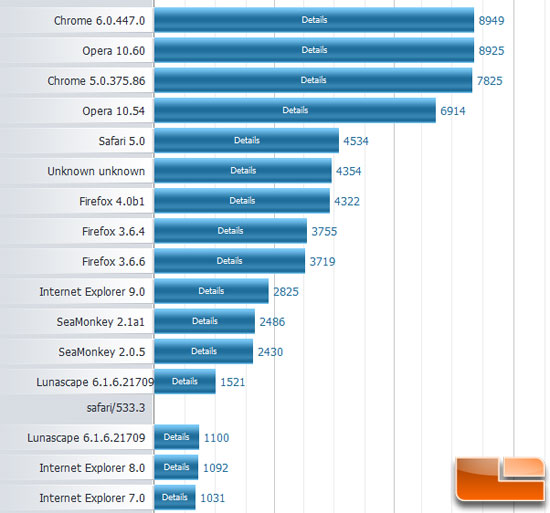
Using a resolution of 1366×768 and no other
applications open, we fired up the Peacemaker benchmark to see
which was the fastest internet browser (higher numbers mean better performance). After the dust settled Google’s Chrome 6.0 was clearly in the lead and was nearly nine times
faster than the slowest web browser, Microsoft’s Internet Explorer 7.0. Mozilla fans should be happy to see that Firefox 3.6.4 and 3.6.6 scored higher than Microsoft’s Internet Explorer 9.0 Preview 3 and the ‘unknown unknown’ result in the chart above is actually Firefox 3.7 Alpha 5. Firefox 3.7 has become Firefox 4.0 and our first look at Firefox 4.0 beta 1 looks like it will bring some significant performance improvements over the Firefox 3.6 browser series, but had lower script performance than Safari 5.0. Google Chrome and Opera dominated the top of the
performance list by claiming the top four spots in the chart.
Remember that the performance results in the chart above doesn’t mean that your entire browsing experience will be that much faster, but you should see that performance increase in running scripts. We went to some of our favorite sites and found some bugs in Opera 10.60 beta, so we wouldn’t want to run that development browser on a daily basis. Users will want to try a few different browsers and see which ones works the best for them. It is also a good thing to run another benchmark to see if the results remain the same.
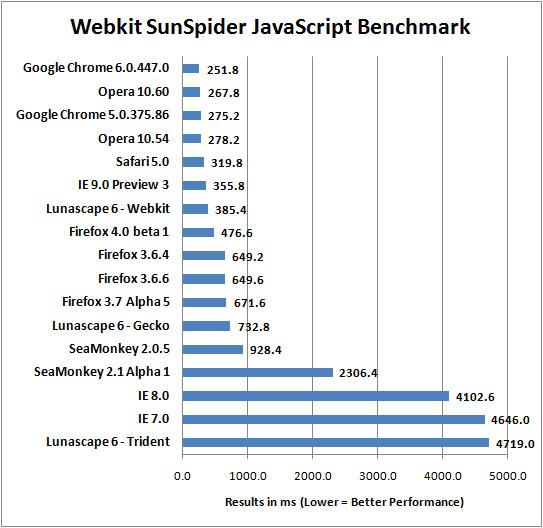
We ran the WebKit SunSpider benchmark to confirm the numbers as it uses different metrics to measure a browsers JavaScript execution performance. Heres how all of the latest internet browsers compare to other browsers. SunSpider version 0.9.1 was used for benchmarking and much to our surprise the top 5 performers didn’t change! Google Chrome 6.0 beta still lead the group followed up closely by Opera 10.60. Not all browsers performed the same on this benchmark though as the latest development beta build of SeaMonkey actually performed worse than its predecessor on this benchmark. Firefox 4.0 Beta 1 was a step in the right direction though and was significantly faster than Firefox 3.7 alpha 5. One shock was Lunsscape 6.1.6 with the webkit engine as it actually performed better than Firefox and just slightly behind IE 9.0 Preview 3.
In closing, if you are looking to find the fastest Microsoft Windows based
browser it looks like Google Chrome is the fastest public and beta web browser that you can download today to use. As we noted not all browsers play nicely with the sites you use and each offers a different user experience. If you haven’t tried other using other browsers in the past year we highly suggest that you download a couple and give them a try.
Legit Bottom Line: After testing 15 browsers Google’s Chrome 6.0 Beta proved to be the quickest for script heavy web
sites.

Comments are closed.