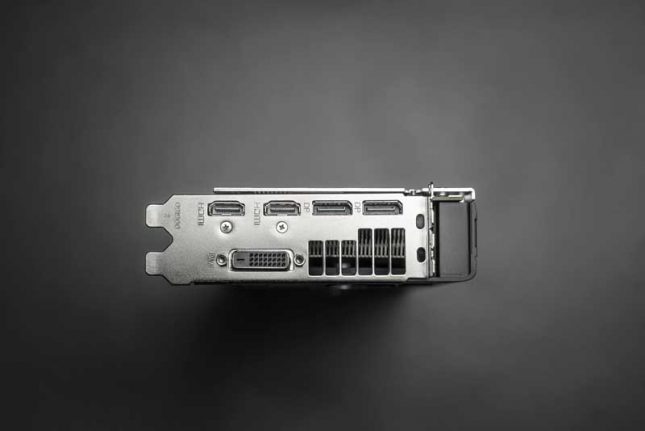Sapphire Radeon RX 480 Nitro OC 8GB Video Card Pictured
The Sapphire Radeon RX 480 Nitro OC 8GB is listed up on Overclockers UK and should be widely available later this month. This is Sapphires first custom Radeon RX 480 cards and for the time being there is just going to be a Nitro OC 8GB version as a Nitro OC 4GB. Sapphire has confirmed that there are no plans for a 4GB model at this time, but that could change in the weeks and months ahead depending on how sales do and what demand is looking like. The Radeon RX 480 Nitro OC 8GB looks great and has a black GPU cooler fan shroud that had rounded edges. A leaked image of the Sapphire Radeon RX 480 leaked out with a prototype silver heat spreader that looks similar to a cheese grater, so we are glad Sapphire went with this final design.
The Sapphire Radeon RX 480 Nitro OC 8GB will be overclocked from the factory, but Sapphire has not announced the clock speeds just yet. Not much is known about the new custom Nitro Twin Fan GPU cooler, but we do know that it features three copper heatpipes connected to an aluminum fin array and topped off with removable fans for easier cleaning and replacement should one of the ball bearing fans ever fail. Before you’d have to RMA the entire card, but now you can just pop in a new replacement fan and go.
When it comes to video connectors you have two HDMI, two DisplayPort and one DVI-D to ensure you’ll be able to hook this card up to your display or VR setup.
Along the top edge of the card there is a vBIOS switch that allows the user to switch between two vBIOS versions that come on the card. You also have the Sapphire logo that is illuminated with RGB LED lighting. At the end of the card there is an 8-pin PCIe power connector, so none of the powergate issues impacting the reference Radeon RX 480 should be an issue.
On the back of the card you have a full coverage back play and an LED Mode Switch for true RGB lighting. You can use this button by itself or with software to enable or disable the light. We have been told by Sapphire that it will default to blue, but you can change it to whatever you like and make it pulse or do whatever trick strikes your fancy.
Here is a gallery of all the images that we could find for the Sapphire Radeon RX 480 Nitro OC and we can’t wait to see the card in action later this month.