NZXT Hades Black PC Gaming Case Review
By
Installation

With the Gigabyte 790XTA-UD4 in place, the case seems drastically smaller; with the board going to the edge of the rubber there is not a lot of room for wires, but let’s see how well the whole system fits together.

When fully assembled, the case really cleans up (minus the card reader), though I placed the HDD in the bottom bay so that it can secretly hide two full cables, one Molex (4 connectors with a 4-pin floppy) and one SATA (4 connectors) cable. For those looking at longer than average video cards, you are certainly in luck here. The length from expansion slot to drive bay is 300mm (11.81″), but standard height video cards can actually fit inside the 5.25″ drive bays, with 1 1/4″ to spare so 6-pin connectors can even fit, making it so that any card up to 16″ long can theoretically fit. Granted, there are some cards out that are taller than average like the ASUS ARES 5970 4GB, which I doubt can possibly fit. Above you can see that 10.5″ cards like a GTX260 are welcomed with ease.

The 140mm top fan was originally placed above the PWM, but in that position it simply blocks too many things. As you can see, the motherboard is about 1/16″ away from the fan which makes plugging in the 8pin ATX or the CPU cooler a major hassle, and the fan also would block where you can route the 8pin cable as well (notice the ~1.5″ wide hole for routing cables above the motherboard would be covered entirely; I, in fact, did not notice it was even there until I moved the fan). All I ask is to make the interior 1″ taller. It would make everything so much easier.
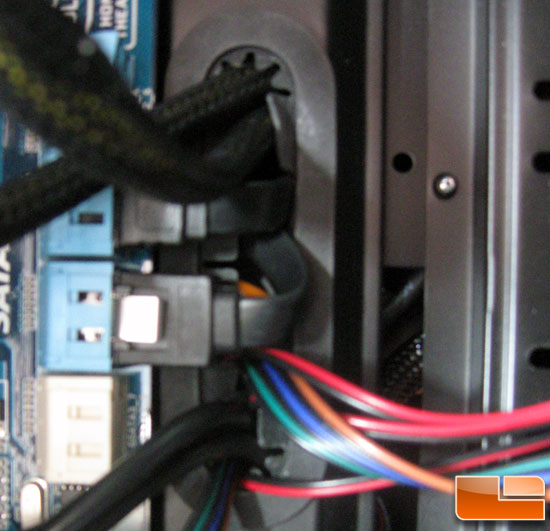
Looking closely at the SATA cables you can see they are under a lot of stress if you want them to be hidden. This is not going to break them, but plugging them in is difficult at best. And no, you cannot use a 90 degree angle cable.
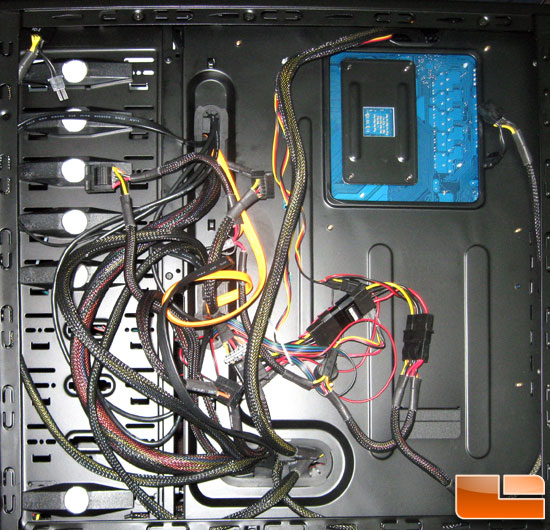
The wonderful mess that no one will get to see but you. Even having two whole cables under the hard drive, there are still tons that stray here, and the side panel is hard to get on when the case is laying down. If the case is still standing and you take the door off, just forget about it until the next time you power down because it is not going back on without a fight. At least the backplate cutout will easily fit for the AMD and Intel LGA 775/1156/1366 systems; it seems most will fit fine except for the oddball Intel DX58SO with the RAM above the CPU.

The LCD display on the front door is easy to read head on, but if the case is on the floor it becomes hard to see unless you open the door. The display can show numbers as low as 00 (an ice cube for C reference) and seems to be able to go up to 199 as you can see just a 1’s place before the top #28. However, I am not sure of the sensor’s range; the highest I’ve had it go is 56C underneath the NB heatsink, but there is no need to go much above that unless you just want to test random things that you can get near your PC.
The temps in the Hades are spectacular, especially with the dust filter off the 200mm side fan. Without it choking the fan, the CFM roughly quadruples if not better, which creates an absurd amount of air flow in the case. I don’t mind some extra dust in my case (not much at all either), as it’s torn down and cleaned whenever I test a new part, anyway.

Comments are closed.