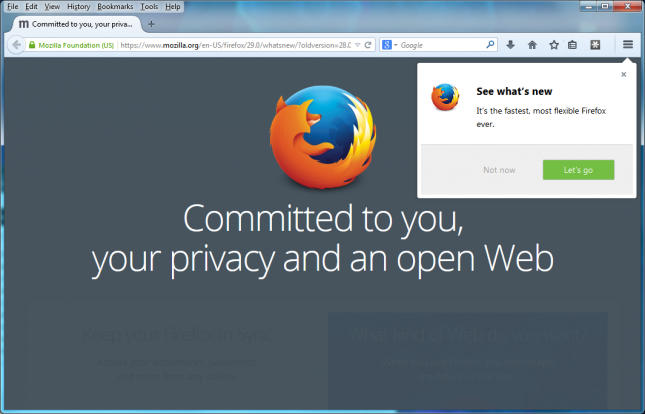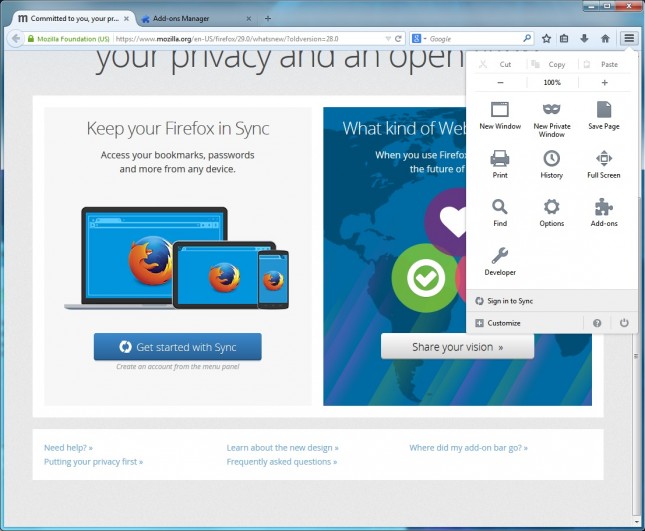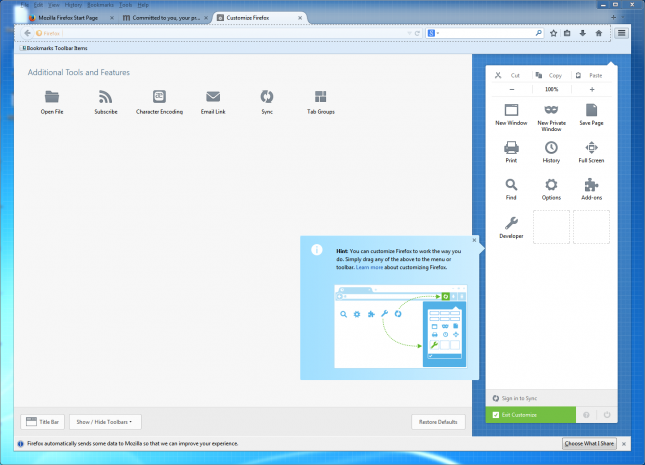Mozilla Rolls Out Firefox 29 Web Browser
While currently the Firefox download page is still handing out the stub installer for 28, if users should open the Help>About menu, they will promptly be updated to the new version. The most notable feature is the sleek new frosted glass look with its rounded tabs.
Follow the typical Firefox release walk-through and you’ll get a glimpse of the new look for the browsers new menu design.
The browser now also gives users the option to customize the menu tray. Remove all your entries for a cleaner experience or add everything for maximum efficiency! I was a bit disappointed though to see that only Firefox’s preloaded shortcuts are listed in my options and none of my favorite add-ons were dockable in the new menu. There’s a few things I’d rather tuck away for my sparing usage than having to suffer their flashy notifications. But this is a brand new release, hopefully that addition will come later.
Mozilla’s also dumped the old FF Sync and released a newer, cleaner, and easier reissue. Unfortunately, fans of the old Sync will either have to prevent their browser from updating, or bite the bullet and make the switch. The new Sync is incapable of transferring information from the newer version on a select platform to an older version on another. Or, if you’re an absolute die-hard for it, you may host your own Sync 1.5 Server.
This version of Firefox also launches with a natively enabled gamepad API. While previous versions had the capability hidden away in the browsers about:config settings, and also enabled by default on nightly builds, this is the first official release to have the API implemented out of the box. Firefox is hoping to bolster web-based gaming, and with what we’ve seen from Unreal Engine 4’s proficiency in browser, it seems like quite a timely move.