In-Win BUC PC Gaming Case Review
By
A Closer look at the In-Win BUC Interior

The Hot-Swap drive trays are yellow
plastic and can hold either 3.5″ or 2.5″ HDDs or SSDs. The drive trays
are easiest to remove with three fingers, though are possible to remove
with two.
plastic and can hold either 3.5″ or 2.5″ HDDs or SSDs. The drive trays
are easiest to remove with three fingers, though are possible to remove
with two.

The 5.25″ and 3.5″ external drive bays
use push-pin style clips; where normally the screws would go, these
giant yellow buttons now go.
use push-pin style clips; where normally the screws would go, these
giant yellow buttons now go.

The expansion bay clips swing open to
closed 90*, locking in expansion cards almost as well as screws, just a
lot easier. Notice in the top left there is a small push button which
kicks out the side panel door lock shown below.
closed 90*, locking in expansion cards almost as well as screws, just a
lot easier. Notice in the top left there is a small push button which
kicks out the side panel door lock shown below.

Padlocks are a very easy way to secure
just about anything, and here is just another example of a good use for
one. Granted, if someone really wanted the computer parts inside they
would still be able to use a pair of industrial bolt cutters without
effort…
just about anything, and here is just another example of a good use for
one. Granted, if someone really wanted the computer parts inside they
would still be able to use a pair of industrial bolt cutters without
effort…

Here is an inside look at the power supply intake vent – not much out of the ordinary.

The top fan in the BUC is very accessible to remove, only being held by a pair of large clips.

The top panel is only held on by a
single large clip in the center of the top of the chassis, but
everything on the top panel has to be lined up to slide into place
fully.
single large clip in the center of the top of the chassis, but
everything on the top panel has to be lined up to slide into place
fully.

The front panel of the BUC has vents
all around and a dust filter which clips on top of the front fan (2x
large clips to hold the fan, 4x small clips for the filter).
all around and a dust filter which clips on top of the front fan (2x
large clips to hold the fan, 4x small clips for the filter).
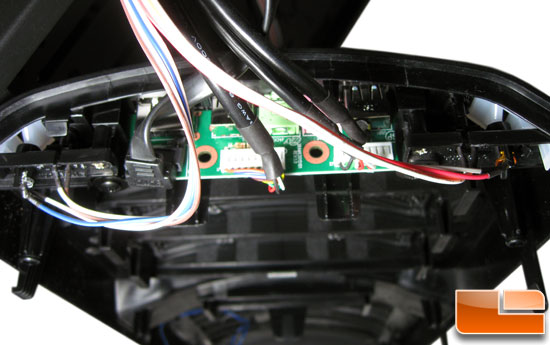
The wiring for the front panel
connections is restrictive when pulling off the front panel if zip ties
are attached to any of the cables. Many cases use this style for front
panels, though I would like to see more manufacturers opting to follow
Thermaltake’s lead so all front panels can be totally removable by
releasing just two or three clips and not ever worrying about the
connections on it.
connections is restrictive when pulling off the front panel if zip ties
are attached to any of the cables. Many cases use this style for front
panels, though I would like to see more manufacturers opting to follow
Thermaltake’s lead so all front panels can be totally removable by
releasing just two or three clips and not ever worrying about the
connections on it.

The front fan is actually recessed into
the front panel of the chassis about half the thickness of the fan.
Notice the clips mounting the fan and the ones intended for the filter
are the same simple style, just different widths.
the front panel of the chassis about half the thickness of the fan.
Notice the clips mounting the fan and the ones intended for the filter
are the same simple style, just different widths.
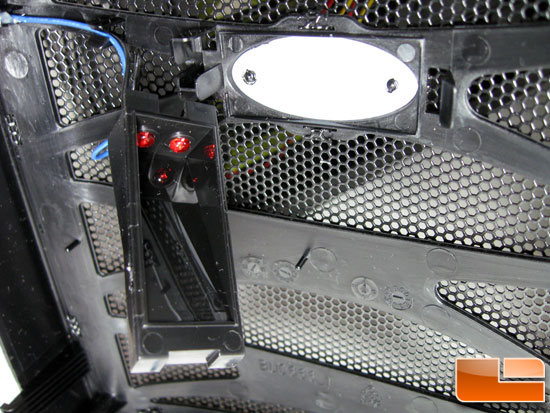
In the front panel there is a small
In-Win logo which illuminates red by a pair of LEDs when the system is
powered on. It can be unplugged, or removed entirely with ease.
In-Win logo which illuminates red by a pair of LEDs when the system is
powered on. It can be unplugged, or removed entirely with ease.

Comments are closed.