GIGABYTE 890FXA-UD5 AMD 890FX Motherboard Review
GIGABYTE 890FXA-UD5 BIOS Images
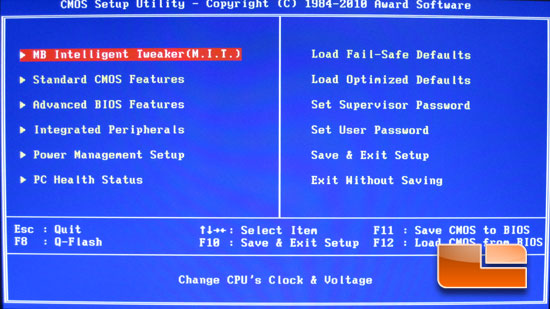
The main page of the GIGABYTE 890FXA-UD5 BIOS will give you access to all of the sub-pages within the BIOS. You can also access the Q-Flash here as well as have the ability to save or load your CMOS settings.
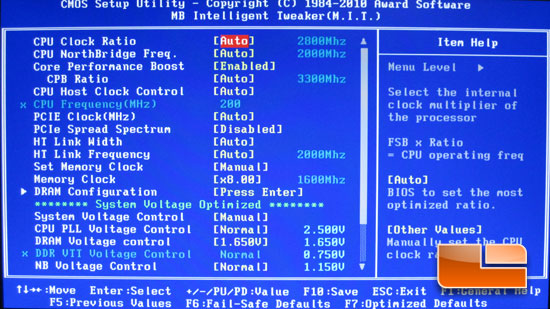
Above we have the top of the MB Intelligent Tweaker; here you can set all your frequencies and voltages. You also can have access to the DRAM configuration page.
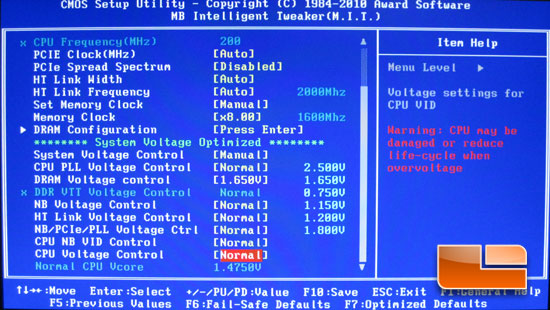
Above is the bottom of the MB Intelligent Tweaker page which shows the remaining voltages that can be altered.
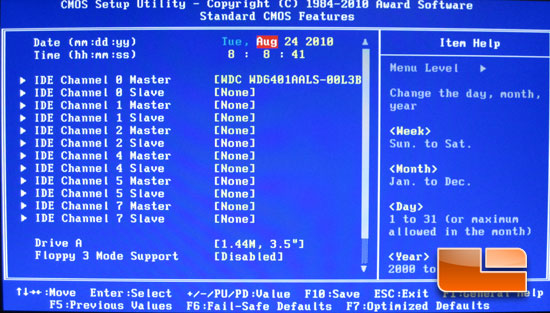
The Standard CMOS features allow you to set the system date and time. You can also see what devices you have plugged into which port.
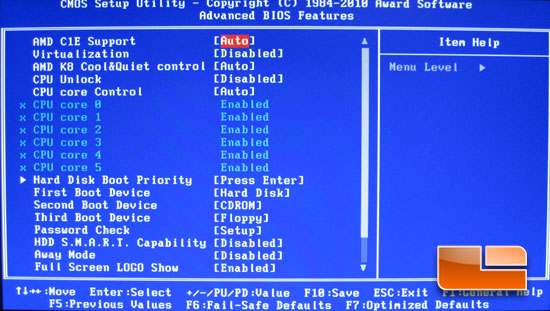
The Advanced BIOS Features page allows you to enable or disable various CPU technologies as well as configure boot devices and boot order.
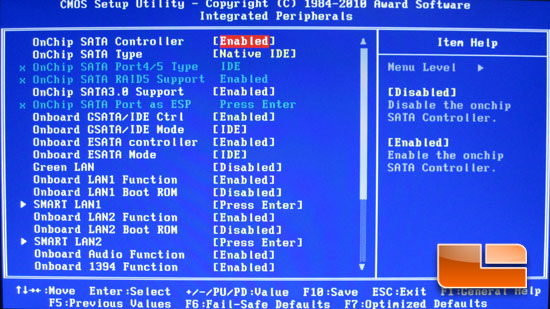
The Integrated peripherals page allows you to configure the various on board features of the GIGABYTE 890FXA-UD5.
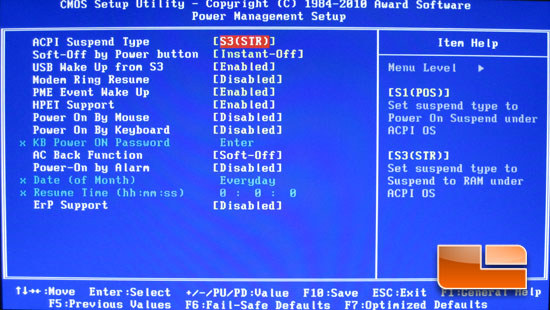
On the Power Management Setup page you can configure the various power settings.
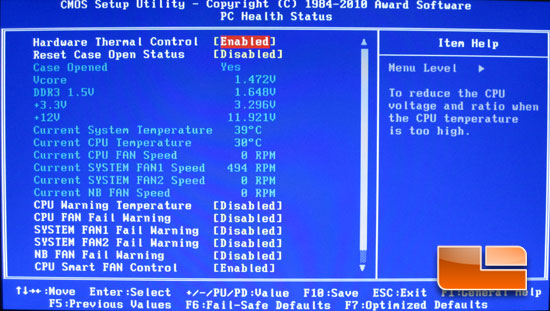
The PC Health page lets you check the voltages and temperatures of the system. You can also set up the fan control and warnings.
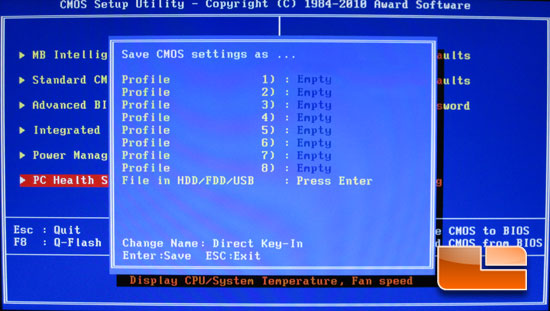
Here we can see the eight CMOS profiles that you can save to or load your settings from.
Now that we have taken a look at the retail packaging, the GIGABYTE 880GMA-UD2H motherboard itself, and the system BIOS, we can get to the fun stuff. Let the testing begin!

Comments are closed.