ECS P35T-A Intel P35 Express Motherboard Review
Bundle and BIOS
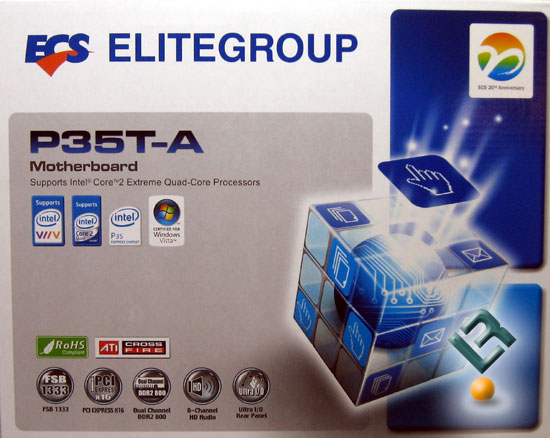

The bundle that comes with the ECS P35T-A is very thin. There really is not much to it. You get a SATA cable (not even a SATA power adaptor), an IDE cable, back I/O plate and your documentation and driver/app CD. This will get you up and running, but barely.
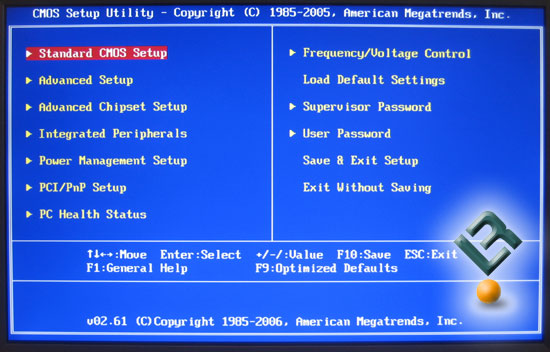
ECS uses the AMI BIOS, which is a very common choice these days. It is an easy BIOS to work with, and since e see it so often, it is easy to navigate.
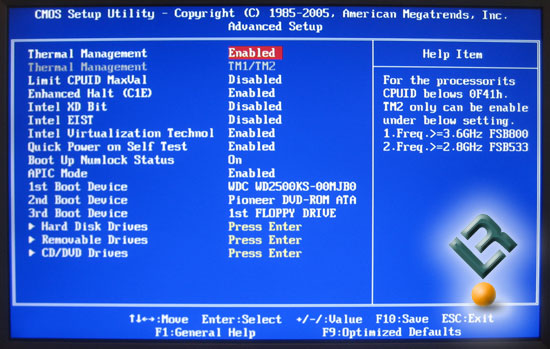
The Advanced Setup page is where we find a few tidbits of interest, including the boot device order settings.
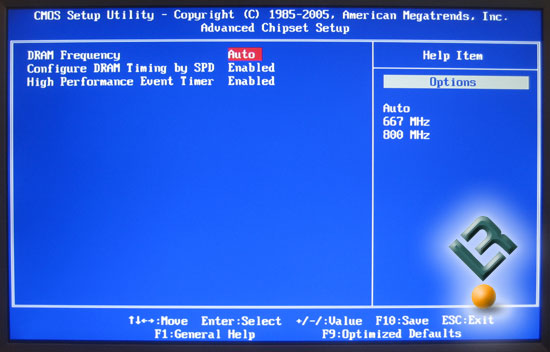
The Advanced Chipset Setup page is a simple page that contains our DRAM settings. As you can see here, your ram divider can be set to either ddr 667 or 800.
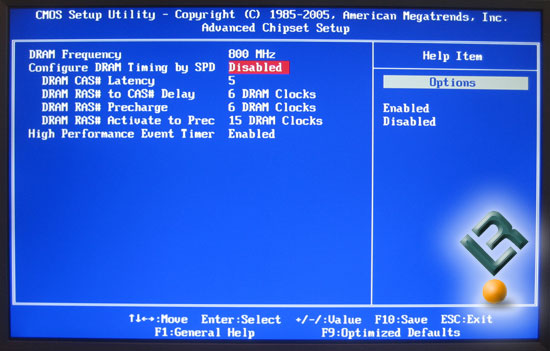
Once you select a ddr speed, there are four timings that you can adjust. These are the most basic of the promary settings, but it does allow for some tweaking.
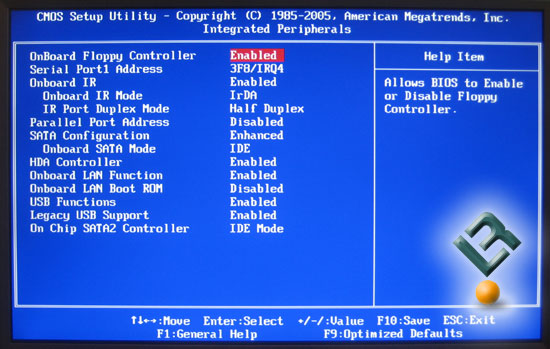
The Integrated Peripherals page. Nothing too exciting here.
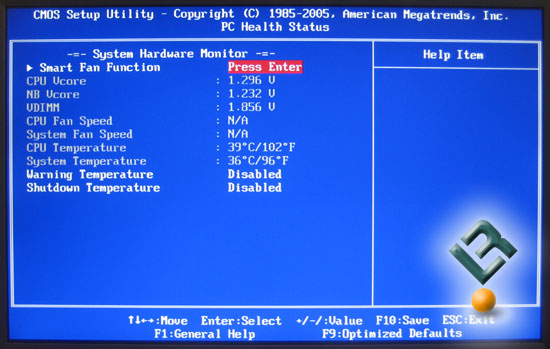
The Health Status page is informative, but not really too detailed.
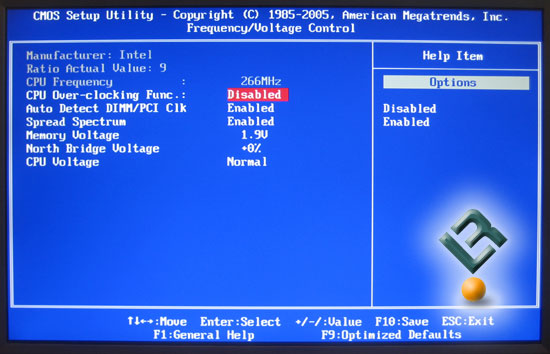
Just one look at the Frequency/Voltage page tells you that there is not a lot of tweaking that can be done on this board in that area. You only have voltage adjustments for vdimm, vcore and for the northbridge. And these are limited at that.

vDimm is only adjustable up to 2.0v. Certainly not near enough for an overclocker.
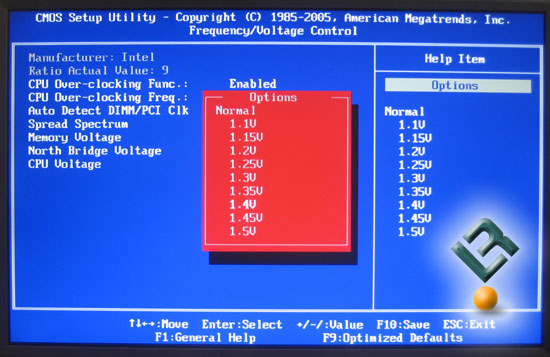
Really, it is the same for the vCore. It is just too limited for more advanced and experienced overclockers. This was really disappointing. But did it affect our overclocking endevours? We will have to see!

Comments are closed.