DefenderPad Review: Protecting Your Junk From Laptop Radiation & Heat
X-Ray Testing The DefenderPad
How do you test a product to see how it blocks Extremely Low Frequency (ELF) Electromagnetic Radiation (EMR) (Magnetic Component) and Radio Frequency (RF) Electromagnetic Radiation (EMR)? With our test equipment and budget it is out of the question.
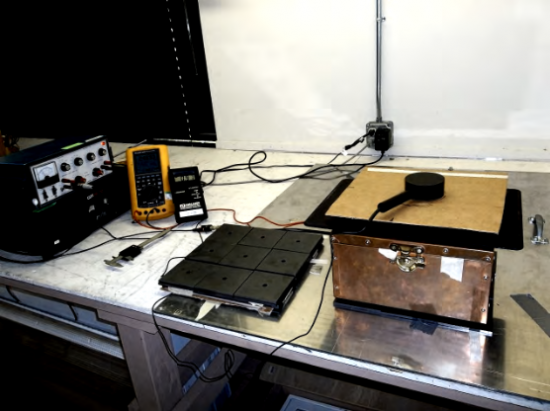
DefenderPad claims that they have done independent FCC certified testing at the US Tech testing facility located in Alpharetta, Georgia (shown above). You can read how the testing was done and what the results were in this report. We also have shared some of the key results below.
ELF EMR (Magnetic Component) Test Results
| Frequency (Hz) | Shielding Effectiveness (%) | |
| 300 | 98.25 | |
| 60 | 95.16 | |
RF EMR Test Results
| Frequency (MHz) | Shielding Effectiveness (dB) | Shielding Effectiveness (%) | ||
| Horizontal | Vertical | |||
| 800 | -36.1 | -30.9 | 99.97545 | 99.91872 |
| 1700 | -34.9 | -26.1 | 99.96764 | 99.75453 |
| 1900 | -34.2 | -25.8 | 99.96198 | 99.73697 |
| 2100 | -33 | -24.5 | 99.94988 | 99.64519 |
| 5000 | -28.9 | -21.1 | 99.87118 | 99.22375 |
The measurement uncertainty (with a 95% confidence level) for this test is ± 1 dB.
As you can see from the results the DefenderPad did great and was able to shield more than 99% of the Radio Frequency (RF) Electromagnetic Radiation (EMR) and 95-98% of the Extremely Low Frequency (ELF ) Electromagnetic Radiation (EMR) at the frequencies they tested at. These appear to be great results. Unfortunately, we don’t have the ability to test these results, so we really just have to take their word on it. We pondered ways to test the DefenderPad and couldn’t come up with anything.
It just doesn’t feel right not to test it as the site is called Legit Reviews, so we pondered ways to test the DefenderPad and the only thing we could come up with is taking some x-rays with it. This doesn’t exactly fit in the electromagnetic spectrum with ELF EMR or RF EMR, but it gave us an excuse to get out of the office and do something different. You never know what you’ll find out unless you experiment and try it out anyway.

We should disclose now that the DefenderPad is not designed or advertised to block X-Rays, but we just wanted to see how it would do.

We used a digital X-Ray machine and took pictures of the DefenderPad sitting on top of a desktop PC motherboard. The point of this was to see if the DefenderPad would block any of the radiation.
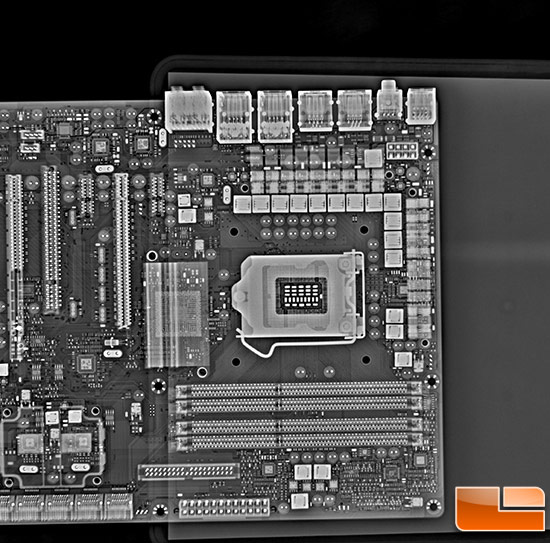
How cool is that! As you can see the X-Ray shot right through the DefenderPad and the Gigabyte GA-P55-UD5 motherboard. This was to be expected as the DefenderPad is not advertised to block against something at this wavelength and frequency, but it was worth a shot. You can see that there is something that has perfect 90 degree corners inside the DefenderPad that is the material used to block the lower level radiation emitted from laptops and other electronic devices. The X-Ray machine settings used for this image were 2.5 mAs, 300 mA and 86 kVp.
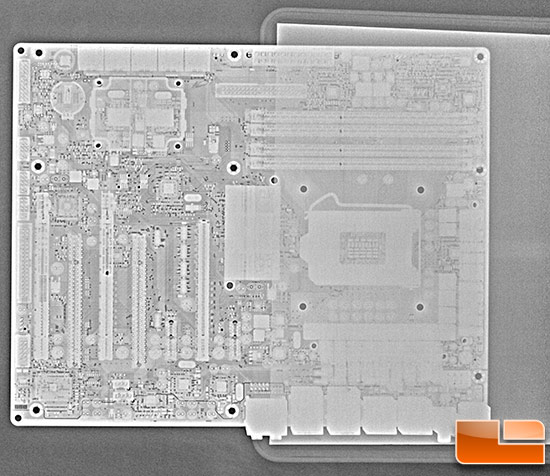
We wanted to see if lowering the power would change anything, so we dropped the settings down to 2.5 mAs, 300 mA and 48 kVp. Things aren’t fully exposed with these settings, but the end result is the same.
Our testing shows that the DefenderPad won’t protect you from more powerful forms of radiation, so if a solar flare is coming at you or the X-Ray machine at work is aimed at you, this is not the product to grab to shield yourself. It should do the trick though when it comes to lower levels of radiations that is emitted from laptops though and that is the point of the product.

Comments are closed.