Cyberlink MediaShow Espresso GPGPU Performance
Enthusiast Extreme System – Intel Core i7-965
Since we know the CPU was holding back overall performance we need to beef up the test system and for that we needed to pull out the big guns. To test out performance on a mainstream HTPC system we got out one of our own system that we built up a couple years ago. This system is loaded with an ASUS P5T Deluxe V2 motherboard (Intel X58 Express), an Intel Core i7-965 processor and 6GB of Corsair DDR3 1866MHz Dominator memory. To top off the base platform we have an LG Blu-Ray player and a Western Digital VelociRaptor hard drive. Powering all this was a Cooler Master 1000W power supply and Windows Vista Ultimate SP1 32-bit was the operating system being used.

The ATI Radeon HD 4770 512MB graphics card was run using CATALYST 9.5 hotfix drivers, while the NVIDIA GeForce 9800 GTX+ was run using Forceware 185.85 drivers.

On this system the GeForce 9800 GTX+ does better than the ATI Radeon HD 4770 video card when it comes to converting the video. What is also interesting is that the Intel Core i7 965 does better than the ATI Radeon HD 4770! This just goes to show that enabling the hardware acceleration by default might not be best for your specific needs.
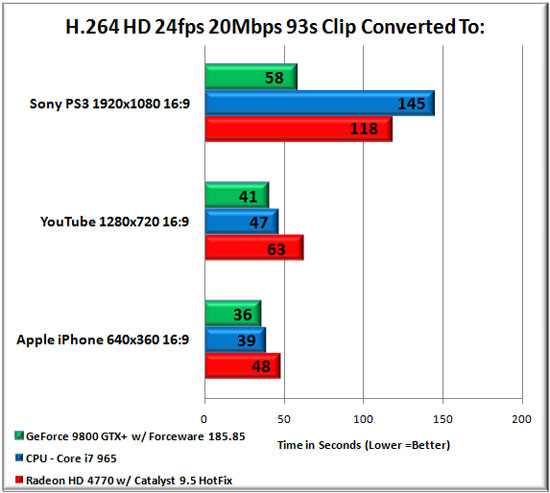
H.264 transcoding showed similar results to MPEG-2 transcoding. Once again we fired up the Microsoft Windows Reliability and Performance Monitor to examine how running MediaShow Espresso was impacting CPU load. This time around the CPU load transcoding the file to a YouTube format was seen to be around 75% across all eight cores. When running the Radeon HD 4770 video card with Stream computing the CPU load averaged just 12%. Running the GeForce 9800 GTX+ with NVIDIA CUDA hardware acceleration enabled the CPU load was observed at 64% on average. Since the Intel Core i7 processor has eight cores and is so fast it actually slowed down performance to enable hardware acceleration and to offload the transcoding to the ATI Radeon HD 4770 video card. The ATI Stream software is not optimized to run on a processor with this many threads, so that is why the CPU utilization was just 12%. The NVIDIA GeForce 9800 GTX+ with CUDA enabled was able to use both the stream processors and more of the processor.
All the testing so far was done while converting one media file, but what happens when we increase that number to ten?
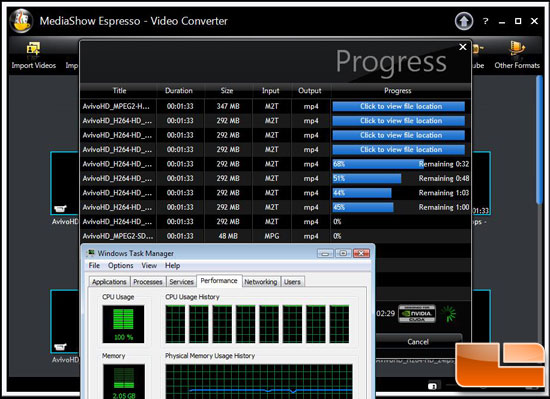
It turns out MediaShow Espresso can only convert four videos at a time, but the results still proved to be interesting. When using the GeForce 9800 GTX+ the CPU utilization on the Core i7 processor jumped up to 100%, which means the entire processor and some of the video card was busy converting the media files, four at a time.
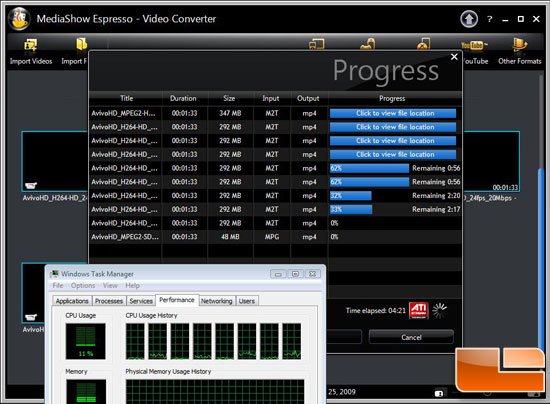
Switching over to the ATI Radeon HD 4770 we tried converting the same ten media files and found that only a fraction of the processor was being used. Our testing showed that only 12% of the Core i7 965 processor was being used to convert the video files when using an ATI Radeon HD 4770 video card. If you are curious about how long it took to convert these ten files to the Apple iPhone check out the results below.
- GeForce 9800 GTX+ = 3 minutes 53 seconds @ 100% CPU load
- Intel Core i7 965 = 4 minutes 31 seconds @ 100% CPU load
- ATI Radeon HD 4770 = 6 minutes 53 seconds @ 6-15% CPU load
As you can see, with a fast processor like the Intel Core i7 965 you are better off with a GPU computing solution that is fairly CPU dependent.

Comments are closed.