Cooler Master Storm Trooper Full Tower Case Review
Inside Continued

The cage mounts are attached to the frame with thumb screws. Each side of the mount has a post with rubber isolators that help keep noise down.

With the mounts turned the cage can be reinstalled to be in a traditional orientation. You can also choose not to reinstall the hard drive cage and gain 3 more 5.25 bays for devices or a reservoir for water cooling loops.

Moving around to the right we can get a look at the back of the motherboard tray. The tray has a massive CPU cutout, so not being able to get to the back of a CPU backplate shouldnt be an issue.

The main wire routing hole at the PSU area is massive as well.

At the narrowest there is about 0.5 of space between the motherboard tray and the side panel. This is where the bulge on the panel helps.

To give a little more room the drive cages are set more to the left of the case to give plenty of room for the drive connections and wire routing.
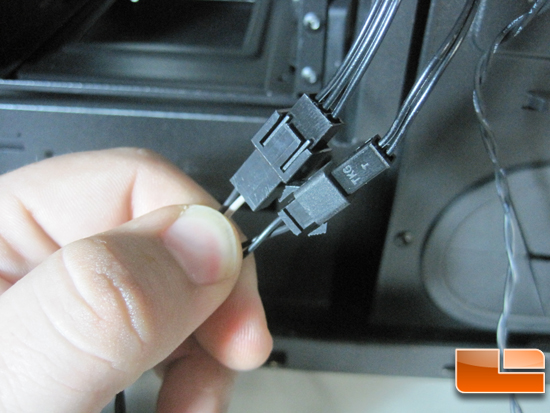
The Storm Trooper has a fan controller on the front of the case. The fan controller can control the fan speed for a total of 5 fans (left connector); 3 of those have LED control as well (right connector).
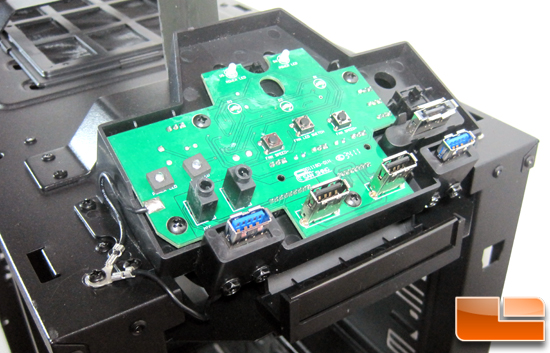
Pulling the top bezel off we can see the PCB behind the front panel.

Here is a shot of the underside of the bezel in the area of the buttons. The system looks complicated but sturdy, so it should hold up nicely.
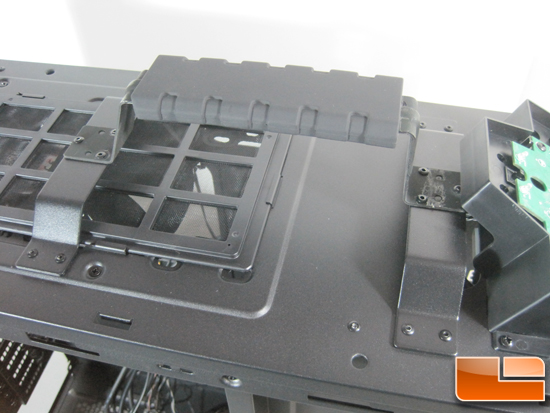
Behind the front panel is the main handle. The structure is all steel construction and riveted to the case frame.
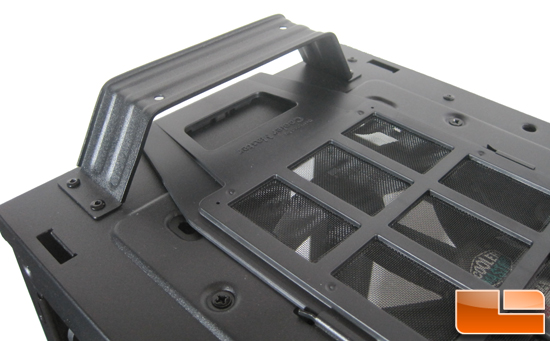
At the very back of the case there is a secondary handle, also riveted to the case.

Comments are closed.