ASUS WAVI (Wireless Audio Video Interaction) System Preview
ASUS WAVI – Real World Tests

The first thing we noticed is that the WAVI acts just like an extended monitor in that we needed to adjust the resolution of the PC so that it would look good on the TV. This was easy. More complicated was the adjustment to broadcast sound through our HDMI so that the WAVI receiver could have sound. After a few attempts of poking around in our sound preferences, we were up and running.
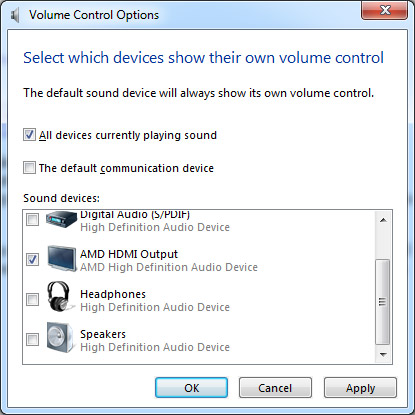
We started with our WAVI receiver and transmitter about 30 feet away from each other. Our picture quality wasnt the sharpest and there were certainly the remnants of noise in the picture.
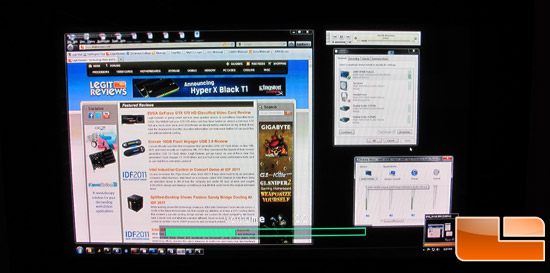
When we closed the gap in distance, we saw a dramatic increase in picture quality so it was obvious that we were a bit too far away when we first started.

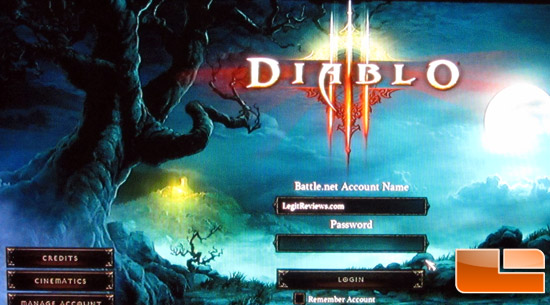
When we plugged in our generic USB keyboard from Dell, we were hoping to now control the PC from our HDTV. The generic Dell keyboard didnt work. Next we tried our generic USB mouse (again from Dell). Again, we had no luck. Neither the lights on the mouse nor the keyboard ever came on.
We then tried a Logitech G3 Laser Mouse but still no luck. We couldnt control the PC from the WAVI receiver box. The sound and picture were good, but we were forced to get up every time we wanted to play or display something different.
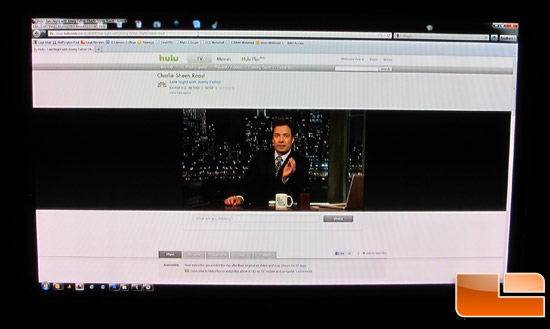
When we went over to Hulu.com on our PC to try out some television shows, the WAVI worked as designed. We not only saw the picture, but the high-quality feeds from Hulu and other streaming media sites came across very clear. Only occasionally did we see any signs of buffering or pixilation.

ASUS didn’t immediately have pricing information for us since we only had a “preview” version, but technology like this isn’t cheap and if they get the bugs worked out in the USB “extension”, this should make a great addition to a home theater looking for a simple and straightforward way of extending their PC content.
Legit Bottom Line:
We love what ASUS is trying to do with the WAVI (Wireless Audio Video Interaction) but this early execution misses the mark. While the WAVIs primary goal of displaying your PCs audio/video content remotely worked adequately, remote control of our PC through USB on our “pre-production” unit just didn’t work.

Comments are closed.