AMD Gaming Evolved Beta App Released by Raptr
We received word today from the folks at Raptr that there has been a beta software update released for the AMD Gaming Evolved app that is pretty significant. For starters the latest update introduces a complete redesign of the UI and also several video-related features that utilize H.264 video encoding to enable high quality video capture with virtually no impact on performance. Here’s what’s new in the 3.9 AMD Client:
- Raptr has dramatically redesigned the client UI, making it even faster and easier to use. The most-used (and now, most-requested) features are front-and-center, enabling one-click access to all the key functionality that is packed into Gaming Evolved.
- Game DVR beta: Game DVR continuously records the last 10 minutes of your gameplay, enabling you to instantly save a replay of a cool moment that happened while playing. (Broadcasting to Twitch with no impact on performance)
- Manual start and stop video recording.
- Further expanded the library of optimized games supported, enabling you to maximize performance and quality across more than 200 of the most popular PC games — again with just a single click of your mouse.
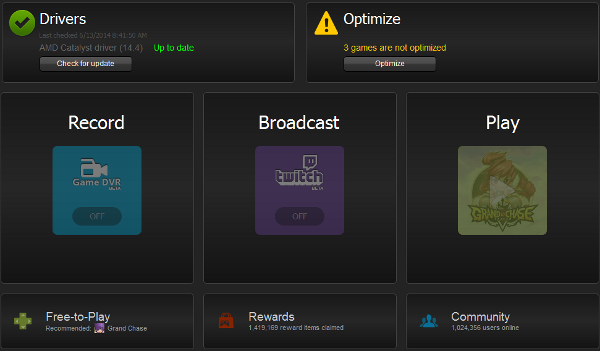
These features are optimized for gamers with AMD Radeon graphics cards and APUs, utilizing AMDs VCE block. Game DVR works with just about any game the client can detect, regardless of whether it has in-game support or not. Look for the DVR icon by games in your AMD Gaming Evolved Library. Keep in mind that Game DVR is very much in beta and is being improved upon right now. Raptr said these changes come at the request of gamers that have been requesting these features for some time and the beta is being launched to collect even more community feedback. The official launch of these features will likely come in a stable build later this summer.
