AeroCool AeroRacer Pro PC Case Review
Looking Inside the AeroRacer Pro

With the side panel off and setting next to the case you can get a feel for just how much of the case the fan is blowing on. The down side to this massive side fan is that there is no dust filtering. With the amount of air the fan is moving it will most defiantly suck dust and pet fur in to the case. You may also notice that the fan does not stick into the case any; this is good as it will not limit your cooler options or interfere with other case components.

Looking towards the front of the case we can see the there is room for four 5.25 drives and four hard drives and one external 3.5 device.

Each of the drive bays has a tooless drive retention system. This is only on one side of the drive bay so removal of one side panel is needed to install/remove a device. There are pressure pads that will hold the drive in place, and they do hold the drive snugly.
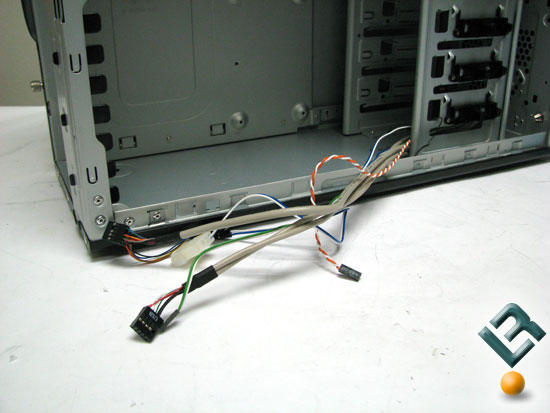
The front panel wires are nice and long so reaching the motherboard connections should not be an issue.

For the motherboard mounts the AeroRacer Pro uses a combination of stamped and screw in type standoffs.

After pulling the front bezel off we can see the front panel wiring, and fan mount; nothing to exciting, so on to installing parts.

Comments are closed.