Xion II Steel ATX Mid Tower Case Review
Interior

Now we get to the good stuff. What does the case have inside? As I looked for a screw driver I was reminded why I like to use thumb screws but once I got the side removed I was impressed. There was lots of room. I looked at the external drive bays up front and those seem sturdy and strong. I tried to twist them to see if they would give but they were built to stay in one spot. Also upfront I found a clear 120mm fan with green LED?s and in back another 120mm black fan.
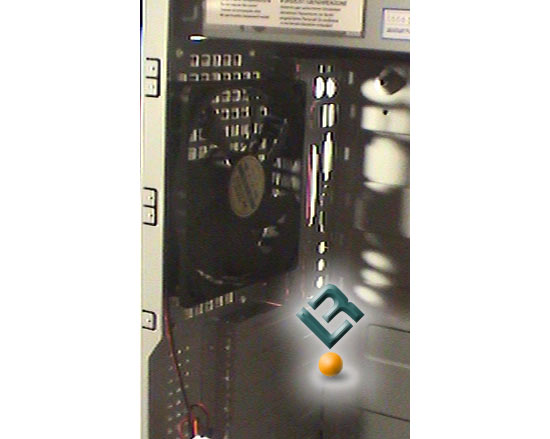
Along with they 80mm fan in the side window you can really get good air flow going through this case. The 120mm fans are also located in a way to pull air in through the front bottom and have it exit through the rear top to ensure every component gets some fresh air. My only wish is that the rear fan would have also been clear like the front fan but that is an easy fix.

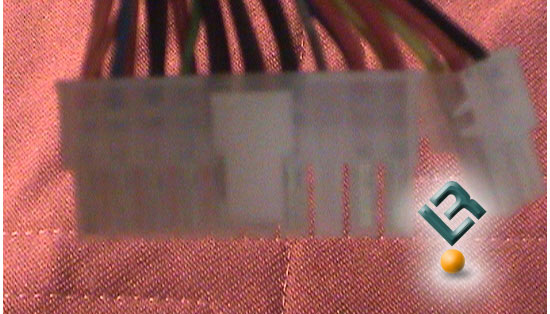
The power supply is just a standard 450W power supply but does come ready for either a 20 or 24 pin ATX connector by allowing the user to slide off the unnecessary 4 pins when using a 20 pin ATX power connector.

Comments are closed.