XFX Radeon HD 7870 2GB GDDR5 Video Card Review
By
Overclocking the XFX 7870 Black Edition
When I found out I had another 7800 series card I was very excited. I knew exactly how much I’ve been able to overclock previous cards, so I’m eager to see how well the 7870 overclocks. The Dual Dissipation system should keep my GPU nice and cool allowing me to overclock to the maximum speeds without worrying about any overheating or artifacting.
All of my overclocking was done using MSI Afterburner, on it’s most stable release. At the time of this review I was using MSI Afterburner 2.2.2.
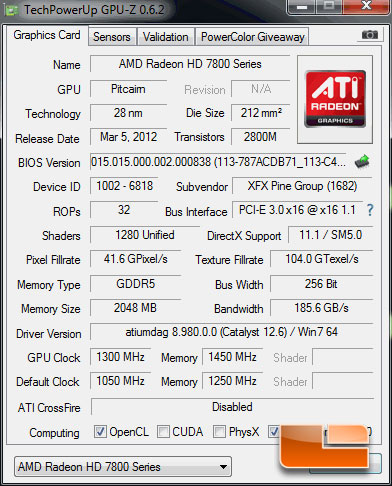
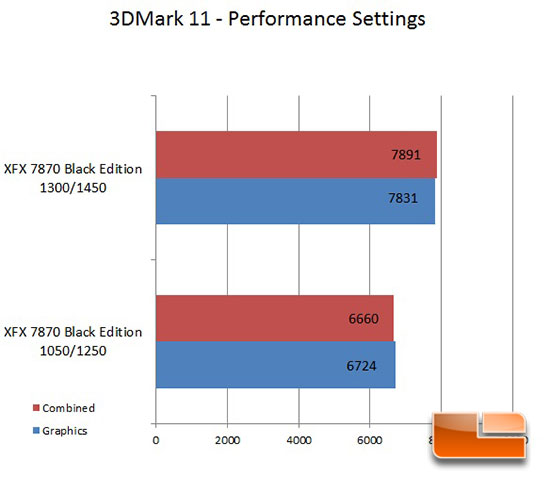
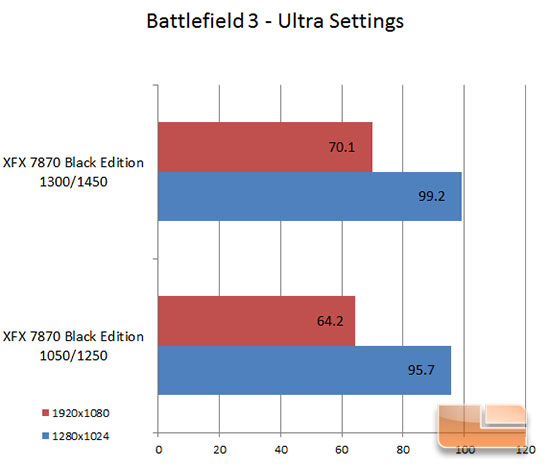
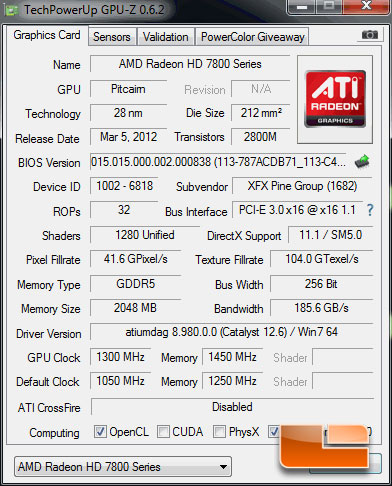
Here we can see the absolute maximum stable overclock I was able to achieve on the XFX 7870 Black Edition. My maximum overclock was achieved at 1.24v, using MSI Afterburner, with also the maximum power limit set to +20 as well. Our maximum stable overclock was Without an voltage modification I was able to get the card as high as 1185MHz, which is very impressive. Our overclock with voltage control was almost 24% faster than stock clocks and without voltage control we were able to achieve an almost 13% overclock.
I would like to mention that we did see a slight increase of temperatures during our overclocked tests, but that’s to be expected. We saw an increase of ~10 degrees Celsius over our stock temperatures which were 66 degrees Celsius. Our gaming tests when overclocked were right around 75 degrees Celsius.
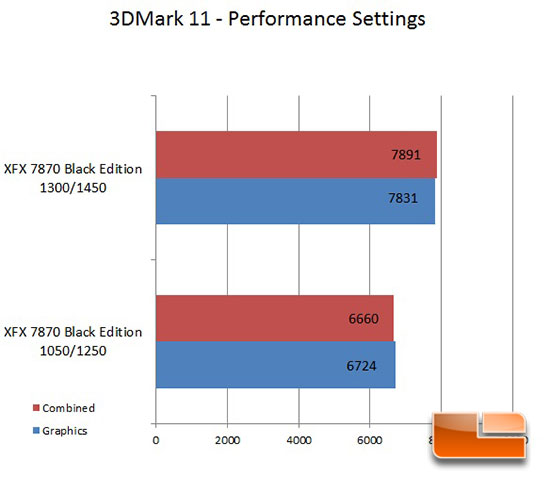
When we re-ran our Futuremark 3DMark 11 test on the performance setting we can see that we had some pretty impressive gains. We were able to boost up our 3DMark score by 18% and our graphics score went up by 16%. Not too shabby!
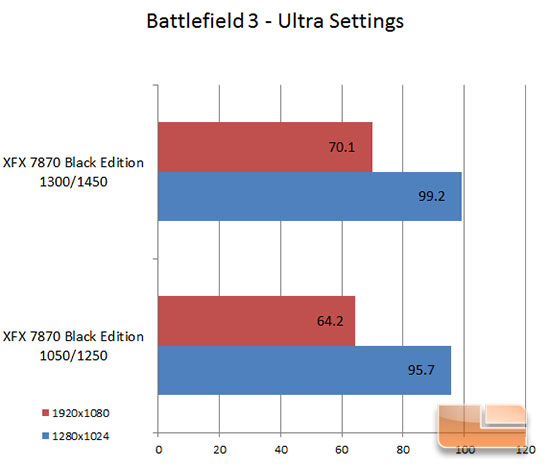
When we fired up Battlefield 3 with our overclocked settings we can see that we noticed an improvement in FPS, but with this being such a demanding game we didn’t see huge gains. We were able to achieve a 4% gain in FPS at 1280×1024 and almost a 10% gain at 1920×1080.

Comments are closed.