XFX Radeon HD 6850 Black Edition Video Card Review
Temperature Testing
Since video card temperatures and the heat generated by next-generation cards have become an area of concern among enthusiasts and gamers, we want to take a closer look at how the graphics cards do at idle and under a full load.
XFX Radeon HD 6850 1GB Video Card Idle Temperature At 820 Mhz:
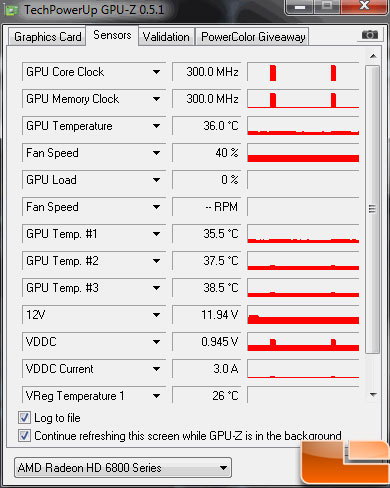
XFX Radeon HD 6850 1GB Video Card Load Temperature At 820 Mhz:
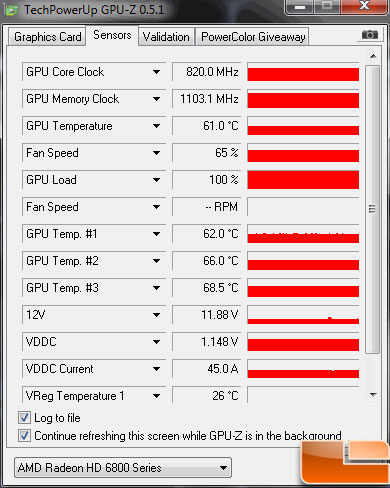
XFX Radeon HD 6850 1GB Video Card Idle Temperature At 775 Mhz:
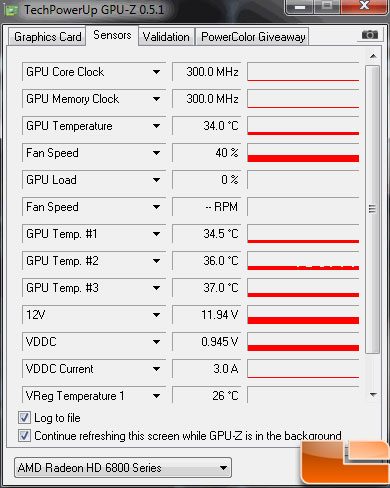
XFX Radeon HD 6850 1GB Video Card Load Temperature At 775 Mhz:
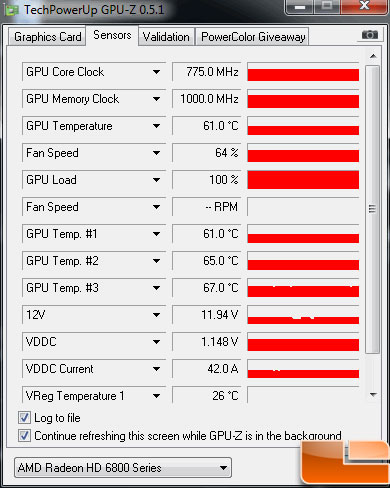
As you can see from the screen shots above, the idle state of the XFX Radeon HD 6800 series drops the GPU core clock frequency down to 300MHz and the memory clock down to 300MHz to help conserve power and lower temperatures. At idle in the NZXT Phantom the XFX Radeon HD 6850 video card temperature was observed at 36C at 820 MHz and at 775 MHz it was at 34C.
We fired up FurMark and ran the stability at 640×480, which was enough to put the GPU core at 100% load in order to get the highest load temperature possible. This application also charts the temperature results so you can see how the temperature rises and levels off, which is very nice. The fans on the video cards were left on auto during temperature testing. When we hit the space bar to stop the rendering the temperature dropped.
XFX Radeon HD 6850 1GB Video Card Load Temperature At 820 Mhz:
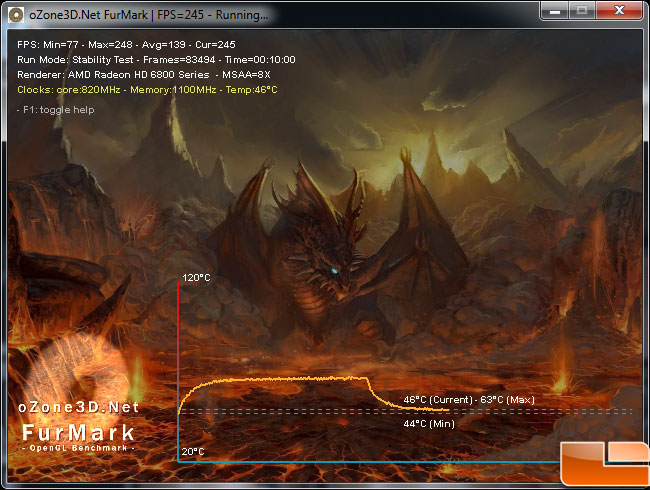
XFX Radeon HD 6850 1GB Video Card Load Temperature At 775 Mhz:
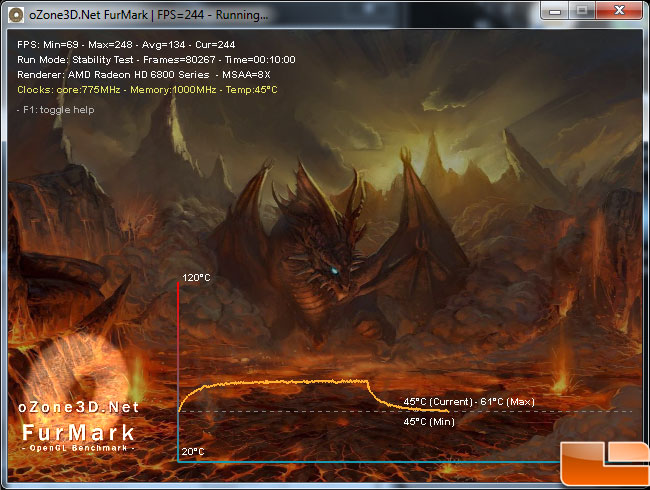
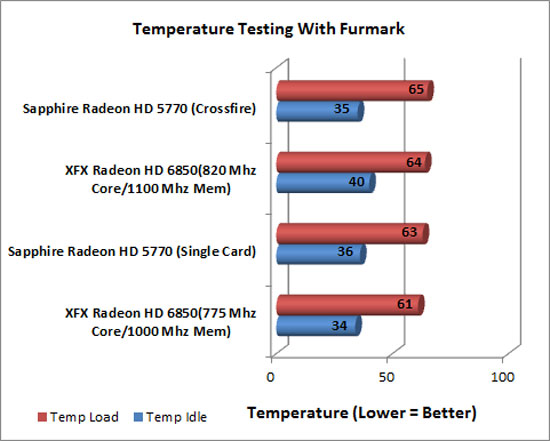
What was impressive here is the fact that at both clock speeds the card was able to stay well below 70C; I think this is mostly due to the fact that the fan on the XFX Radeon HD 6850 is placed right on top of the core and not to the rear of the card like some manufacturers are doing. This makes for efficient heat transfer away from the core and away from the card and it results in lower temps all around.

Comments are closed.