What Is The Best Sub-$100 Intel Z77 Motherboard? Find Out In Our Roundup!
BIOSTAR TZ77B Intel Z77 Motherboard

The front of the retail packaging for the BIOSTAR TZ77B motherboard is quite busy. There is a number of technologies listed along the bottom of the board, most of them may seem redundant to many of us, but if you aren’t familiar with current Intel technologies like Intel SRT, SATA III 6Gbps, and USB 3.0 you may not realized that they are all part of the Intel Z7 chipset if you are looking at motherboards on a retail shelf. So while it may be busy on the front of the retail package, it’s good information to have when wondering what board to purchase.

The back of the retail packaging for the BIOSTAR TZ77B breaks down the technologies that we saw on the front as well as others and gives us further information about them.
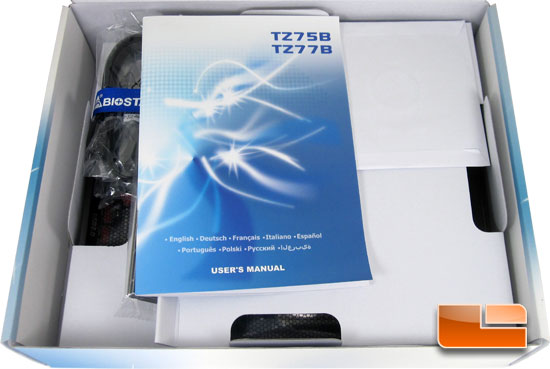
Much like with our previous motherboard, the bundle for the BIOSTAR TZ77B isn’t very comprehensive. We will look at that shortly though.

Removing the bundle and layer of protective cardboard we get to see the BIOSTAR TZ77B for the first time. The BIOSTAR TZ77B has the typical red, black, and white colors that we have been seeing on the recent BIOSTAR motherboards.

The bundle for the BIOSTAR TZ77B includes four SATA cables, users manual, I/O shield, and a driver disc.
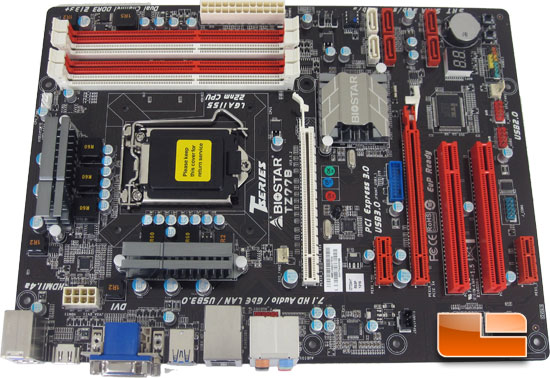
as mentioned above, the BIOSTAR TZ77B features the typical red, black, and white colors that we have become accustomed to on BIOSTAR motherboards. The overall appearance and layout seem to be solid at first glance
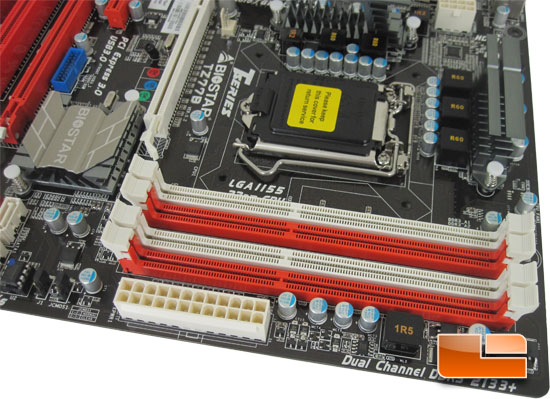
The four DIMM slots on the BIOSTAR TZ77B Intel Z77 motherboard are rated for 32Gb of memory running at speeds up to 2600Mhz(OC)! To the left of the 24pin motherboard header is a pair of jumpers, one of them (closest to the 24pin power) is the clear CMOS jumper, the second is marked J1 with no information on it.
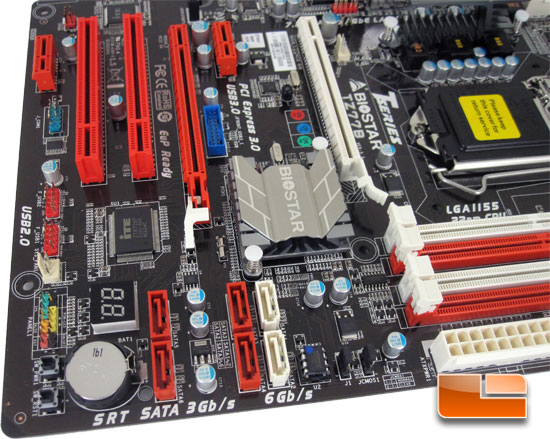
Once again, there is the possibility that the SATA ports will cause a conflict with your graphics cards. The pair on the left will be blocked by longer graphics cards, the four on the right may be blocked if you run a graphics card that will occupy three expansion slots. So be aware of the length of your graphics cards when planning your build with the BIOSTAR TZ77B. To the left of the SATA ports is a Debug LED, onboard power and reset buttons, front panel header, 3pin system fan header, and a pair of USB 2.0 internal headers.
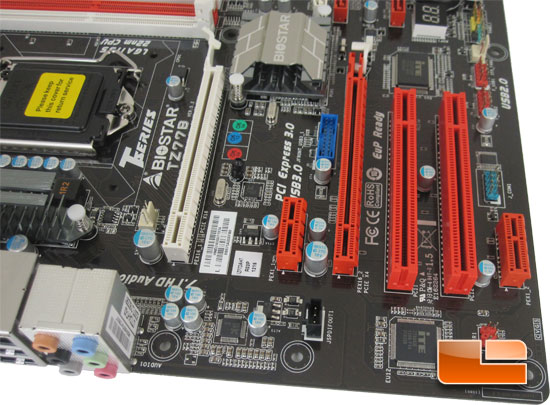
Continuing along the edge of the BIOSTAR TZ77B motherboard, we have a COM port header, consumer infrared header, ITE IT8893E PCI-to-PCIe bridge, SPDIF out header, and the Realtek ALC892 high definition audio codec. Between the PCIe x16 slots we can find the Internal SuperSpeed USB 3.0 header. In all honesty, this is a lousy place for this. Having the internal header in the middle of the board, makes it tough to route wires where they will be hidden. The BIOSTAR TZ77B has a pair of PCIe x16 slots, the white one is PCIe Gen3 and will run at x16 while the second slot is PCIe Gen2 and runs at x4. In addition to the PCIe x16 slots the BIOSTAR TZ77B also has a pair of PCIe x1 slots as well as a pair of PCI slots.
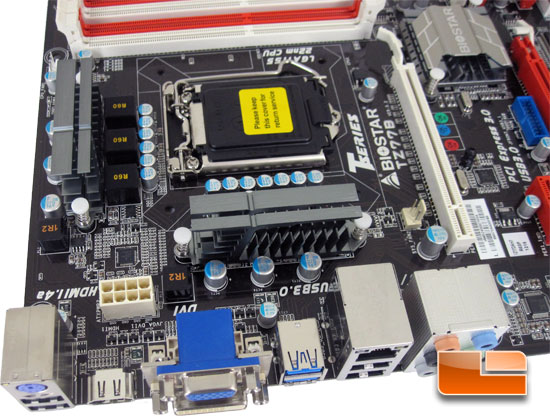
There isn’t a lot going on behind the I/O panel on the BIOSTAR TZ77B, we can see the 8pin CPU power, and the heatsinks keeping the BIOSTAR 6 phase CPU power circuitry cool.
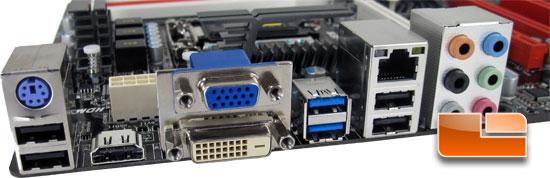
The I/O panel of the BIOSTAR TZ77B has nearly the identical features of the ASRock Z77 Pro3 on the previous page, with one exception. The BIOSTAR TZ77B also features a DVI port for the integrated graphics. Other than that it has four USB 2.0 ports, two SuperSpeed USB 3.0 ports, HDMI, a single PS/2, Gigabit Ethernet, and six 3.5mm audio jacks.

Comments are closed.