Western Digital My Net N900 HD Dual-Band Wireless Router Review
Testing the WD My Net N900

For our simple test, we wanted to see what a typical home connection would be like for users. We took our dual-band Netgear USB adapter and paired it to a PC running Windows 7 64-bit. We connected this computer to our new WD My Net N900 router and ran speed tests. We have been using a Netgear WNDR 4500 which is also a dual-band N900 router and thought this would be a great router to test against the WD My Net N900.
For our test, we set up a computer with a Netgear WNDA 3100 Wireless-N USB adapter in an adjacent room and told it to connect to our Netgear and Western Digital routers respectively. We didn’t tell the client anything more than the SSID for each router and let it automatically choose the channel to connect to. Both routers were set to Unsecure Mode (for fastest data throughput), and with WMM / QoS turned ON. After connecting, we ran the PC application LAN Speed Test (LST) to measure file transfer and network speeds. LST builds a file in memory and then transfers the packet without the effects of windows file caching. It then reports the time and calculates the network speed.
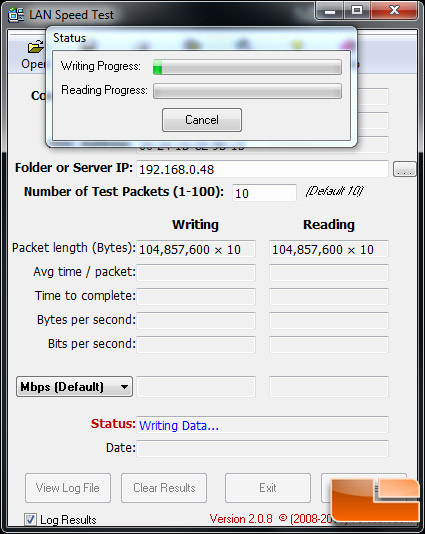
For our tests, we checked two packet sizes, 1MB and 100MB, ten (10) times each and obtained the following results:
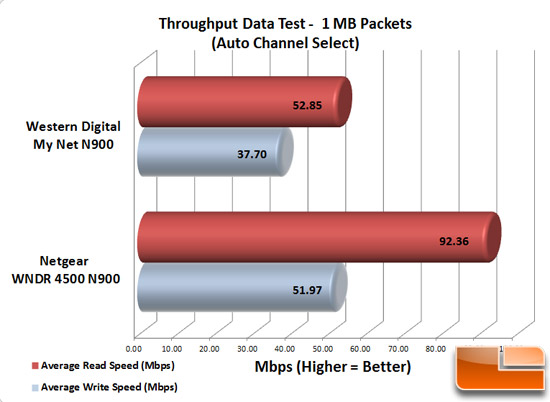
Test Results: When comparing the Western Digital My Net N900 and the Netgear WNDR 4500 N900 with 1MB data packets, we see a large difference in speeds between routers. When we look closer as to what is happening, however, we see that the Netgear USB adapter did a better job of automatically finding a clearer channel to connect to when communicating to the Netgear router. When our client computer communicated with the Western Digital, it did not do a very good job of finding optimal channels to connect to. Really, neither the Western Digital router nor the Netgear router did a very good job at automatically picking the best channels. You can certainly see this in the results.
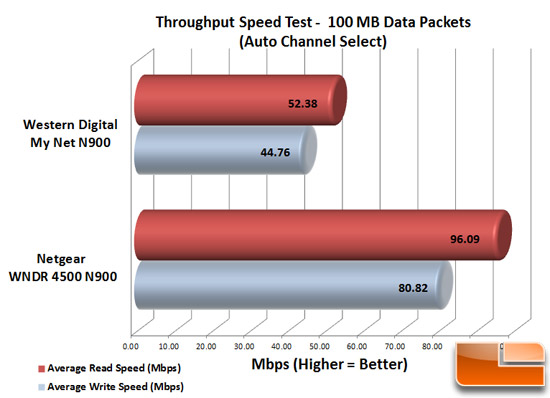
Test Results: The reason we ran an additional test – this time with 100MB data packages – is that these are more in line with what you would see when streaming your favorite multimedia. After averaging these results, we can really see how consistent the transfer rates of the two routers are. Unfortunately, we again see the affects of properly pairing your adapter with a dual-channel router. The WD My Net N900 speeds aren’t bad, but you can really see the affect of having proper equipment that ‘handshakes’ with the router of your choice.

Comments are closed.