VIA ARTiGO A2000 Barebone Storage Server
Benchmarking – Hard drive and Network Tests
In the previous tests, we looked at how the ARTiGO A2000 faired against low-powered netbooks in graphics and general system tests. While it did not perform very well, that should only be expected since the ARTiGO is a storage server meant to serve data with as little energy as possible. As such, we finally get to move on to the real meat of the testing: benchmarking the hard drive and network capabilities.
The first test was the small benchmark CrystalDiskMark 2.2, which is a quick way to get an overview of your computer’s ability to read and write data sequentially or in random access. The results, which you can see below, were overall very positive and were approximately what I would expect to see from any system testing on this hard drive. While true of every system, it’s worth noting the terribly slow speeds of reading and writing small files; this is exactly why Microsoft added the ReadyBoost technology to Windows Vista (and consequently Windows 7). If performing straight backups from one machine to this device, it may greatly boost performance if you added a flash drive to the ARTiGO and enabled ReadyBoost.
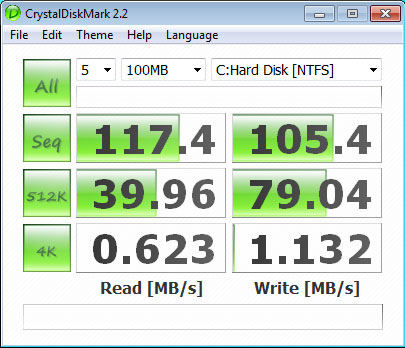
Another good benchmark of hard drive rates is provided by the ATTO Disk Benchmark utility, one of the oldest benchmarks targeting hard drives in general and RAID setups specifically. Of course, this isn’t a RAID setup, but I think you’ll appreciate the results, which I might suggest speak for themselves.
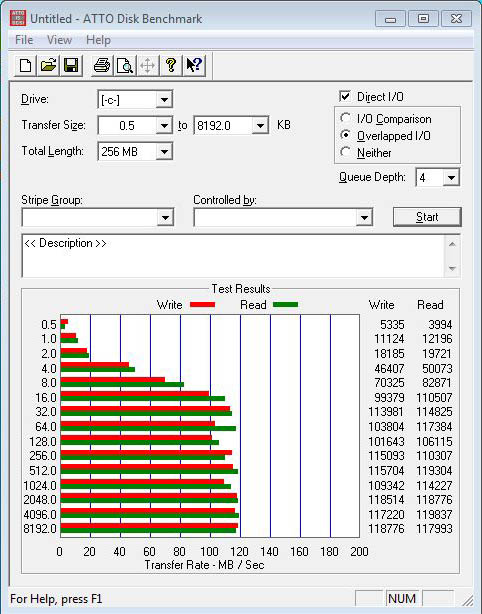
The next test I ran was HD Tune, a benchmark that measures the computer’s transfer rates, access time, burst rate, and CPU utilization while performing disk operations. Again, as with the CrystalDiskMark tests, these results are in line with expectations and underscores the ARTiGO A2000’s ability to adequately manage its data storage. One point of interest, however, is the high level of CPU usage during the test. In the pictured test, the CPU usage was nearly 13%, which is perhaps a reasonable rate. However, this was the lowest CPU usage I saw in my tests, with most rates around 25% and some as high as 48%. That suggests that in the worst case, half of the CPU is dedicated to the simple task of computing data I/O, which further indicates that the server is incapable of performing operations on data, despite it being fully qualified to store that data.
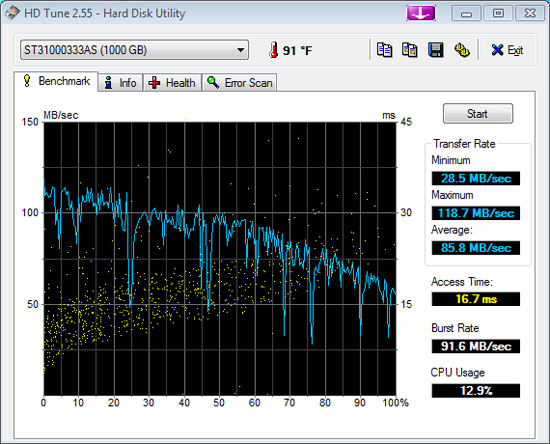
Finally, the last test was specifically focused on network transfers. I used the Intel NAS Performance Toolkit, a benchmark that performs a number of tests on networked attached storage particularly focused on gauging performance for typical user actions (like watching movies or doing office work). To perform this test, I set up a shared folder on my Gigabit-backbone network. The test was then installed on a Windows Vista server (also running Gigabit ethernet) and run on that shared folder. The results of this were compared to a similar test performed on the Thecus M3800 NAS Stream Box.
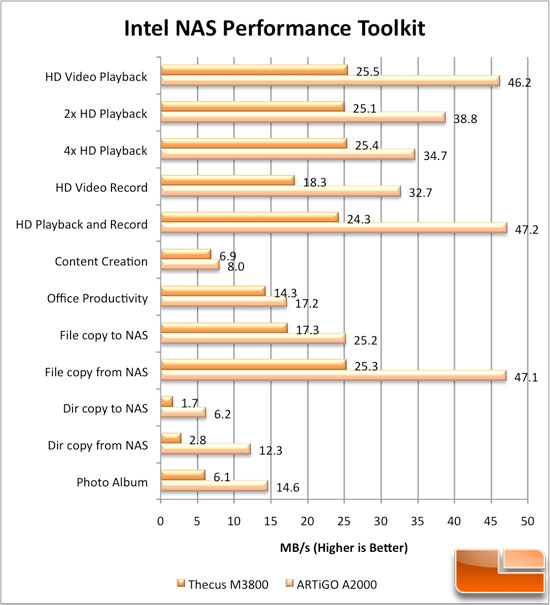
These tests show that the ARTiGO A2000 does a very good job at performing common network operations as it consistently serves up data quickly, at least as compared to the more expensive (though feature rich) Thecus M3800. Is this a fair test? No, not exactly. The Thecus M3800 was running three hard drives in RAID 5 when the test was performed; RAID 5 setups are typically known to have a performance hit due to the complexity of that level of RAID. As such, while we can not directly compare the Thecus M3800 to the ARTiGO, we can at least grasp that besting any data speeds provided by a computer designed to specifically to serve media must be a good sign and should indicate its prowess on the network storage battlefields.
Want some closure for this review? Me too! Let us continue!

Comments are closed.