Upgrading From Intel P55 w/ Lynnfield to Intel Z68 w/ Sandy Bridge
By
Functional System Tests
While a shiny new rig always somehow feels faster in everything it does, you have to ask yourself is it really faster or I just want it to be faster after I just put that big charge on my credit card. To test the “feel” of the new Sandy Bridge system vs. the old Lynnfield system we ran a few basic functional system tests between these Windows 7 Professional SP1 builds.
3D Mark Vantage
This is another benchmark that tests multiple areas of the system with six different tests but it is based on DirectX10 not 11. Still due to the consistency of the tests it is a great way to compare two systems to see the delta in potential performance. Both systems were using the latest Forceware 280.26 WHQL drivers from Nvidia.
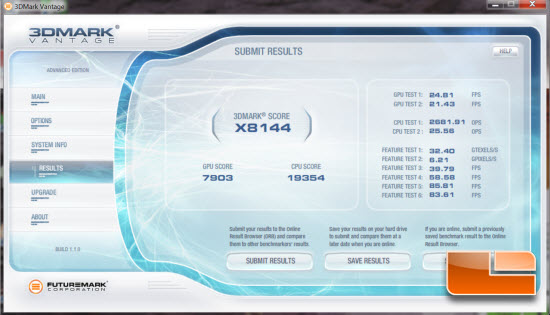
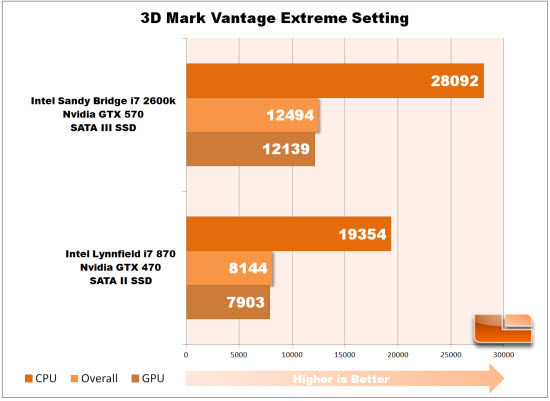
Based on this benchmarking test you would expect the new rig to crush the old rig given the results are 35% higher for Overall and GPU and 31% higher for CPU. If this was all we looked at it would be easy to say the upgrade is very worth it for more than 30% improvement.
SiSoftware Sandra 2011 SP5 Memory Bandwidth
The next test we ran was the memory bandwidth test from SiSoftware Sandra. This allows us to see how the different motherboard and CPU combinations work with memory. Since we used the same 16GB PC3-12800 (1600MHz) 9-9-9-24 timings Corsair Vengence kit on both boards it is a good comparison.
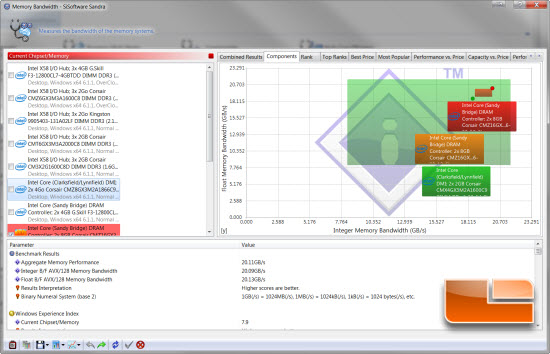
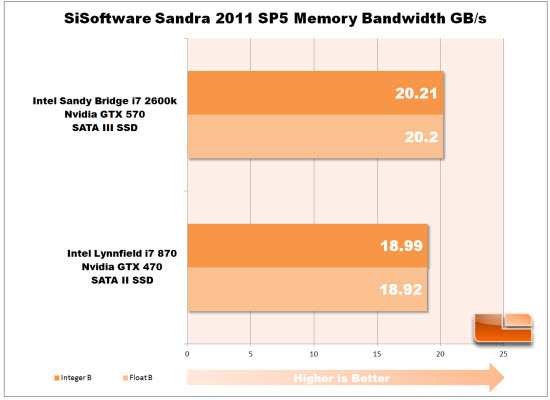
The performance is very close between these two systems and other than a benchmark like this I doubt you would notice much difference in real world use.
Hard Drive Comparisons
We ran Crystal Disk Mark 3.0.1 x64 against our 1TB WD Black 7200 RPM drive and the Patriot Pyro 120GB SATAIII SSD.
WD Caviar Black 7200 RPM 1TB:
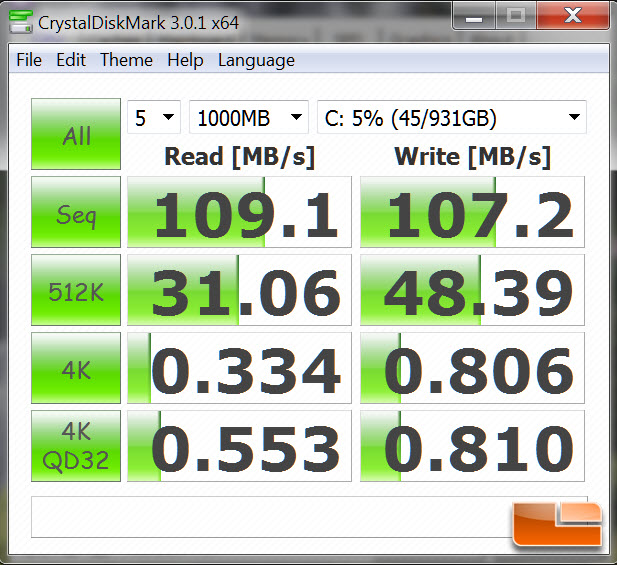
Patriot Pyro 120GB SSD:
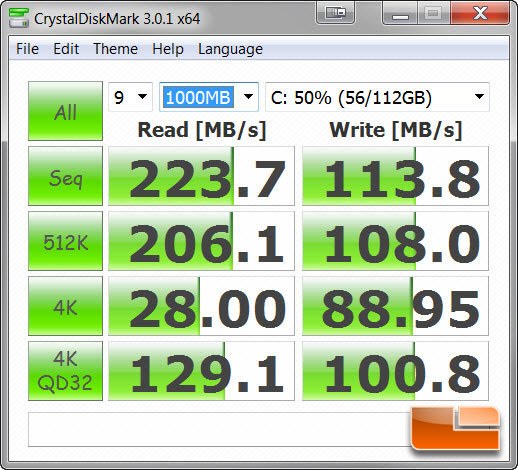
In general there is not much surprising here, the SSD smoke the Caviar Black. While the Pyro is the fastest drive it is considered “value” grade and does not have the fastest SandForce controllers or the fastest MLC NAND. If you really want to start to touch the real performance of SATA III you need to look at the top tier SSD’s but that will cost you. These number tell us that the boot performance was indeed due to the move to a SSD.
USB 3.0 Transfer:
The new MSI Z68A-GD80 and the older ASUS P55 motherboard both are running the NEC D720200 chip for their USB 3.0 so there shouldn’t be much of a difference in the actual USB 3.0 port speed. Knowing the chip sets and processor impact copying we hooked up a GoFlex Satellite USB 500GB external drive to our rigs to find out. We then copied a 2GB folder filled with mixed file types and sizes and then an 822MB MPEG2 video file five times each and averaged the results. The results are transfers from a 1TB WD Caviar Black 7200 RPM drive to the external Seagate drive.
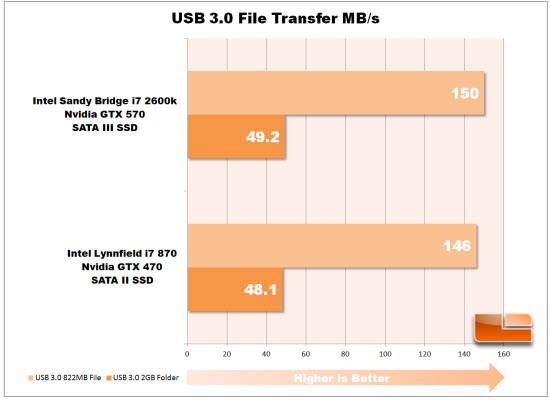
As we suspected there really was not much of a difference but the Sandy Bridge / MSI setup was slightly faster. This would probably not be at all noticeable to the average user.
Boot Up Times:
The first most basic test on feel is how long does the new system take to simply boot up to the desktop. For this test we timed 5 runs both from power and and after P.O.S.T. and then averaged the times.
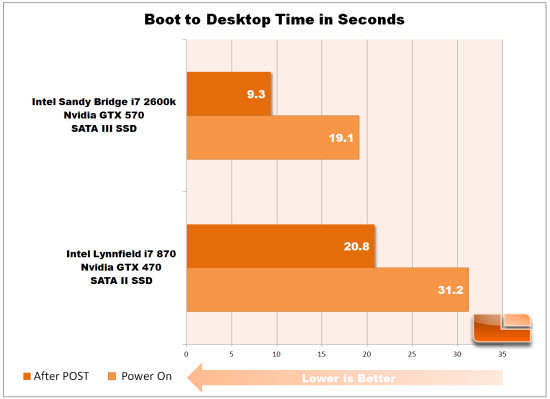
I expected the new system to be faster, but was very surprised to see this much of a difference. 31 seconds is pretty fast from power on to desktop but 19 seconds is almost too fast. How could it be too fast you ask? This system boots so fast there is only about 2-3 seconds between recognizing the USB keyboard and time to hit the Delete key to enter BIOS before it starts to load windows. This was a significant jump in performance but was that due to moving to an SSD for the primary OS or due to the new CPU?
Conclusion
Other than the lighting fast boot up times the rest of the basic system tests showed only slight expected improvements but the benchmarks told a different story especially 3D Mark Vantage. Personally I can tell you that normal tasks feel about the same between the two systems other than when I hit the SSD’s instead of the mechanical HDD. On to applications to see if we notice that big difference that 3D Mark Vantage is highlighting.

Comments are closed.