Unlocking The AMD Radeon HD 6950 to 6970 – BIOS Flash Mod Guide
By
Radeon HD 6950 Shader Unlock
This method will unlock the extra shaders on the 6950 using the stock BIOS of the card. All frequencies will remain stock. This is the mildest and perhaps the safest unlock as it uses the stock BIOS.
- Using the RBE that you configured previously acquire your cards current BIOS. Screen shots for this process are on the Preparation page.
- Click the Acquire/flash button.
- Click the Analyze button.
- Click the Acquire BIOS button.
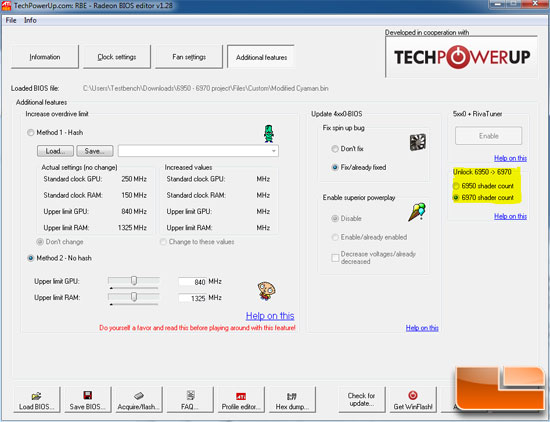
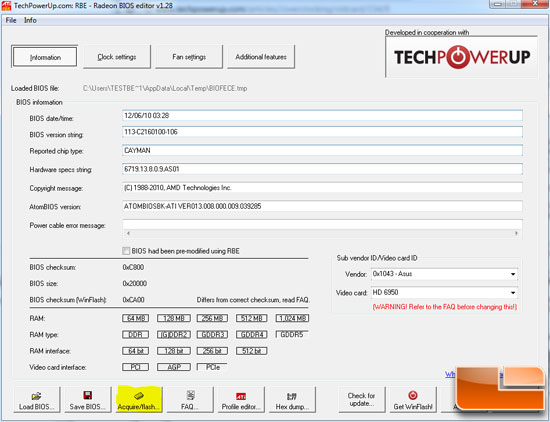
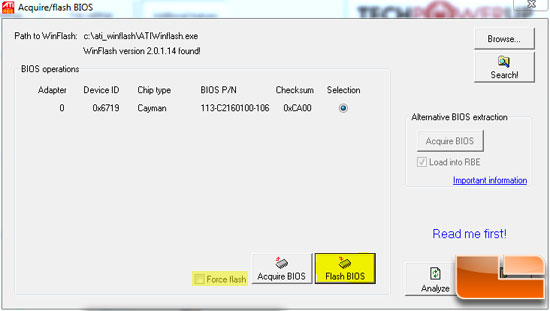
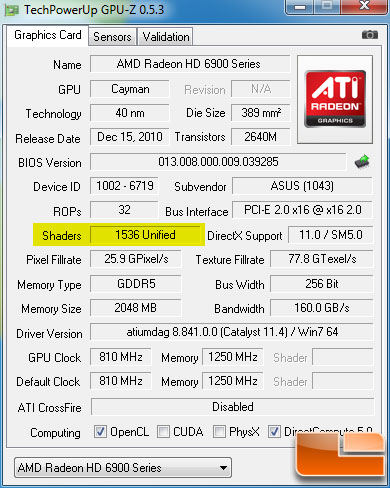
After rebooting use a tool similar to GPU-Z to ensure you now have 1536 shaders. This card is now a 6950 with the full 6970 shaders. You can overclock using AMD overdrive as normal.
AMD Overdrive not letting you overclock this card to your liking? Each manufacturer sets an upper GPU limit and upper memory limit in the BIOS. These BIOS settings are then sent to AMD and if approved it is digitally signed and a hash is created. Attempting to change these settings may cause problems as it is not possible to create a hash for your modified settings. You can load a hash from another card with higher limits set, or you can flash the card to the full 6970 BIOS giving you the limits of that GPU instead. We will not be covering loading a hash from another card, as loading the full 6970 BIOS can have much greater benefits.

Comments are closed.