Ultra M998 Midsize Black Tower PC Case Review
Installing parts into the M998

Installation of parts into the M998 was a nice change of pace for me. This was largely to do the removable motherboard tray.
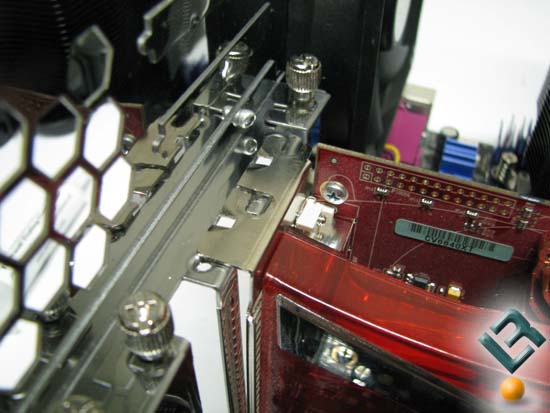
I really only had one issue with the tray: The back plane, or the rear of the case, was not square to the mounting surface of the motherboard. I didnt notice this until I was installing the video card. It was an easy enough fix, but it meant removing everything from the tray and bending it inward a little. It took very little pressure to do this, so using the back plane as a way to pull the tray from the case would not be wise.

It was also helpful to be able to have the top of the case open. It allowed for more working room, and made it a little easier to get my big hands into where I wanted them with out having to be a contortionist. I would also like to point out that the M998 has the room to accommodate long body PSUs, like the new 1000+ watt units out, and not interfere with other devices. To also aid in supporting the larger PSUs, Ultra has provided a cross bar to keep the PSU from moving around.

Ultras Power Bar helped clean things up, but with the way the case is laid out you could easily wire the case without it. If youre running old style PATA cables for your hard drives then the benefits of the power bar get blown out of the water.

Comments are closed.