Thermaltake Tsunami Dream Tower Case
Interior
Moving to the interior of the case I still can’t get over the layout and amount of room. One concern I did have was the absence of a motherboard tray. Being able to assemble your components on the tray, then slide it in is always nice, later on I’ll get to whether this was an issue or not.
Although this case lacks a motherboard tray, it does provide you the ability to remove the two cages that hold the two external 3.5″ drives and the five internal 3.5″ drives. The bottom drive cage is held in with a large thumb screw and spring, while the top drive cage is held in by a spring loaded latch.






Removing these allows you the ability to mount your drives outside of the case; it also gives you all the room you could ever need to install your motherboard, negating the need for a motherboard tray. An added bonus is the rubber grommets that Thermaltake installed on the drive cage, these cut out any vibration caused by the internal mounted drives. Large thumbscrews are used to affix the drives to the cage. Mounting for the four 5.25″ bays is fairly straight forward, Thermaltake’s patented rail system for the 5.25 drives makes installation super fast and super simple, removing both side panels is not needed while installing any of your hardware in this case. Also of note are the screw-less PCI/AGP slots. Instead, Thermaltake used plastic clips to lock your cards in place, another excellent feature. I wish more companies would use a similar method of mounting hardware. There were no sharp edges or burrs, an important quality for a klutz like me. Over the years I have left a great deal of blood on various cases. If I can make it through an installation unscathed, this case is safe for anyone over the age of 5!
Overall very well designed, and easily the most pleasant installation experience I’ve ever had.


As to the air flow of this case, it is outstanding. Thermaltake used two very efficient and quiet 120mm fans to circulate air. During operation these fans are as silent as any you’ll find and the amount of air moved will definitely keep those ambient temps at the minimum possible.

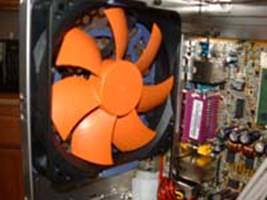
I mounted an ASUS A7N8X-E Deluxe with an AMD Barton Mobile 2500+, an NEC DVD Recorder, Seagate 120 GB HDD, and an Aspire 550W PSU in the “Modern Dream”, and still had enough room for a family of four!


Final Thoughts
If you are looking for a compact case that looks incredible, yet doesn’t sacrifice performance or quality, then this case is for you. This is a perfect case for Lan parties, it is strong and good looking, has lots of room and good air flow. I really wish it had come with handles for moving around, every single finger print will show up on the high gloss finish on the Tsunami.
I’m very impressed bt the Thermaltake Tsunami! I had to look hard to find fault with this case, and the faults I did find were so insignificant they were barely worth mentioning.
I don’t like the placement of the I/O port on top, if nothing else, the wires could have been made longer and routed differently, as it is they are pointed straight down and usually are in the way. There is no case speaker, which wasn’t an issue to me, but maybe to others. I wish that all models came with the fan mounted on the side panel, instead of only the models with the case window. Like I said, very simple, very small issues.
I have to say that all things considered and having personally owned several cases of the same style, I would pick the Thermaltake case based on my recent use of this case. There are several different options available (Silver or Black, window or no window, optional Thermaltake PSU), and the Thermaltake Tsunami can be found at a great price point. I’d like to thank Thermaltake for providing me with this sample for review and congratulate them on a job very, very well done.

Comments are closed.