Thermaltake Level 10 GT Full Tower PC Case Review
External Impressions Continued

Moving around to the back.

At the very top center there is a button; this is the release button for the top access panel. Just below that are three water cooling pass through holes and a security lock for peripheral cables. It is held in place with a thumbscrew on the inside of the case. Below those is the rear 140mm exhaust fan.

In the middle are the expansion slots; there are 8 in all. The one thing that is different than most enthusiast cases is that the expansion card hold down screws are on the outside of the case.

At the bottom is the PSU mounting area. To the right in the lower corner is another security lock for peripheral cables.

There is also another dust filter on the bottom of the case that covers both the power supply vent and the vent for the optional lower 120mm intake fan.
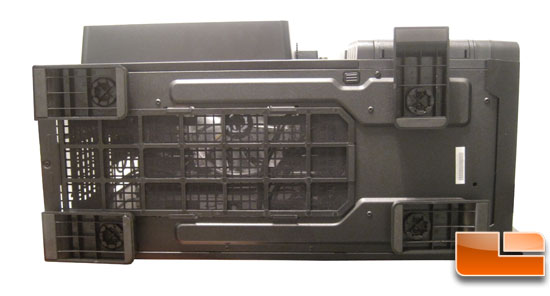
The Level 10 GT has 4 large server style feet that can rotate out to help stabilize the case and prevent it from falling over.

Just behind the front left foot is the side panel release button.

Swinging around to the right side there isn’t much to see. The side panel has the Level 10 GT logo in the lower back, and there is a T shape stamped into the side panel.

Comments are closed.