Thermaltake DuOrb CPU Cooler
Looking closer at the DuOrb

With the cooler out of the box we can get better look at it. The dual 80mm fans are also LED fans; the left is blue and the right is red. The right fan cools the area around the CPU and the left cools the RAM and surrounding area.
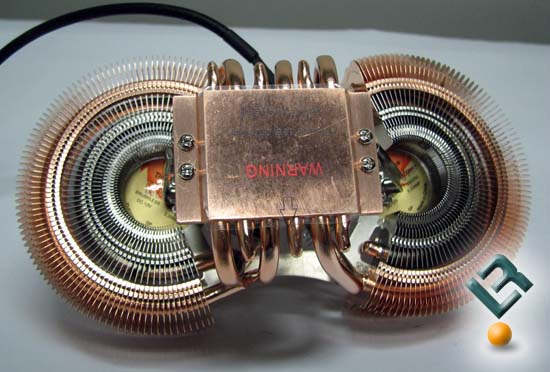
Looking at the underneath side we can see how the heatpipes connect to the base, as well as the copper and aluminum fin sections.

Looking closer at the fins we can see their shape and that they are soldered to the heatpipes.

Looking closer at the base we can see it has a nice mirror finish. We can also see better here how the heat pipes connect to the base. Now lets move on to the installation. The spots on the base of the heat sink are from the protective film that was removed before installation.

The DuOrb comes with everything that the end user would need to install the cooler on an Intel or AMD system. Thermal take warns that some AMD motherboards will not work with the DuOrb for the fact that that the cooler will cover the first PCIe slot. You can move your video card to the second slot if you have one, but if SLI or Crossfire is part of your system then this cooler is not for you.

Comments are closed.