Thecus N5200BR NAS Server Review with 5 drives in RAID 6
Installing The Drives and Setup

Not too many people have five identical drives lying around, but I did happen to have five Western Digital WD1500 SATA Raptor hard drives to use in the Thecus N5200. These drives came out in 2006 and are no longer in production as they have been replaced by newer faster drives such as the Western Digital VelociRaptor that I reviewed a number of months ago. Since I wanted to run RAID 6 and these hard drives are starting to show signs of getting old, giving them a fresh start in the Thecus N5200 sounded like a great plan. The weakness of these Western Digital Raptor WD1500 hard drives is the fact that they are only SATA 1.5GBps and not SATA 3 Gbps, so keep that in mind during the benchmark results.

Installing the drives in the Thecus N5200 is very simple and the only thing that is needed is a Philips screwdriver and about five minutes of free time. In order to attach the hard drives to the trays, simply attach the four screws to the bottom of drive through the tray. Once all the drives are installed they can be locked in place so no one can open a tray and pull one out when you aren’t around. The box itself measures only 230mm x 190mm x 230mm, so if you are worried about theft then be sure to secure the entire server as well.

The Thecus N5200 only has connections for the standard SATA backplate, so if you wanted to use IDE drives or the original Western Digital VelociRaptors (WD1500GLFS), you are out of luck with this model. The new Western Digital VelociRaptors (WD1500HLFS) with the standard backplane do work in the Thecus 5200!
After all the drives are installed and everything is ready to go the NAS server can be fired up!
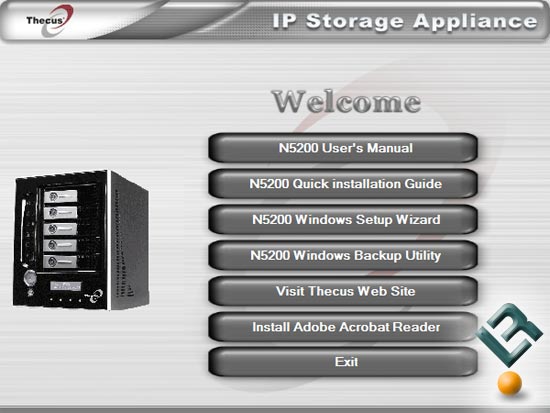
I headed to the Thecus website to download the latest setup wizard as the driver disc that came with the storage server was version v1.1.7 and the latest posted on the Thecus website was v1.1.9.6 from way back on 11-14-2007. Since we got this server in 2008 it means they haven’t updated the driver disc, which is something we frown on half a year after a new version of software comes out. After downloading and installing the setup wizard we fired up the program and got ready to get the server going.

Comments are closed.