The Intel P35 Chipset Motherboard Round-Up – Abit, ASUS, Foxconn
Foxconn P35A-S Specs and Layout
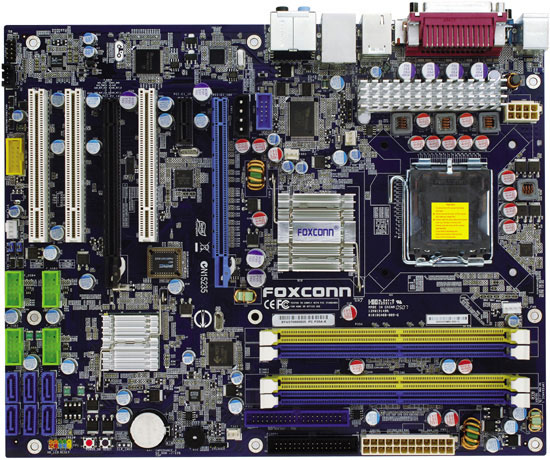
The last board we will take a look at in this round-up is the Foxconn P35A-S. First glance shows us that the design is different than we have seen so far. Let look at the specs, and then get a closer look at the board.
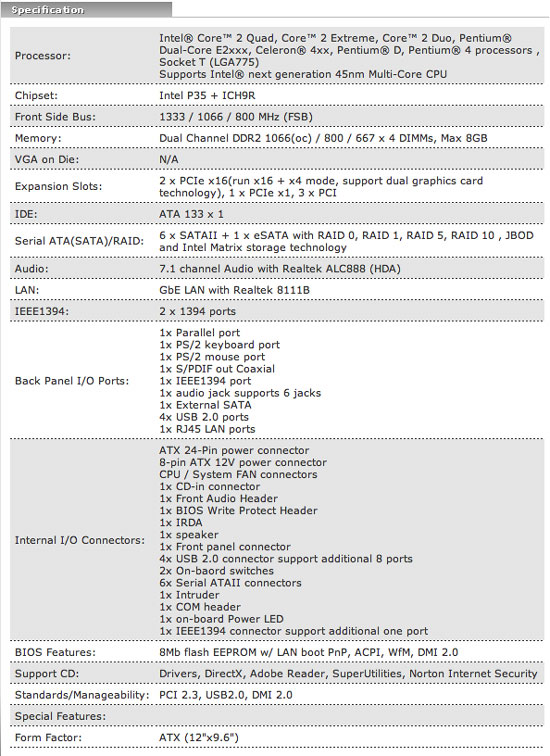

At the top right of the board we have our Dimm slots. The Foxconn P35A-S suuports up to 8GB of DDRII ram in dual channel configuration at 667/800/1066 speeds. Just like the Asus boards, the Foxconn supports the 1066ddr speeds at overclocked settings. We can also see out 24-pin power connector here, and right next to it is a floppy connector and an IDE connector. These may be just a little tight, but once you get things installed, it should not pose a problem. Foxconn has put a good sized aluminum heatsink on the North Bridge, which seemed to do a fine job cooling the chipset.

The bottom right is very colorful! We have our front panal pins that are color coded for ease of installation. We also have six blue SATA connectors here. These are controlled by the Intel chipset. USB headers are also here (green).
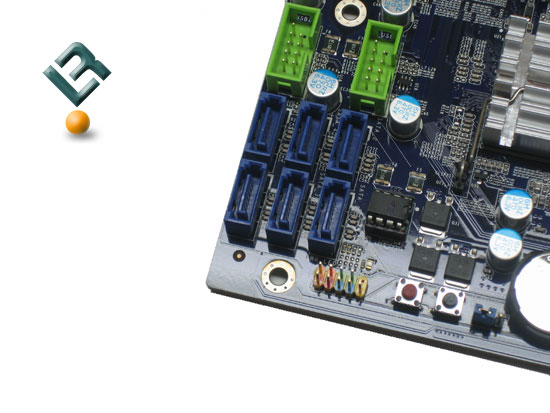
A closer look at the right corner reveals power and reset buttons right next to the front panal pins and the clr CMOS jumper.
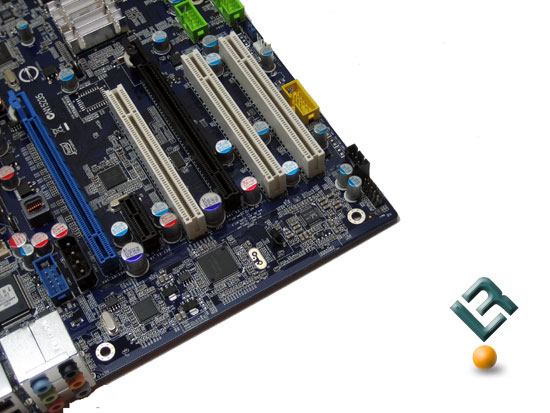
The bottom left of the board is where we find three legacy PCI slots, one x1 PCI-E slot, and two x16 PCI-E slots. This board has the ability to run in a Crossfire setup, just as the other P35 boards. Crossfire speeds will be limited to 16×4 speeds on the Foxconn P35A-S.

The bottom right of the board is where we will find our audio solution for the board. Foxconn went with the Realtek ALC888 chip, which provides 7.1 channel high def audio.
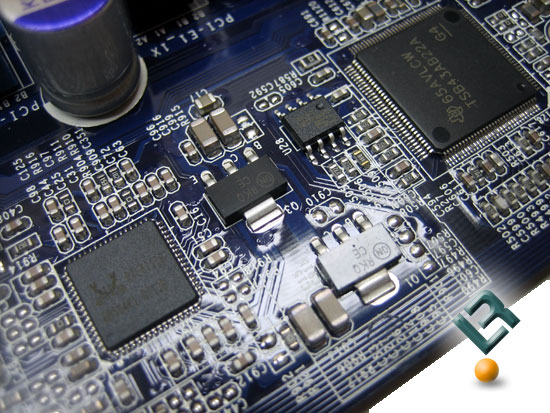
The Foxconn board, unlike the others we have looked at, sports only one Lan port, which is powered by the Realtek 8111b chip. Firewire is controlled by a Texas Instruments TSB43AB22A chip.
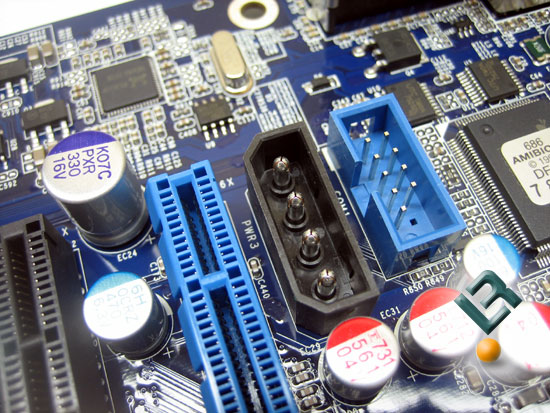
Just a note, just above the top PCI-E slot in a 4-pin molex connector, and a Com connector, which could make things a little tight if all three are utilized.
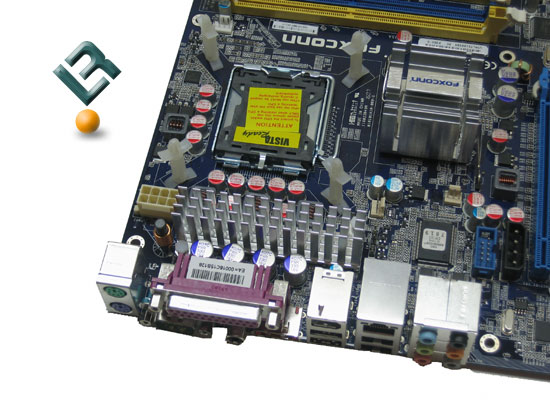
The top left corner of the board is where we find the location of the 8-pin 12v connector. This is right where it should be at the edge of the board, out of the way. Also, this is the location of the CPU socket. The Foxconn P35A-S supports Quad core and 1333 fsb CPUs.
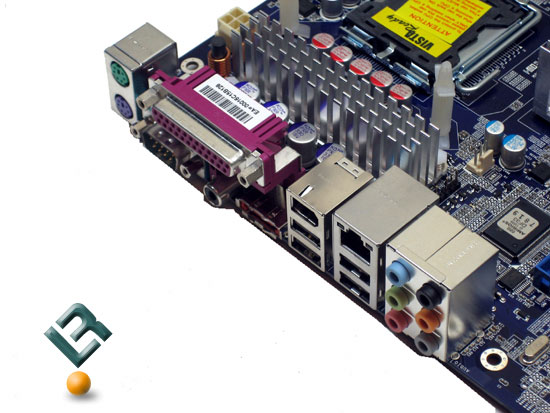
The back I/O ports include your legacy PS/2 keyboard and mouse ports, a serial and parallel port, SPDIF Coax connection, an eSATA port, four USB, one firewire, one lan and six audio jacks. Let’s look at the BIOS of the Foxconn P35A-S.

Comments are closed.