The AMD 790GX Chipset Arrives – Asus M3A78-T Motherboard
Board Layout

First glance at this board gives the impression of a simple, yet very efficient layout. Before we even take a closer look, I just want to say that Asus did a good job with the layout of the board. Everything is placed very well on the board, and there were absolutely no issues at all in setting up and using the board. Also, as you first look at the board, you can see that it does not have a heatpipe system for cooling – I am sure that part of this is a cost decision. We did not have any heat problems at all though the heatsinks were very warm to the touch.

As you look at the top left of the board, this is where you find your four ddr2 slots on the board. The board supports up to 8GB (64bit systems only) of DDR2 Memory at speeds of 1066/800/667/533 and 400MHz. It supports dual channel memory architecture, as well as ECC and non-ECC modules.
We also see the 24-pin power connector here which is placed very nicely at the edge of the board out of the way of everything else.
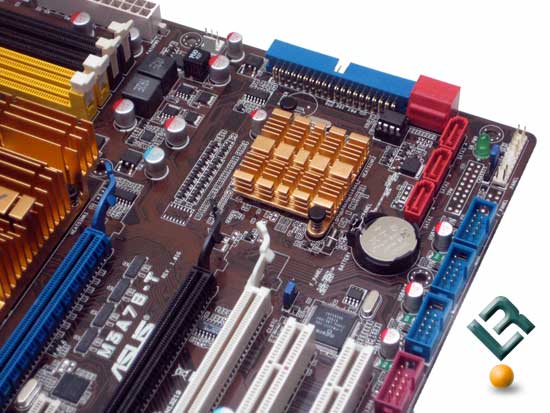
The bottom right of the board is where we find our SATA ports. The board has two located right here on the edge of the board, and three more just inside of that on the board. You also have your lone IDE connector just to the top of the 2 side SATA ports.
New to the 790GX/SB750 platform is the ability to handle RAID 5. This brings the total RAID capability to 0,1,5,and 10, giving you a lot of options for your storage needs. The addition of RAID 5 will be a nice addition for many.
Asus went with a small aluminum heatsink for the SB750 chip. We had no ssues with heat at all while we were using the board, so it is a sufficient cooling solution.
There are also three USB headers and a firewire header located at the bottom edge of the board. There are a total of 12 USB ports and two firewire ports available with these headers.

Just a close up of the layout of the side IDE and SATA ports.

The bottom right of the board is the area that has the expansion slots for any add-on cards that you might want to install. The Asus M3A78-T motherboard has 3 x16 PCI-E slots on it. The top PCI-E slot is fully 2.0 compliant, and runs at a full x16 mode. The black PCI-E slot is also fully 2.0 compliant, but runs at x4 speeds only, while the fully 2.0 compliant white slot runs at a maximum of x8 speeds.
The board does support regular crossfire (you would want to run it in the blue and white slots) Crossfire, and hybrid crossfire, which uses the IGP graphics and an add-on card that is compliant. The list of compliant cards is small though. It includes the HD3450, HD3470 the HD 2400 Pro and the HD2400 XT. The whole hybrid concept is great, and will likely be a great upgrade option for those in that lower-end segment of the market.
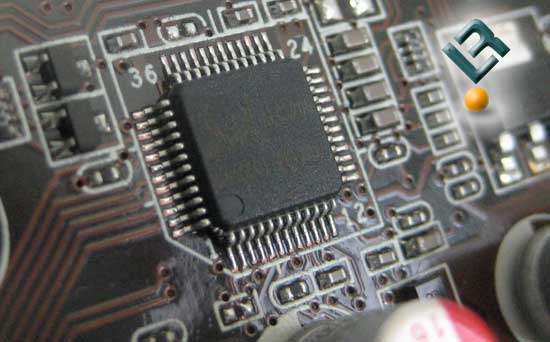
This area is also where we find some of the auxiliary chips that power other things on the board. The sound chip on the board is the Realtek ALC1200 chip which is able to provide 8-channel high definition sound.

Firewire is handled by the LSI FW322 chip. The Lan chip is not pictured, but it is controlled by the Marvell 88E8056 Gigabit Lan controller.

The top left of the board houses our CPU. The area is clear of any obstacle that could pose a problem to the installation of a large heatsink or water cooling setup. Asus did a great job with that. You can see the large heatsinks that cover the 790GX northbridge and the power area of the board. Once again, these did a fine job of cooling the board during our testing.
The four-pin 12v power connector is at the top edge of the board. It is out of the way in a great location.
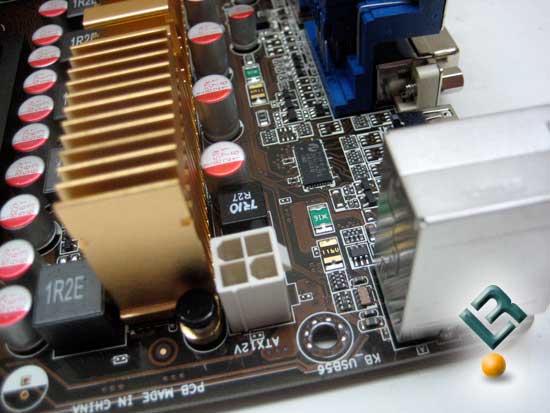
Just a close-up of the four-pin 12v power connector.
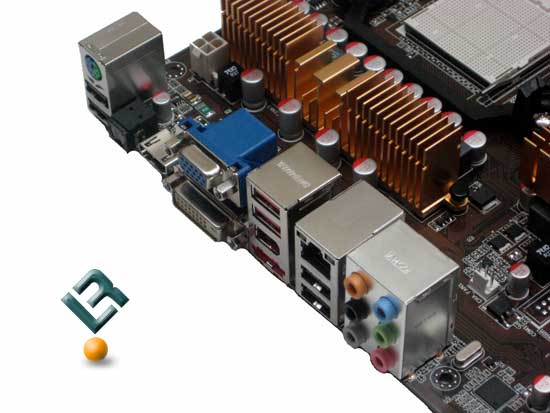
The back I/O panel includes one ps/2 combo port for mouse or keyboard. It also has 1 S/PDIF out and HDMI out, a DVI out, D-Sub, one eSATA, one firewire, one lan, six USB 2.0 ports, and your 8-channel audio jacks.
Let’s take a look at the bundle and the BIOS.

Comments are closed.